Project highlights

Task
Use AI prototyping to align vision, validate business logic, and reduce risk before release

Team
1 PM and 3 Product Designers, working closely with Way2B1’s CPO and engineering team (~6 devs)

Duration
~2 years (ongoing collaboration)

Scope
Functional prototypes (Cursor), advanced click-throughs (Figma Make), lightweight AI prototypes (V0, Lovable, Claude), AI-assisted process for UX copy, edge cases, ticket writing, API research, and prioritization

While our collaboration with Way2B1 spanned full wealth management digital platform design and management over two years, this case study highlights the AI prototyping initiatives that supported key product decisions.
About the client
Way2B1 is a Silicon Valley fintech company helping family offices and wealth managers run their operations with more security. The platform connects families, advisors, and service providers in one place, making it simple to manage budgets and reporting without friction.
Featured in Forbes’ Family Office Software Roundup, it’s trusted by leading family offices to bring transparency to how wealth is managed.
What the client needed
Way2B1 was in the midst of a major re-platform to modernize its unified product, which had previously combined three separate tools. The goal was to make everyday work smoother for families and advisors while keeping the highest standards of security and compliance.
To move forward with a successful wealth management digital platform design, the team needed a way to:
-
align leadership, design, and engineering around the same product vision;
-
test key business logic early, especially in data-heavy workflows like budgets and investments;
-
show investors and internal stakeholders interactive prototypes instead of static decks;
-
plan scope efficiently for a small engineering team without losing momentum.
Challenges
- long-time users depended on the platform daily, so modernization had to preserve familiar workflows and logic;
- the product served various user roles, each with their own goals and expectations;
- strict security and compliance standards meant every concept had to be practical and privacy-safe;
- buyers weren’t always the people using the product day to day, which limited direct feedback;
- with a small engineering team, each design choice had to be technically feasible and deliverable with minimal, well-targeted effort.
Results
- functional ‘vision concepts’ complemented static decks, giving stakeholders something real to react to;
- prototypes cut decision time from weeks to days, turning weekly demos into quick feedback loops;
- prototyping cadence reached 1-2 flows per week, allowing continuous validation of new ideas;
- interactive flows became part of investor presentations and helped validate customer needs and expectations;
- key business logic (budgets and transactions) was tested with realistic data before development began;
- design, product, and engineering worked from shared live prototypes, reducing handoff friction;
- a modular prototyping setup now allows faster iteration and easier exploration as the product scales.
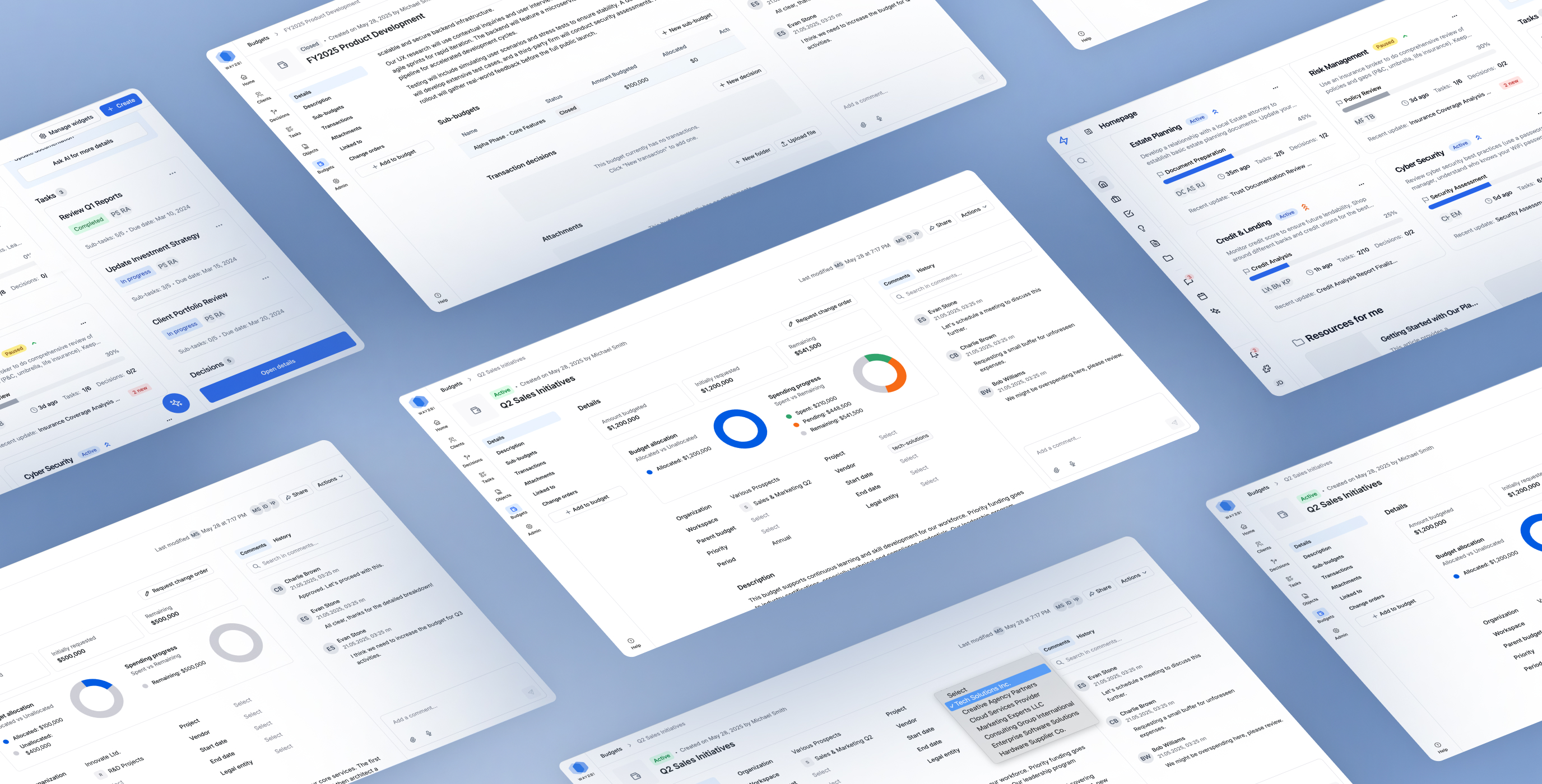
Our approach to wealth management UX design .
We joined Way2B1’s product team fully, working alongside their CPO and engineers. Over time, we became an embedded design department, aligning on strategy and supporting delivery from within.
As the collaboration matured, our design process kept evolving. In recent months, we introduced more cross-functional workshops and turned design demos into short test sessions, helping us collect feedback and refine direction quickly.
Our process evolved into a clear prototype ladder:
-
lightning (30-120 min): AI click-throughs for micro-interactions and quick flows (V0, Lovable, Claude);
-
product-like (1-3 days): richer flows in Figma Make for stakeholder demos;
-
functional (several days): Cursor full-stack prototypes with mocked or connected data for realistic logic validation.
AI supported the process at every step, from drafting UX copy and exploring edge cases to writing tickets, researching APIs, and summarizing workshops.
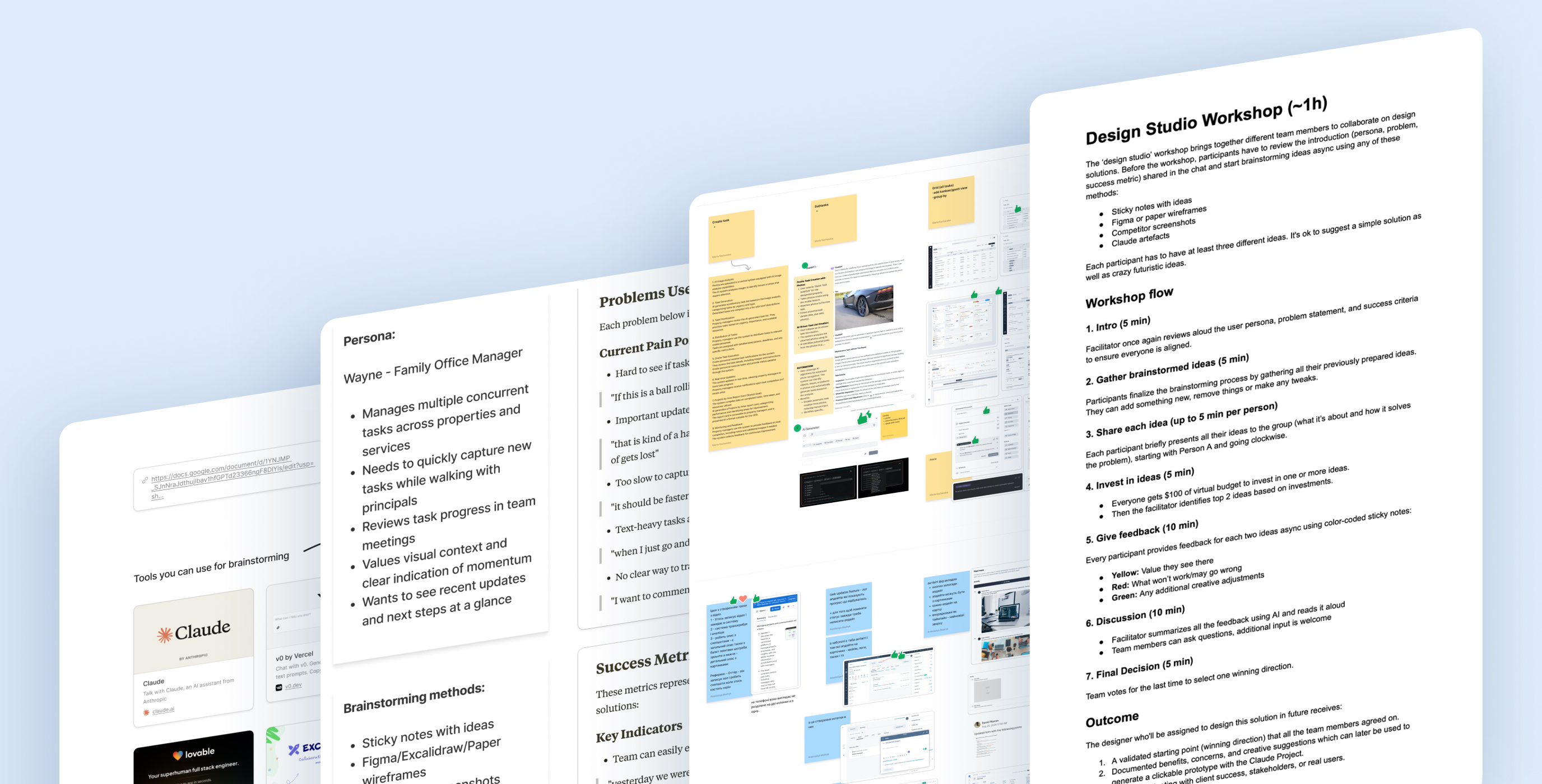
Onboarding
We created a clickable prototype for a simple three-step document collection journey – Upload, Review, Schedule – supported by an AI assistant. It simulated the process advisors follow when requesting documents from clients at the start of a new engagement.
Users could upload or delegate files (e.g., to an accountant), see auto-summaries of what’s been captured, and book a meeting with their advisory team on web and mobile.
In early demos, the prototype helped Way2B1:
-
validate logic for multi-step data collection and categorization;
-
test how AI summaries could pre-fill structured info;
-
explore tone and guidance for high-trust onboarding flows.
The concept was well-received by investors and enterprise stakeholders, giving them a realistic picture of how onboarding could feel inside the unified platform.
Budgets
The budgets module needed to handle real financial logic without feeling heavy or technical, giving finance teams confidence and control from day one.
A functional prototype brought that logic to life, letting teams click through and see how budgets and approvals behave. Accountants and advisors tested it hands-on, spotting edge cases and helping shape how the system should think:
-
backend logic ensured calculations matched real workflows;
-
allocations and approvals worked the way they do in practice, from quick internal spends to multi-million client sign-offs;
-
budgets, transactions, and related “Decisions” (invoices, reimbursements, change orders) lived in one clean layout.

Projects
The projects overview brought focus to what mattered most each day: timely insights and next steps. Users could see upcoming events like liquidity planning or tax deadlines and jump straight into the right project, keeping actions and context connected.
Inside each project, advisors had one clear view of progress, key metrics, and every decision, attachment, and update. An AI assistant summarized recent activity, highlighted pending tasks, and answered quick questions, giving teams clarity without digging through emails or spreadsheets.
we reply under 24 hours.
free
session


