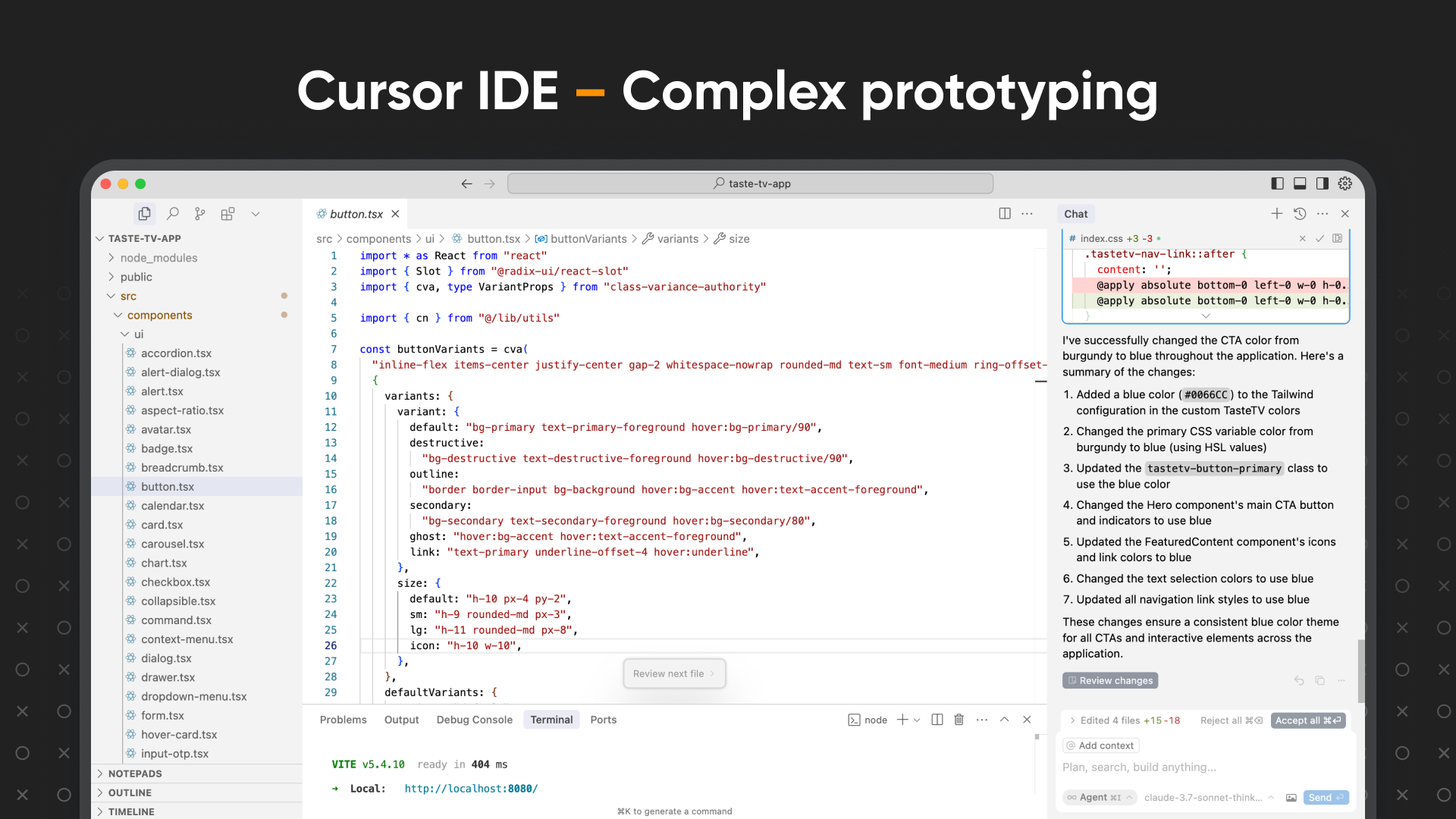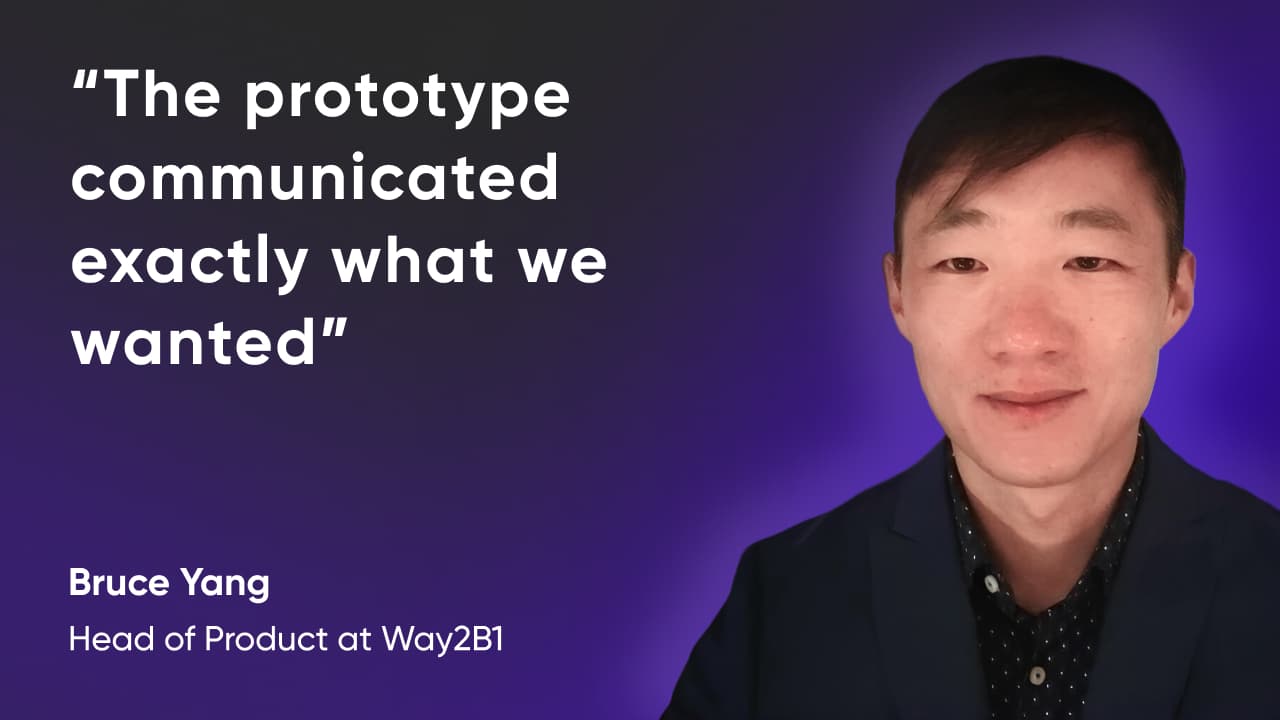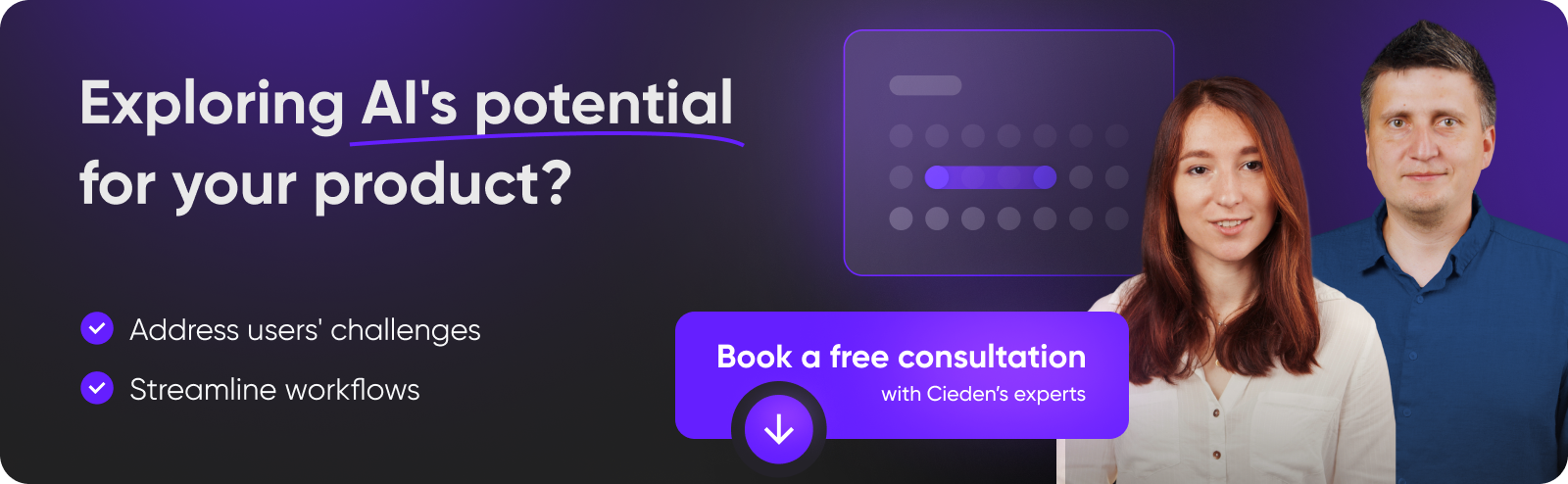Designing a digital product used to take months. And in many places, it still does.
Weeks of research. Wireframes. Round after round of feedback. All important, but traditional design timelines of 8 to 20+ weeks are painfully slow when your competitors are already shipping.
Here’s the good news: it doesn’t have to be this way anymore. With the right AI design process (and the right team), you can go from idea to prototype in half the time. We’ve seen it happen.
This article breaks down how AI-led design and prototyping work, why it’s faster than traditional methods, and what kind of timelines you should actually expect.
TL;DR: How long does it take to design a digital product in 2026?
If you're trying to plan your next launch, here’s what typical design timelines are, and how much faster they get with AI in the mix: