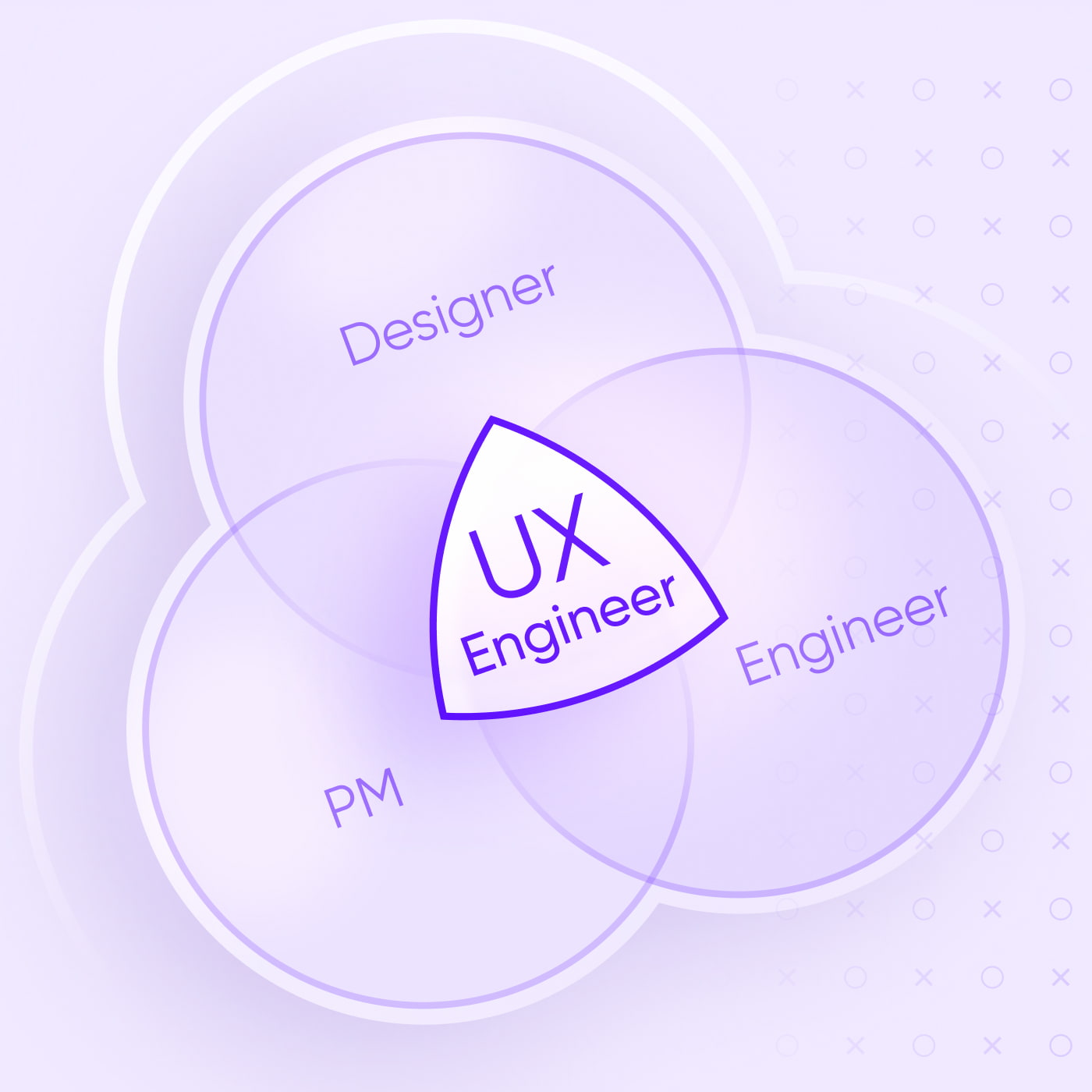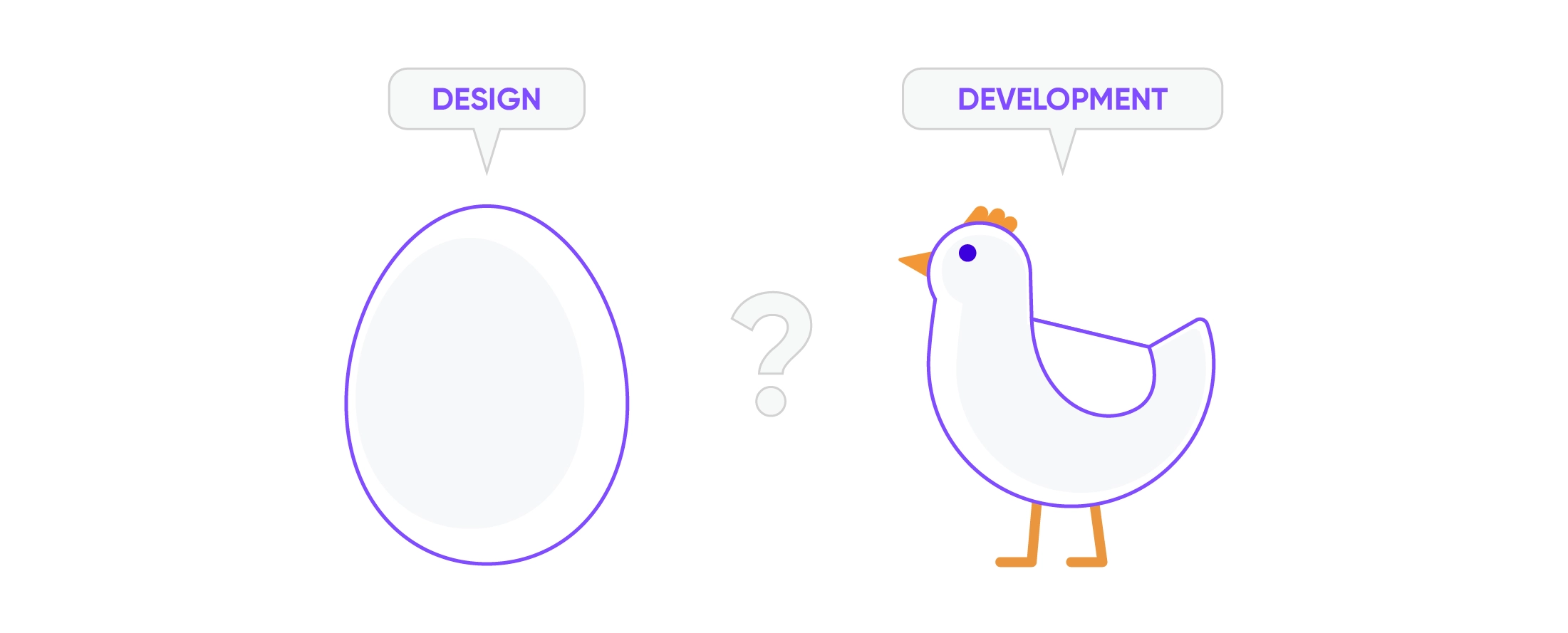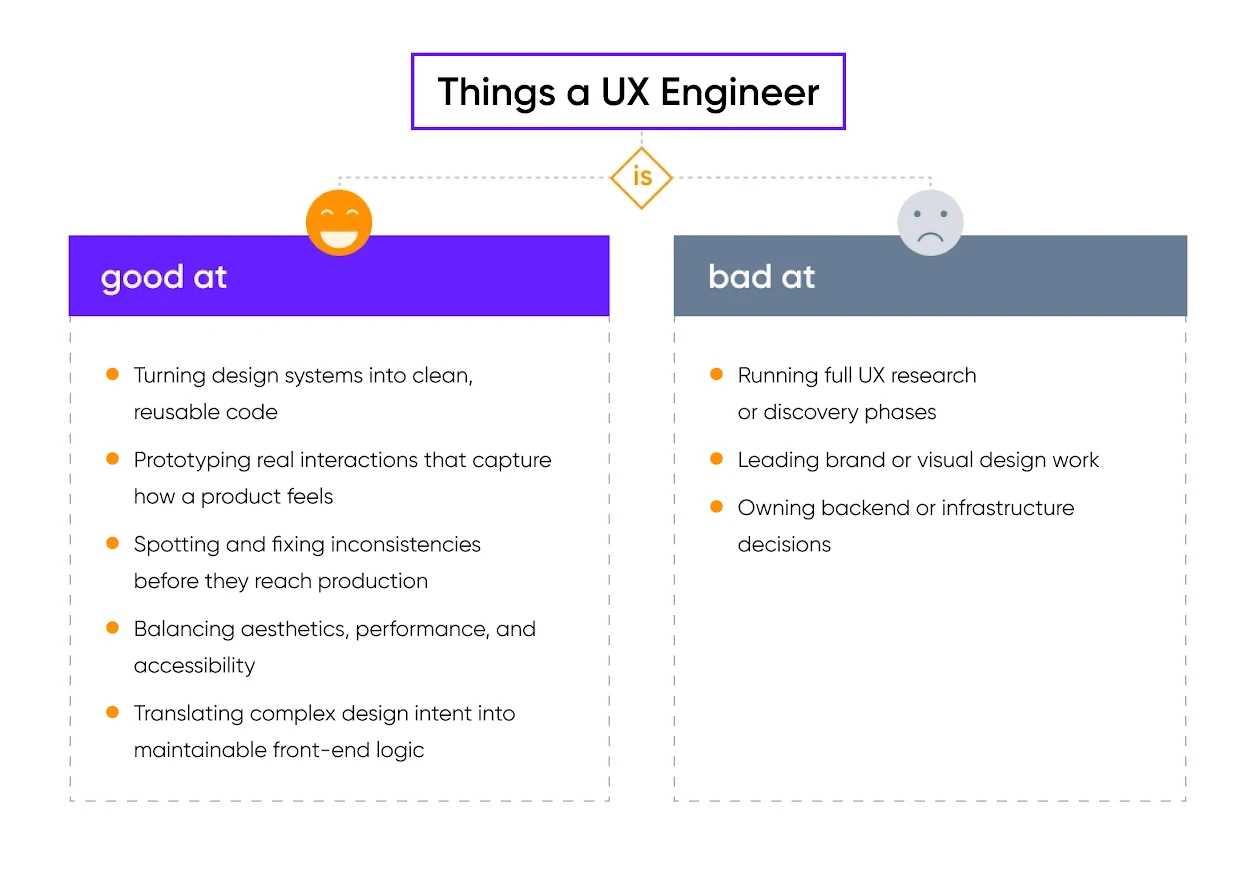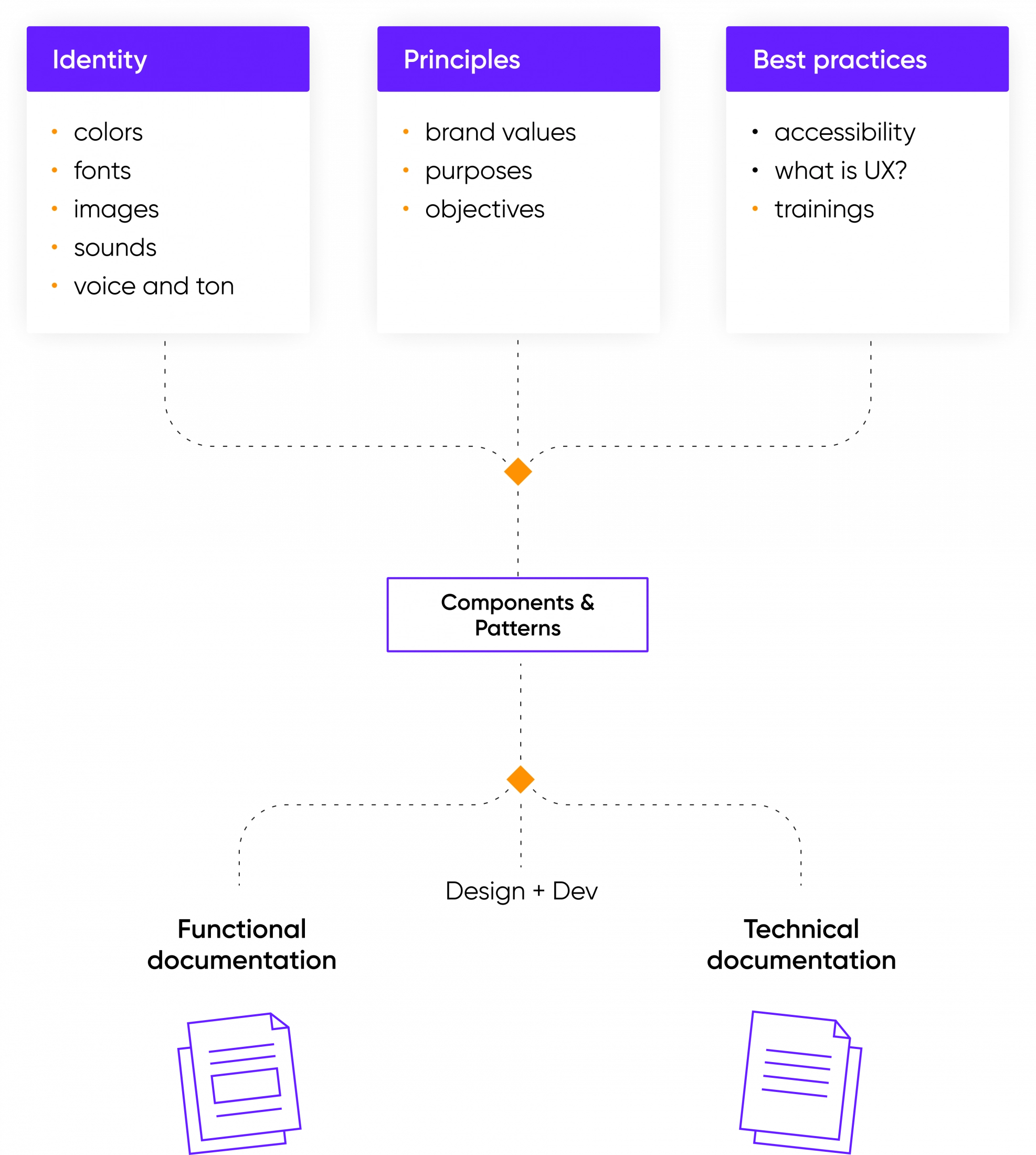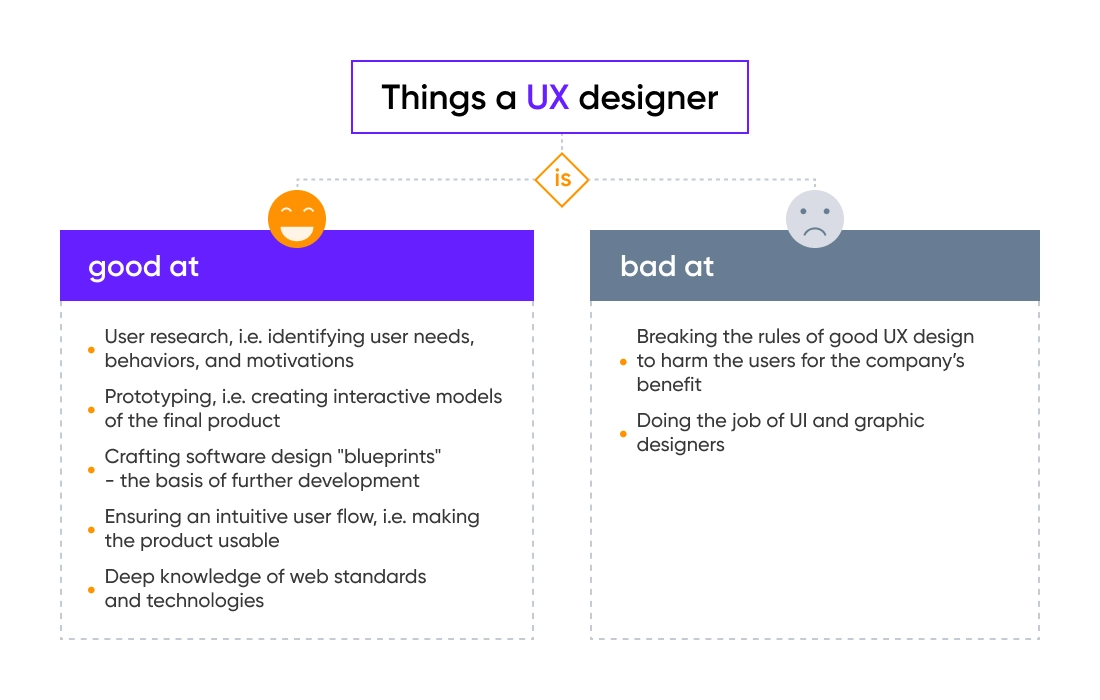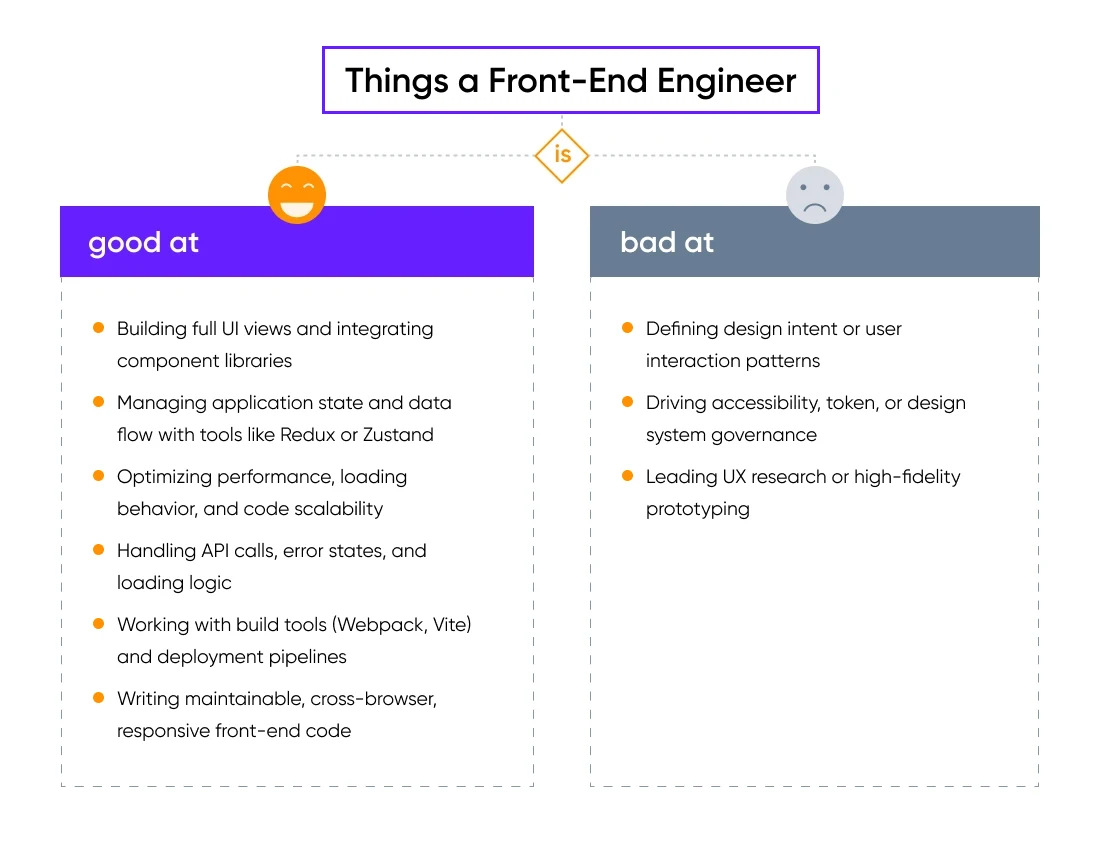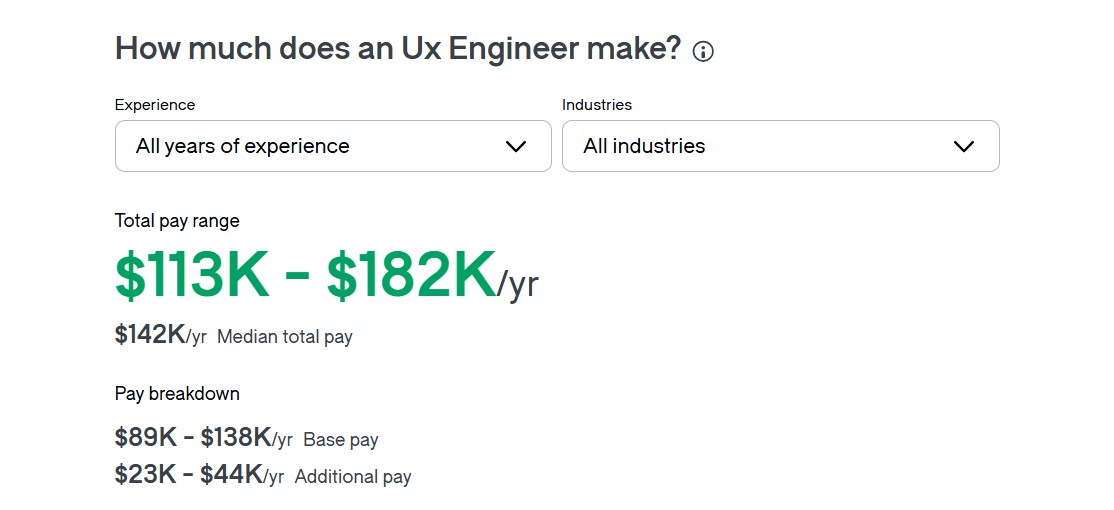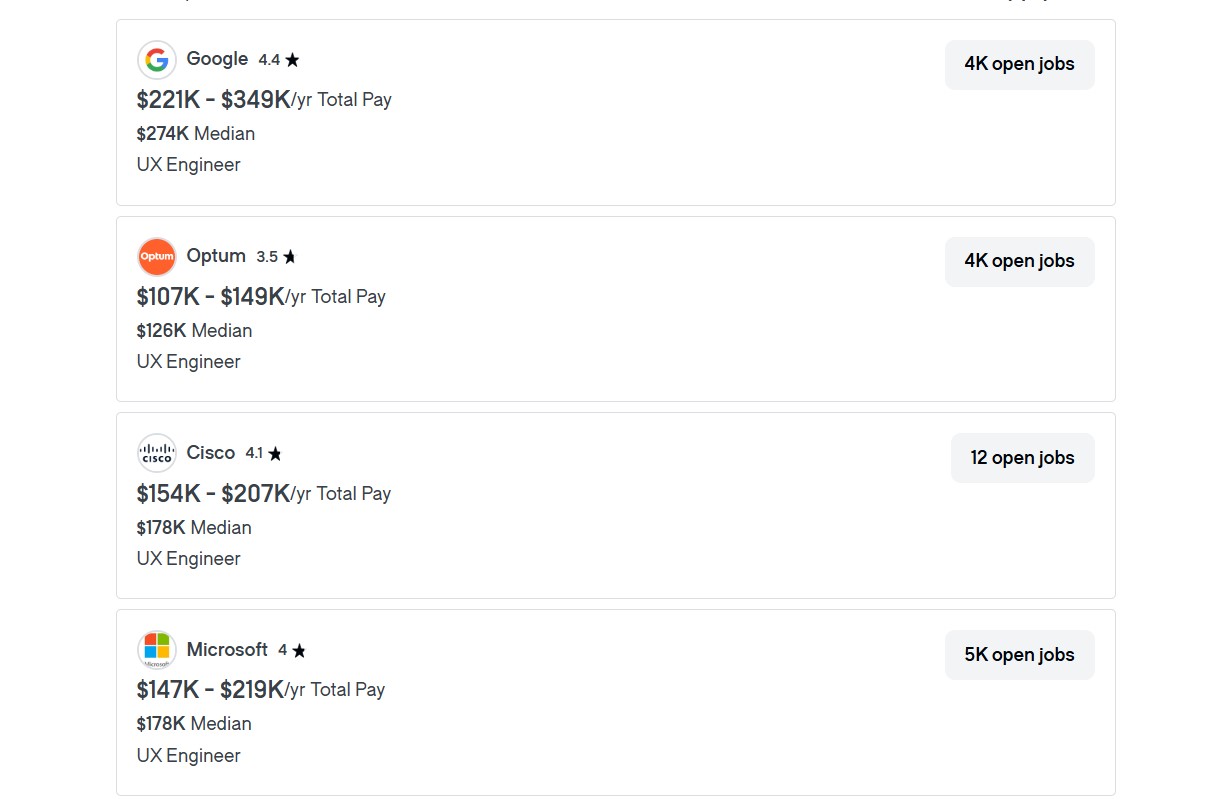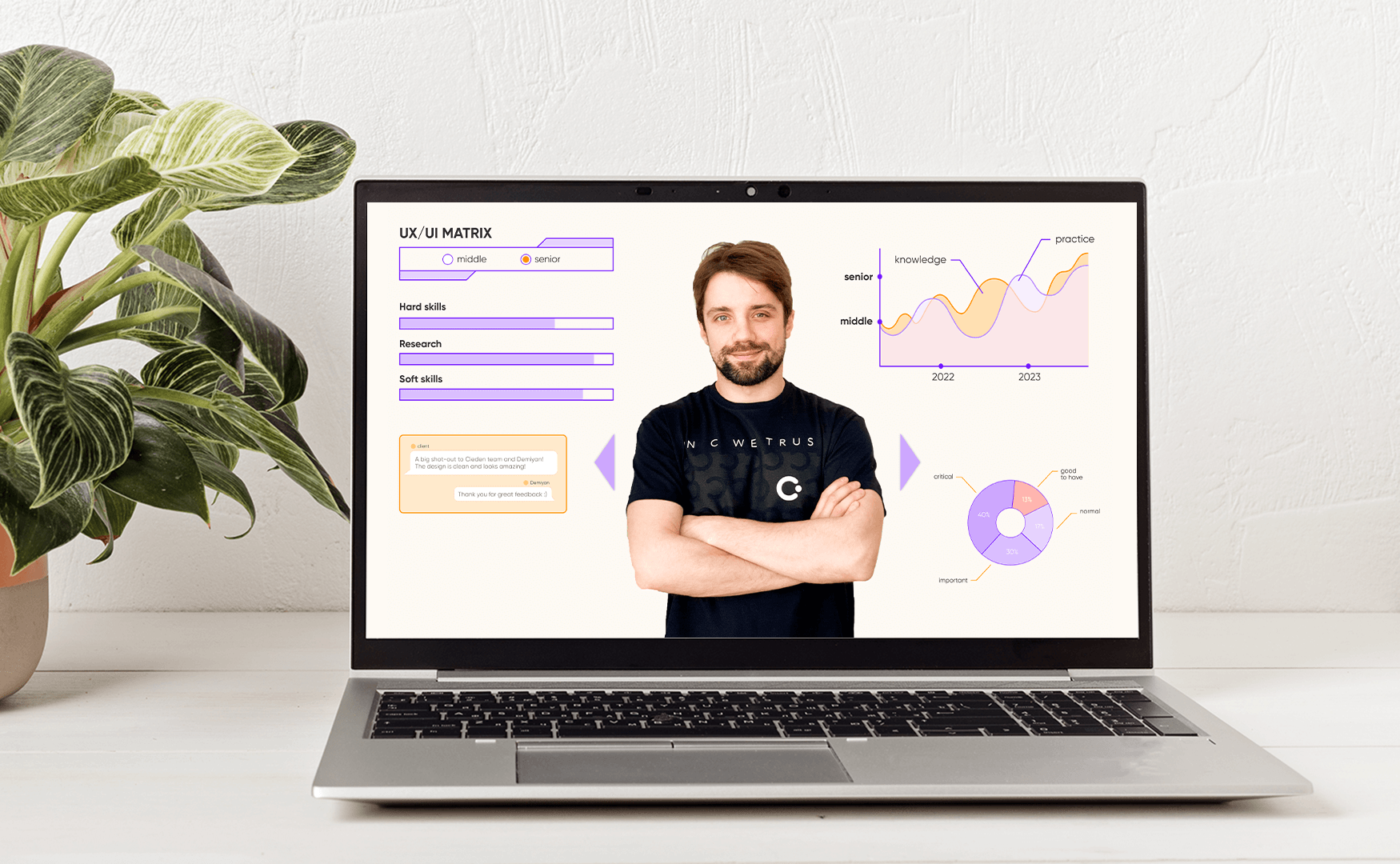You’ve seen it before.
Designs look perfect in Figma, but something always shifts in the build. This isn’t a dev problem or a designer problem. It’s just the space between design and code. The UX engineer’s job is to close it.
This article is your guide to:
-
what UX engineers do;
-
the difference between a UX engineer and a UX designer;
-
UX engineer job description, skills, and day-to-day work;
-
and how this design-dev hybrid role saves you time, money, and your sanity.
Whether you call them a UI/UX engineer or design system engineer, one thing’s clear: if your team’s spending cycles clarifying specs that should’ve been obvious, a UX engineer might be the missing link.