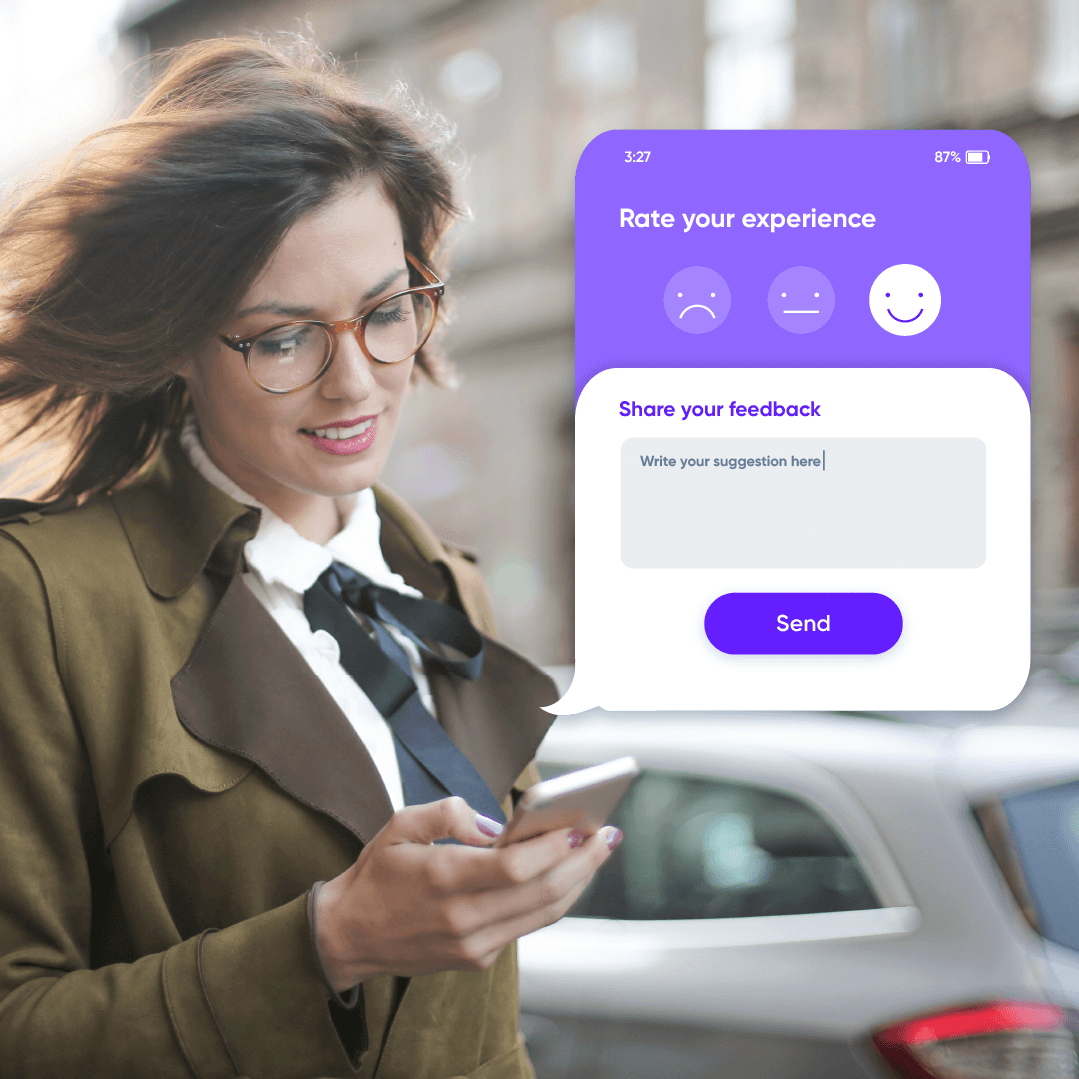To stay in the competitive market, a product must be customer-centric. This principle implies a permanent focus on a customer’s core interests and needs. But how would you know them unmistakably when even the slightest deviation from real-life objectivity threatens to wipe your product out of the industry?
Guessing? Research? Tarot card reading?
Clearly, the only incorruptible source of this data is the user feedback for SaaS products in the flesh, with your customer’s voice raised in statistically meaningful numbers.
Modern technological capacity allows for an almost instant collection of customer service feedback, with its insights being implemented within days. To give a user the opportunity to leave operable feedback, you need to organize its collection, consolidation, and synthesis properly. Otherwise, it will be sporadic, inconsistent, and mainly obscured from your product and sales teams.
This article shows how to approach this challenging task based on the best practices and trends of modern SaaS UX/UI design.
Why is customer feedback important?
In a customer-centric culture, there is no other way to find out what the users really think about the product without asking them directly.
Collecting the user feedback also addresses the main existential risks of any SaaS company, such as:
- friction points of the onboarding process;
- major technical and UX problems emerging in the interaction with your technology;
- key disruptors of customer loyalty;
- main edges of your competitors that make your customers churn in their favor.
Besides, systematic listening to your users adds to the overall image of your brand as caring and heeding the views of its clients.
How to organize the process of gathering customer feedback
So, for proper organization of the feedback system, consider the following steps:
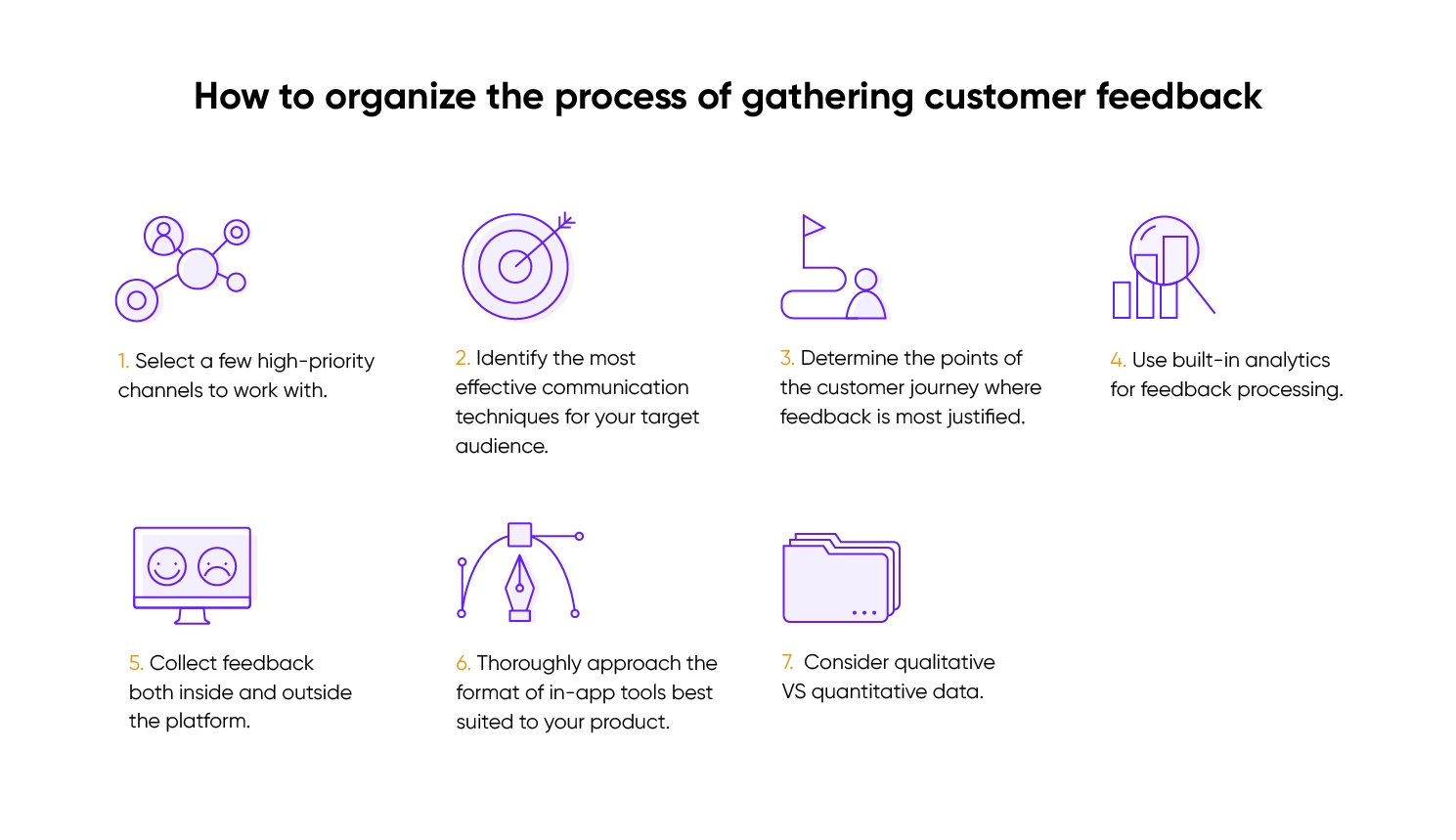
- Select a few high-priority channels to work with.
While every communication channel has its place when dealing with a particular task or challenge, for everyday use, choosing several key sources is more convenient and realistic.
- Identify the most effective communication techniques for your target audience.
For example, you may find out that most of your target users belong to Z Generation, never willing to go the extra mile. They would not deal with extensive surveys or mailings, so it is wiser to resort to social media or live communication to get their feedback.
- Determine the points of the customer journey where feedback is most justified.
Assign your product team to prevent the emergence of additional friction points confounding a user amidst an important operation.
- Use built-in analytics for feedback processing.
While some data needs to be explored directly with the human eye, most trends in user attitudes have recognizable and recurring patterns. Thus, tools like Google Analytics are good enough to extract the structured essence of user opinions, expectations, and behaviors both on-site and in public spaces such as social networks.
- Collect feedback both inside and outside the platform.
Along with reaching your clients on the platform and via official company channels, monitor their activities on social media and third-party review websites.
- Thoroughly approach the format of in-app tools best suited to your product.
For example, quick one-sentence questions or ratings are good for quitting a working session or completing an operation. Pop-up windows can effectively serve to evaluate new features or propose amendments. Importantly, to keep them user-friendly, pop-ups emerging during user interactions with your app should never occupy the full screen.
- Consider qualitative vs quantitative data.
Quantitative feedback is perfect for identifying general trends in user needs, preferences, and challenges, while qualitative data is indispensable for revealing the underlying causes of these trends and discovering the best ways to deal with them. So, they both need to find a decent place in your customer feedback strategy.
Main methods of collecting user feedback for SaaS product
The most straightforward way to learn what customers think about your SaaS product is to ask for their feedback within the app. But it is better to combine different platforms and forms of input, such as:
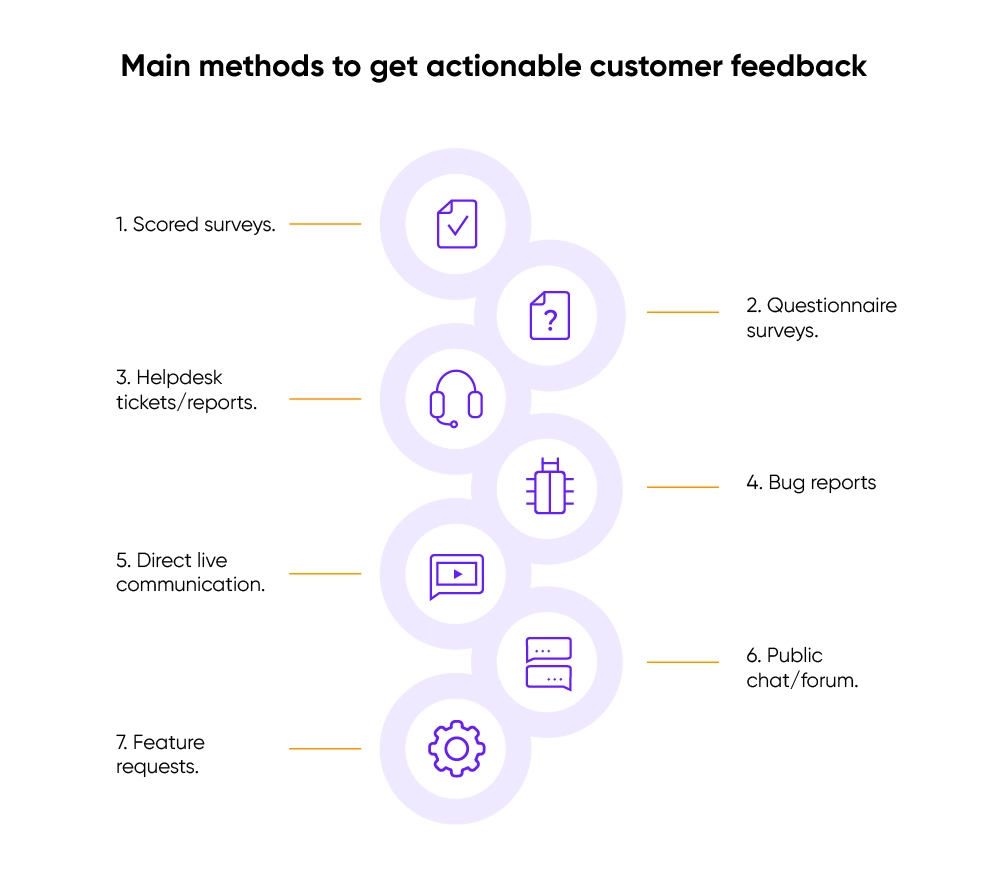
1. Score surveys
Different kinds of ratings make the most famous form of feedback requests in SaaS. Virtually every Internet user encountered it one way or another. This is a quantitative method for assessing conditions or processes based on a certain scale.
Here are the three most essential ways how to ask for feedback in a survey:
a) net promoter score (NPS). It assesses the index of the customer’s overall satisfaction with the product and their brand loyalty on a scale from one to ten by generally asking a user, “How likely are you to recommend [a product] to others?”;
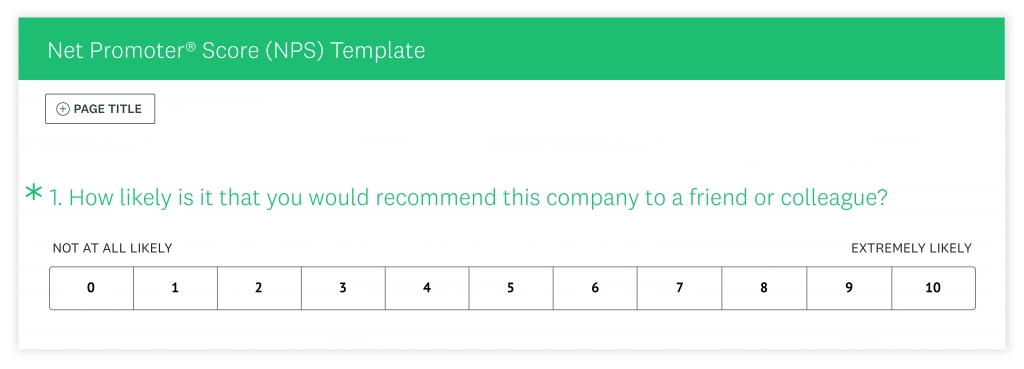
Source: SurveyMonkey
b) customer satisfaction score (CSAT). Similarly, based on a 1–10 numeric scale or, more rarely, on visual semiotics (e.g., emoji, stars), it aspires to discover the quality of a customer experience after a particular in-app session or activity.
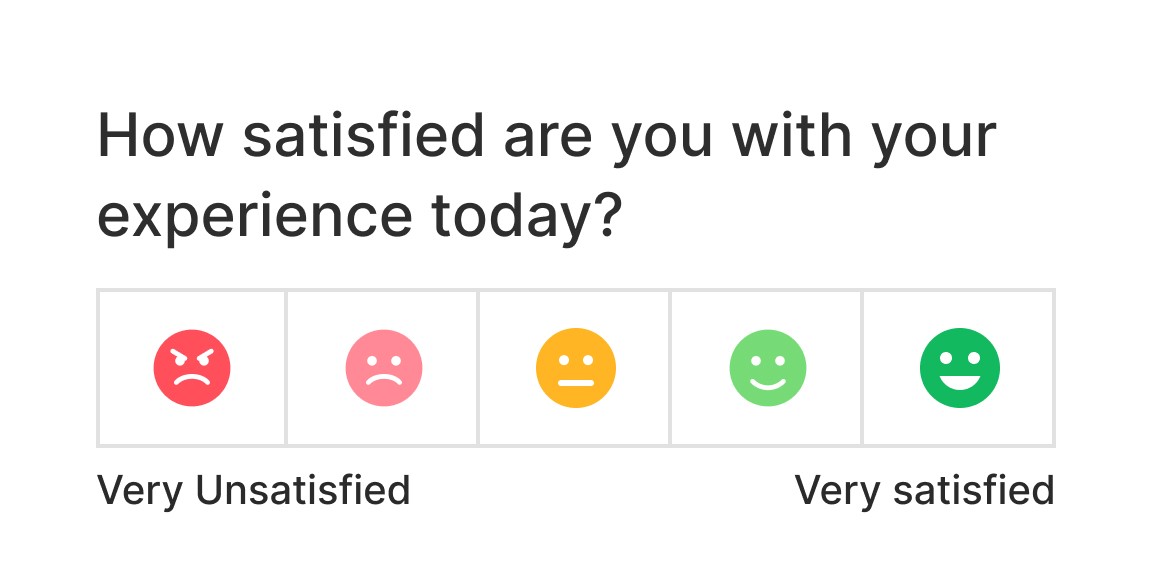
Source: Sprout Social
- c) customer effort score (CES). This technique focuses more on the technical aspects of user experience by asking a user to measure convenience and ease with accomplishing an operation or resolving a task. It usually has a semiotic scale, e.g., from “very easy” to “extremely difficult” or from “without a problem” to “complete failure.”
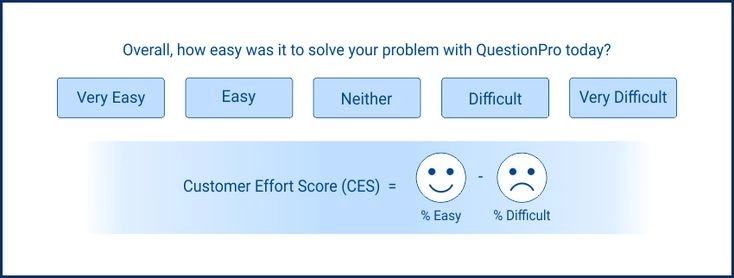
Source: QuestionPro
Edges: brevity and simplicity for responding, easy technical implementation, high response rates, high analytical value, considerable reliability.
Pitfalls: lack of details and clarity about “why” and “what,” high dependency of the results on the user’s mood.
Tips:
- use appealing visual aesthetics;
- consider moments when a client may be emotionally vulnerable. For example, if they are an employee at the end of a video meeting at a corporate virtual workspace, then instead of in-app CSAT, better embed and send it in email;
- add an explanatory note for a user on the importance of their unbiased feedback for improving product quality and customer satisfaction in the future;
- include a follow-up one-question survey offering a user to justify their ranking decision and add any details they like.
2. Questionnaire surveys
Surveying is a research method usually based on a structured questionnaire and aimed to collect data from a sample group of respondents representative of the target customer group.
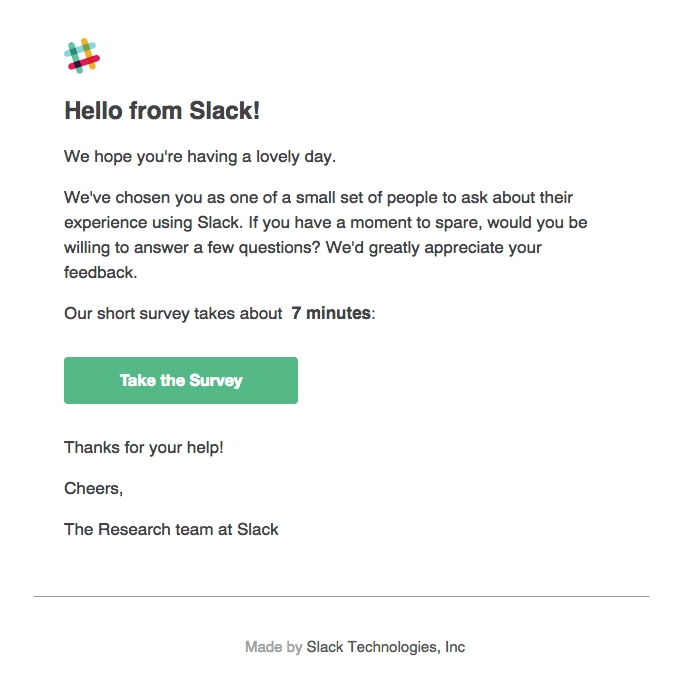
Source: Slack
Edges: simplicity, easy implementation, quick results.
Pitfalls: too general results, difficulties in finding and incentivizing the respondents.
Tips:
- assign it to a user research professional to prepare a questionnaire. Remember that the result fully depends on the competent choice and formulation of questions;
- make it as short and simple as possible: most people dislike long inquiries and may quit them before completion;
- if it cannot be short and simple, pay the respondents or incentivize them in some other way. Even the most uncooperative users will be motivated to communicate with a tangible reward at stake;
- know and filter your target user. Paid surveys may attract non-target audiences thus making the results irrelevant and all your efforts vane. So you should clearly define and apply criteria for finding a perfect fit for your buyer personas;
- use special product feedback tools to make things easier because they are already designed considering all peculiarities and limitations of the surveying process. You may use Typeform, Zonka Feedback, SurveyMonkey, Userpilot, or any other product you like. Some popular tools are outlined at the end of the article;
- add a bit of fun and humanness to the process. With emotionally engaging textual and visual injections or gamification elements, a user is likely to become more inspired and active. This will, in turn, reflect in more detailed and meaningful customer responses.
Although it may vary depending on the research objectives, the survey design is usually centered around four pillars such as:
- patterns in user behaviors and attitude;
- service quality;
- product problems/issues;
- sales/marketing trends.
It does not make sense to go through all the questions you can find in SaaS customer surveys because their potential number is infinite. But at their core, they all can be reduced to the following themes:
- “what do you want to get from a product/feature?”;
- “what problems/challenges do you experience?”;
- “would you recommend it to others?”;
- “what do you like and hate in our platform/brand/company?”;
- “why...?” — regarding all the above questions.
3. Helpdesk tickets/reports
For this method, you don’t need to take any special action to request customer success feedback. Users would do it themselves. So, the only thing you need in this case is to organize proper tracking, collection, and management of data on interactions between users and the support team.
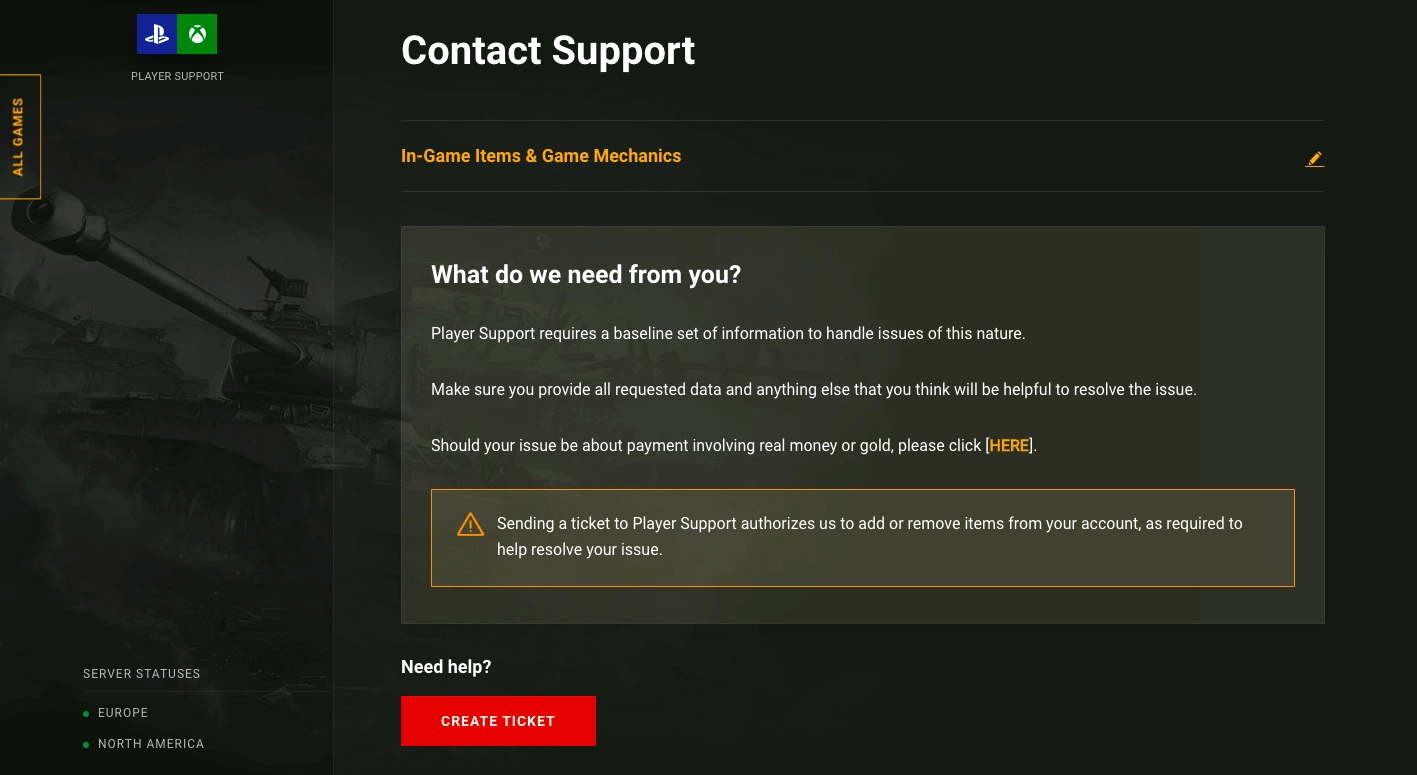
Source: World of Tanks
Edges: indicating the most critical “soft spots” of your customer experience and technical problems with a “red code” priority for customer retention and conversion rates.
Pitfalls: highly personalized data is not fully amenable to automation and formal analysis.
Tips:
- provide seamless customer support to increase positive feedback while reducing emotional replies without substance;
- combine automation tools of feedback collection with human-led analysis of its insights whenever appropriate;
- select and configure communication channels that will be not only convenient for clients but also efficient for feedback collection. For example, you can use an in-app live chat to let a user most easily get in touch with your team but then redirect the customer conversations to the mailbox where feedback data can be more easily processed with a customer feedback collection tool;
- ensure fast response to a user’s request. Along with customer dissatisfaction, the more delayed your reply is, the more likely a client to kick back by ignoring your feedback request;
- be sensitive to the timing’s relevance. It may look tempting to ask for feedback right after closing a ticket upon resolving a complicated issue. But consider their distress, fatigue, or hurry to proceed with the previously interrupted task. So, instead of attacking a user with an immediate pop-up message, sending a follow-up email with an opportunity to reply at any convenient time later is more relevant.
You can find more information on the effective work of customer support in our article dedicated to customer retention.
4. Bug reports
While every founder dreams about the absolutely seamless and trouble-free work of their technology, in reality, stuff happens within any SaaS ecosystem. Perhaps every encountered a proposal to send a bug report after a system failure. Collecting data on errors and bugs for the immediate consideration of your developer team is a must for your product streamlining and improvement.
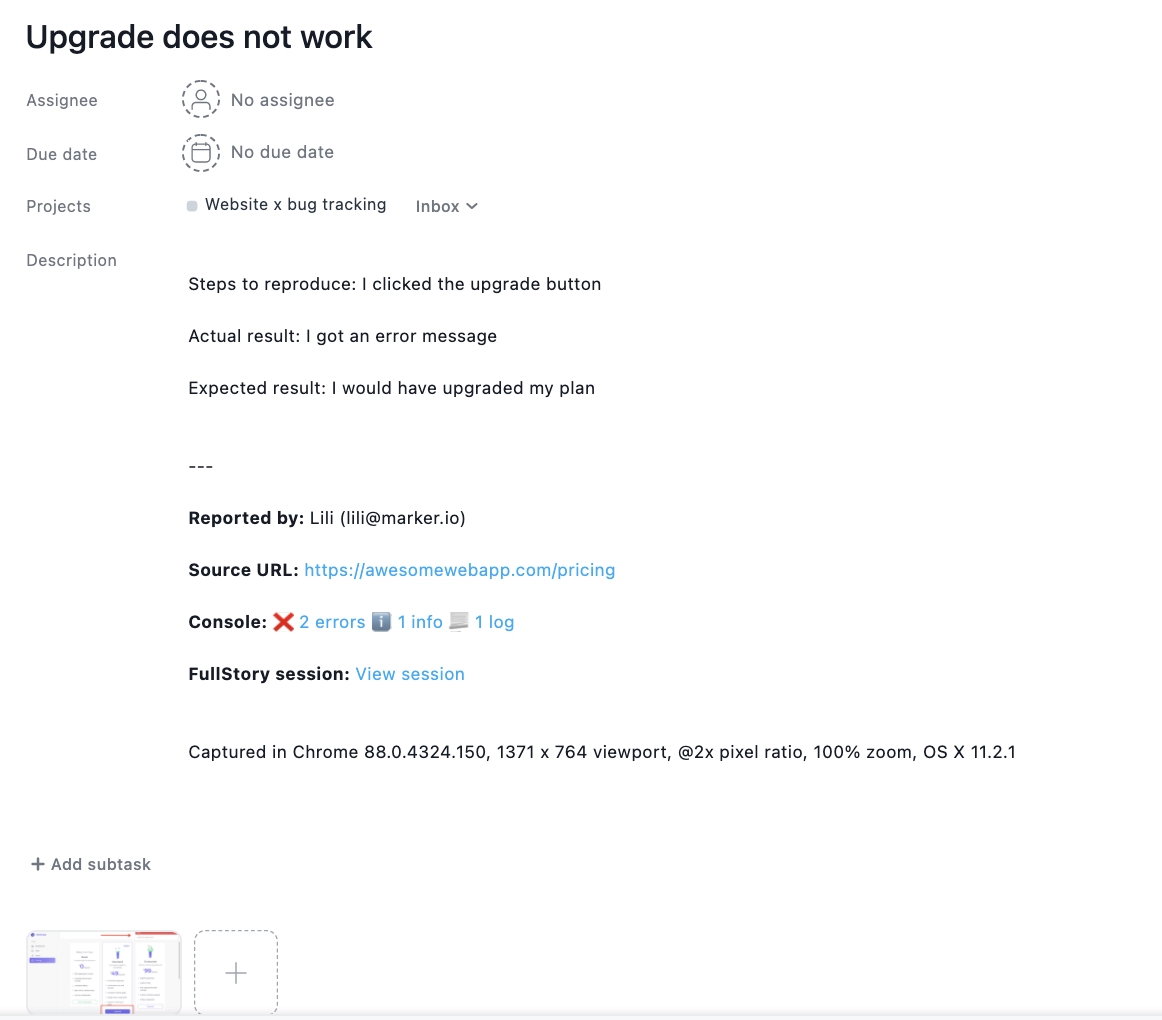
Edges: early detection of technical problems, constraints, and gaps; informing dev teams on the most troublesome aspects of technology.
Pitfalls: unwillingness and/or incapacity of a user to report on a problem in a consistent and competent way, high technical competence required for “reading” and understanding the feedback data.
Tips:
- use automation tools such as bug tracking software to automatically detect and record meta-data on disruptions and failures during in-app operations of your subscribers. This would reduce dependency on a user’s deliberate consent to fill in and send a bug report;
- don’t neglect to propose a customer send a bug report voluntarily, alongside automatic data tracking. In this way, you can get more detailed feedback on particular circumstances and implications of a system disruption;
- design a template for a user report to simplify both their response process and your subsequent analytical work. Include such key issues as “what” is the problem; “how” it happened (what user actions preceded failure); technical environment (operating system, hardware, browser version, etc.), gravity and detriment to a user’s interests, the divergence between anticipated and real results of work;
- select a customer group capable of giving the most valuable technical feedback. Motivate and empower them with additional capacity to send detailed bug reports.
5. Direct live communication
As an independent method and not a part of customer support, direct live communication can be used when you need to go really deep to grasp a certain problem or an opportunity. For example, it often makes the key component of usability studies aimed to ensure product quality at different stages of its development.
Edges: dynamism, flexibility, opportunity to modify the interviewing process just along the way, a relatively free format leading to exceptional insightfulness.
Pitfalls: low formalization eligibility, time- and energy-consuming procedures.
Tips:
- prepare an interview script in advance to effectively guide an interviewee toward resolving a research problem, set clear goals and expected outcomes;
- research your interlocutor’s background to find some common ground and empathic connection before the meeting;
- equip a user with the necessary auxiliary materials, information, and contact details in advance to save time and simplify their problem-solving process;
- create a friendly, supportive atmosphere, putting a user in the mood of sincerity and result-oriented thoroughness;
- apply a semi-structured scenario with an optimal balance between the key preset milestones and the space of spontaneity. The latter lays the ground for unanticipated revelations and breakthroughs to new realms that can show up during the process;
- make sure your questions and tasks are reasonably simple, clear, and short;
- enlighten a user about the strategic value and practical importance of your interview for the product and user experience.
6. Public chat/forum
If your product has an active community, it makes a lot of sense to create a public chat/forum, a lab, or a suggestion board on its ground. This is the place where users may talk about the most debatable development issues, create discussion groups, and publish requests on the UX challenges and suggestions for product improvement.
As a result, the collective thought makes preliminary (and most often relevant) validation of all the diversity and multiplicity of ideas and concepts submitted by users, thus saving your time and resources.
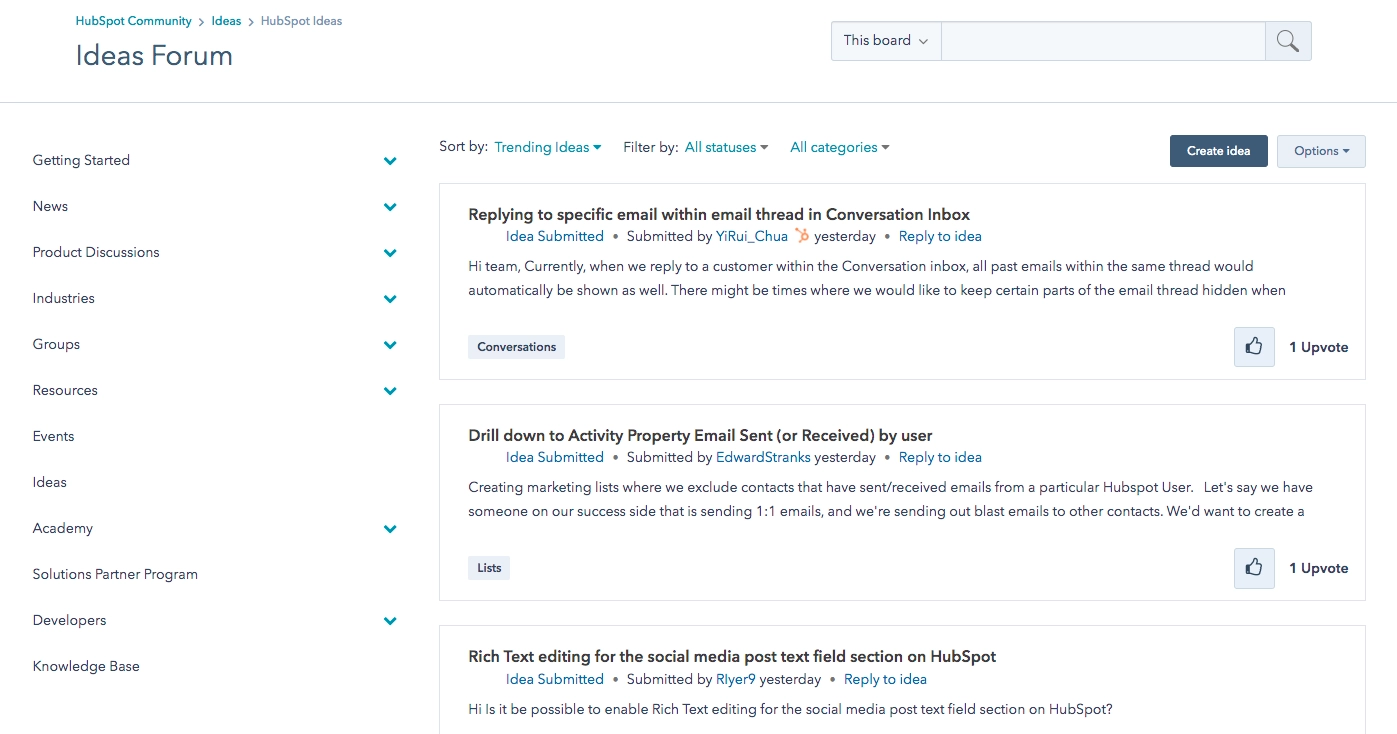
Source: HubSpot
Edges: freedom of expression almost not bounded by any frameworks and formats, the self-motivated activity of participants, natural patterning of subjects and priorities, cost-free feedback generation; constant liaison with the public opinion as a way to test customer reaction on updates and innovations without marketing spendings, vast room for moderation and experimenting.
Pitfalls: a big amount of unstructured and/or unsolicited content, time-consuming analysis, labor-intensive alignment of users’ proposals and rhetoric with the brand image, business strategy, and the company roadmap, moderation challenges (e.g., balancing freedom of speech with combating utter negativism and hate speech).
Tips:
- implement design solutions that would guide and structure user communication “at the door” (e.g., by suggesting keynote rubrics and topics for discussion, embedding feature/service ranking tools, etc.);
- assign and incentivize a leading group of loyal customers to moderate the work of chats and forums. They can answer frequently asked questions, give advice, and guide the thinking process toward a constructive and problem-centered direction;
- use analytical tools to search keywords and inquiry statistics to distinguish the most disturbing problems from peripheral one-time issues;
- engage users in practical exercises on engagement with the product, such as creative contests and challenges, prize lotteries, beta-testing of new features, etc. This will make their feedback more valuable and practically focused, encouraging them to generate more active data in the long run.
7. Feature requests
Most often, the feature request option acts as a component of a community lab or forum. However, it deserves special attention due to its highly specialized, deeply practical, and narrowly focused mission. This source of product user feedback represents a hub where every user can suggest an idea about a new component or service. It aims to improve the product while being in line with its basic intended use.
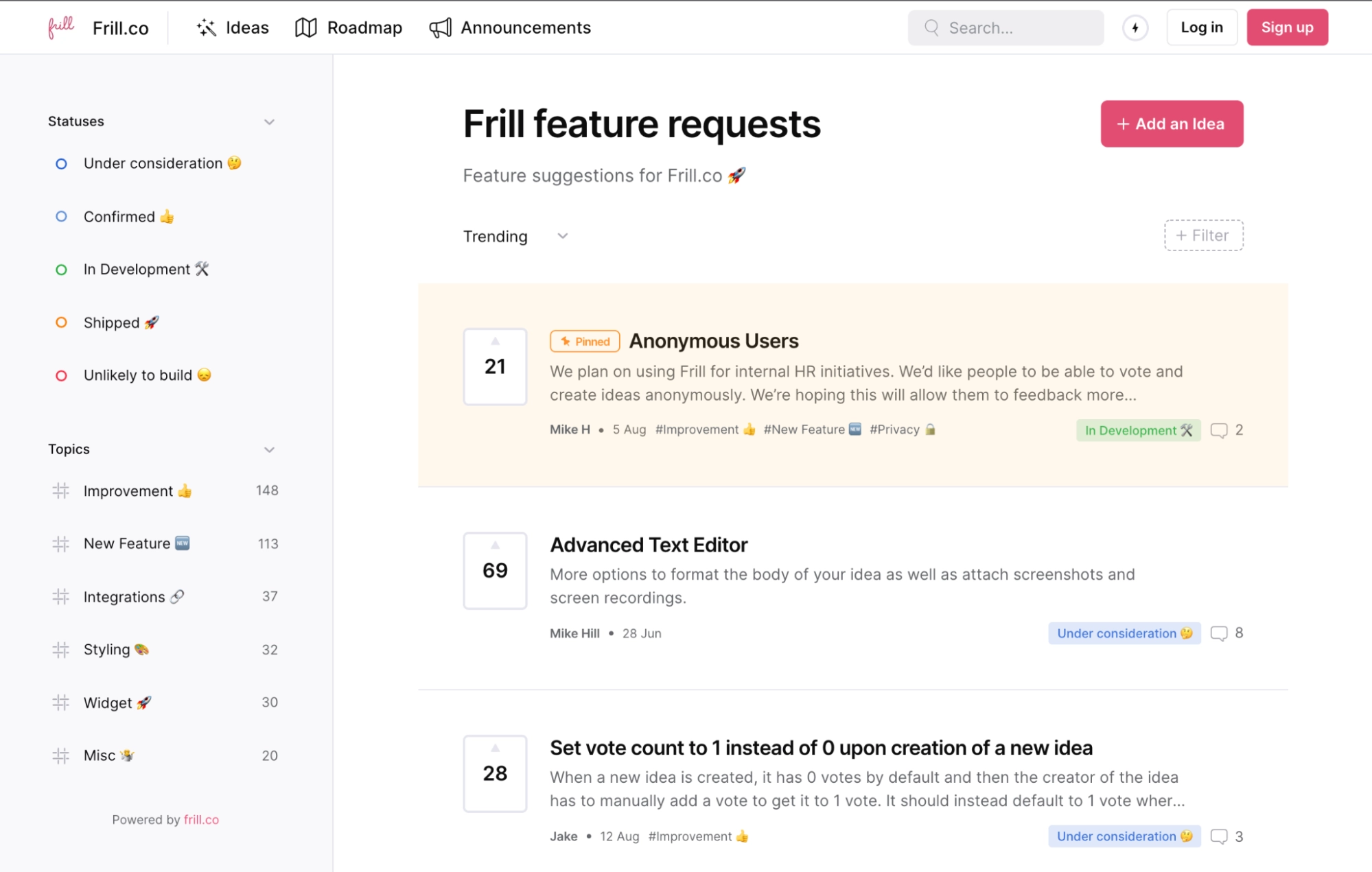
Source: Frill
Edges: a cost-free think tank within your company, an inexhaustible source of new ideas and insights about the technological perfection of your SaaS.
Pitfalls: the risk of opening a “Pandora’s Box” of clients bombarding your team with countless feature requests, most of which would never be implemented, while creating false expectations.
Tips:
- educate your customers about the principles of relevant feature requests. Explain the need to be constructive and realistic, as well as declare preserving the company’s right to implement the suggestions selectively;
- establish the basic structure of the process. Organize the algorithm around your business growth objectives, the product strategy, funding limitations, and analytical insights already acquired by your team from the market research;
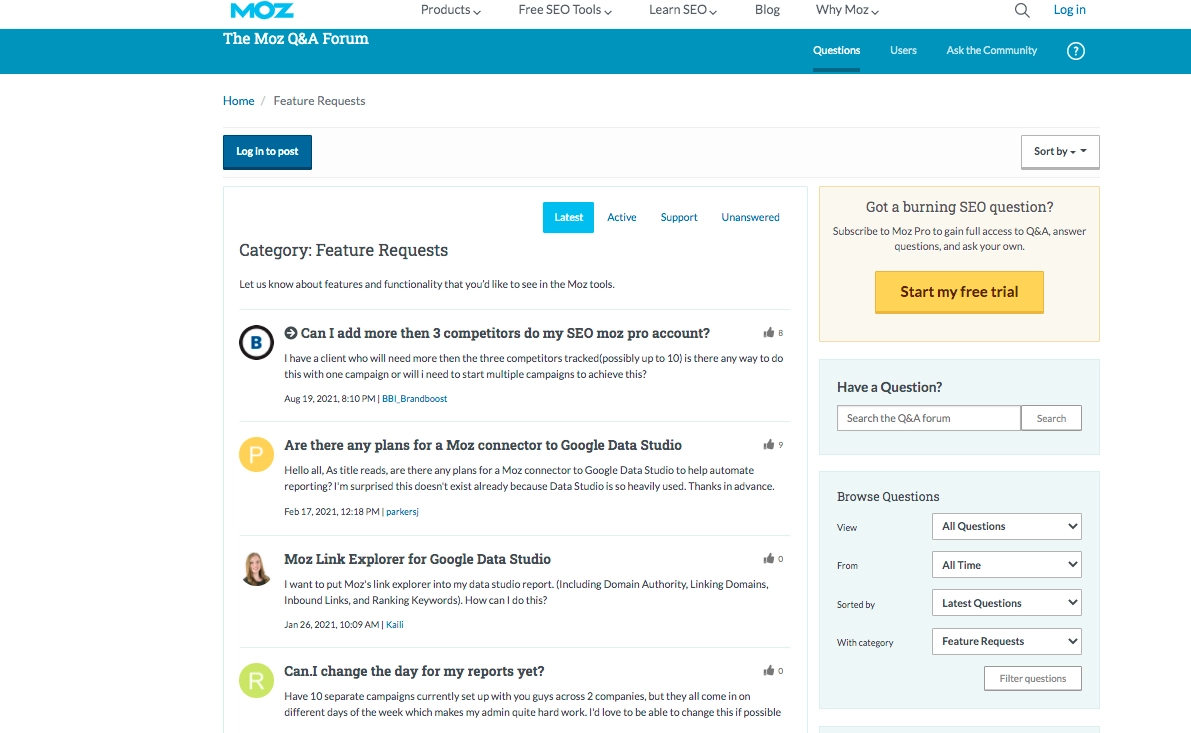
Source: Moz
- inform your customers on every case of taking their ideas into account, as well as give detailed justifications for proposals that were denied, to show the value of their feedback and encourage further ideation;

Source: X
-
make a clear and easy-to-spot CTA button giving a user a reference point for joining the process;
-
crowdsource and globalize the feature-requesting process by publicly posting the product roadmap on external platforms. For example, many SaaS companies use Trello or similar sharing platforms to invite additional intelligence resources to their product development.
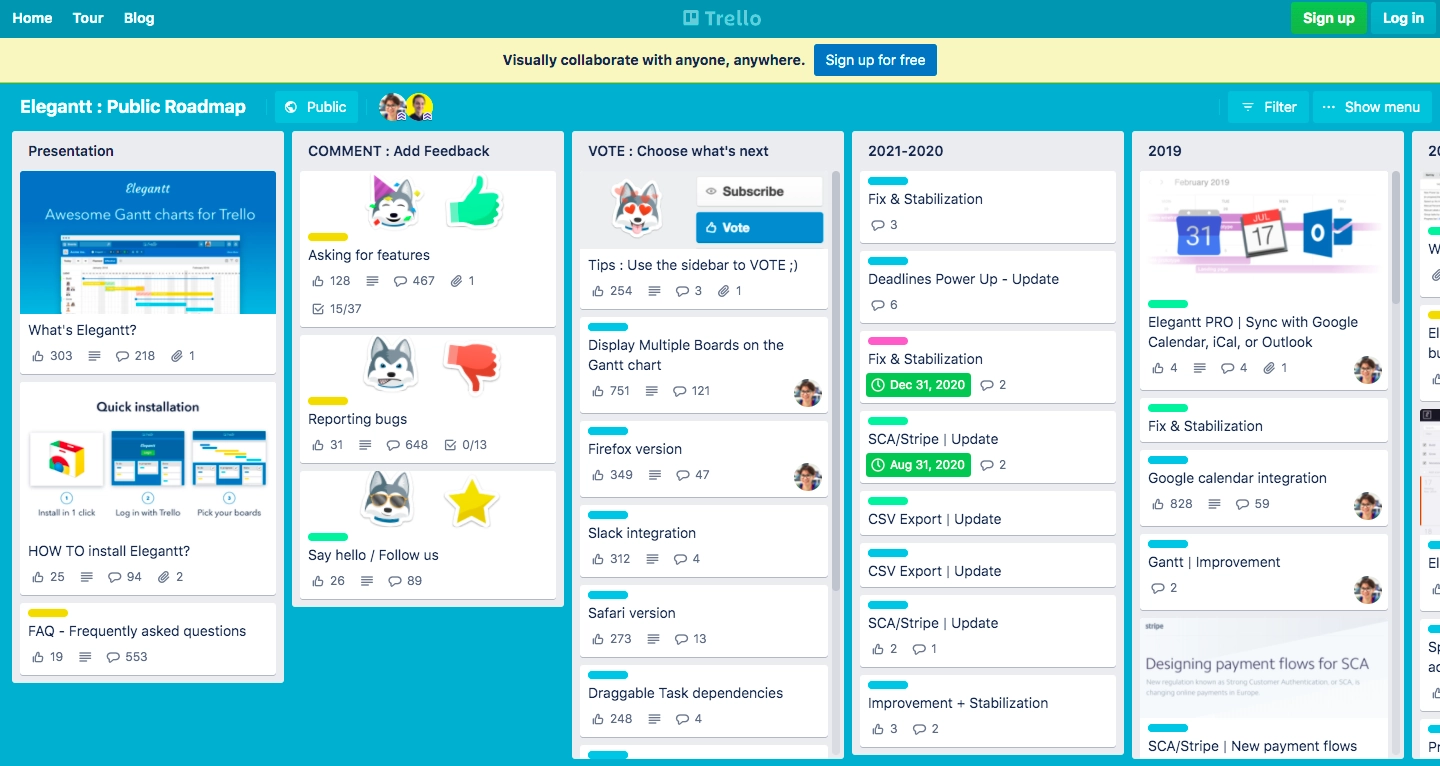
Source: Trello
Additional off-site sources of Feedback
You often have to take pains to make your SaaS customers talk to you on the platform. But everywhere else, be assured they would eagerly chit-chat even without being invited. Your customers will take every chance to show what they think about your platform, for good and for bad, in such external spaces as:
- posts on social networks;
- comments on your bloggers’ articles;
- positive and negative reviews at online software stores like Google Play;
- testimonials at third-party review sites, etc.
There is not much room to manage and control this process, but certainly, it makes sense to watch and learn from it.
Asking customers for feedback: Choosing the right time
While collecting data from your users is an ongoing and pervasive process, it becomes particularly meaningful at certain stages of your customer journey. This includes the points:
- upon completion of most significant in-app operations illustrative about the overall value of your product (e.g., the end of a video meeting for a video chat app such as Skype or WhatsApp Messenger);
- upon resolving a problem by a support team, to explore the scope of an issue and the capacity of customer support to deal with it;
- after a technical breakdown that prevented a user from a task completion;
- after receiving/installing an update or an extension, to evaluate its efficiency and relevance to a user’s needs;
- on subscription, as an opportunity to discover what attracted a user;
- on unsubscribing, as a chance to find out the factors of customer churn;
- during onboarding, to find out if the value received by a client corresponds with their expectations. The friction points and UX challenges revealed by tracking a user’s action and documenting their appeals to the help desk can be further clarified in direct communication;
- upgrading/downgrading a subscription plan, to distinguish between personal and product-related factors.
Automation tools to simplify feedback collection process
With modern SaaS instruments specialized in customer feedback collection and analysis, there’s actually no need to reinvent the wheel. If you are not a billion-funded corporate giant with special needs, the wisest solution is to use a ready-made instrument to automate most of the process.
While you will still need to implement direct, tailored solutions for collecting feedback for specific tasks/phases of your product development, available tools help to eliminate the most routine and unproductive part of the process.
However, the main edge of a purpose-made product feedback tool is its function of centralization. All the data from both inside and outside of your platform is collected and aggregated within one space where you can further effectively work with it to analyze product improvement.
That is why, when choosing such a product for your needs, first of all, look for an all-in-one feature like a dashboard with functions of basic analysis and assessment. After all, you need feedback not for itself, but as an instrument giving you viable insights and guiding lights in your SaaS strategy. Here are several top-of-the-market products that you can safely begin with.
- Canny
This is a special recommendation of our agency. This customer analytics tool proved to effectively meet the needs of feedback collection/analysis of most different SaaS products. Apart from gathering feedback data from everywhere, it has a powerful analytical component with the generation of automated reports helpful in designing roadmaps and white papers.
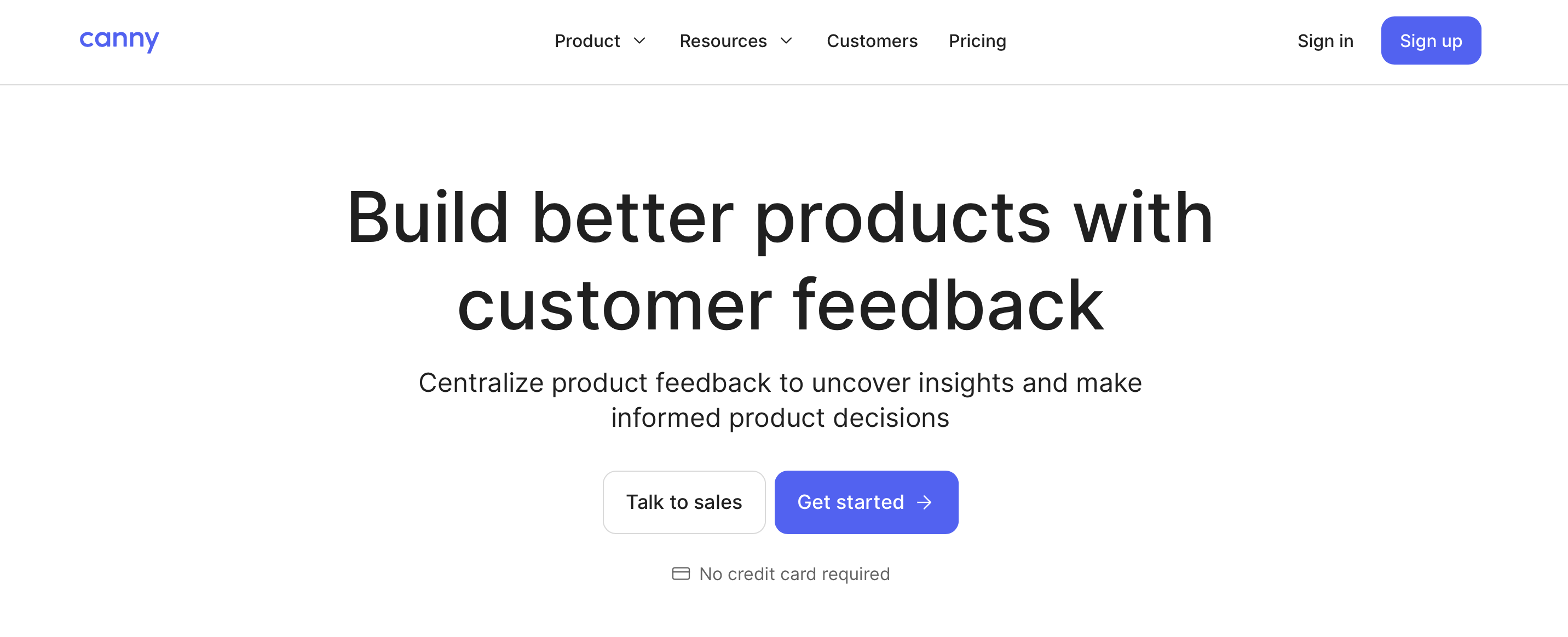
Source: Canny
- Delighted
The platform provides a truly incredible range of options for configuring, conducting, and basic analysis of most different types of surveys, from simple net promotion scores to the most sophisticated research polls.
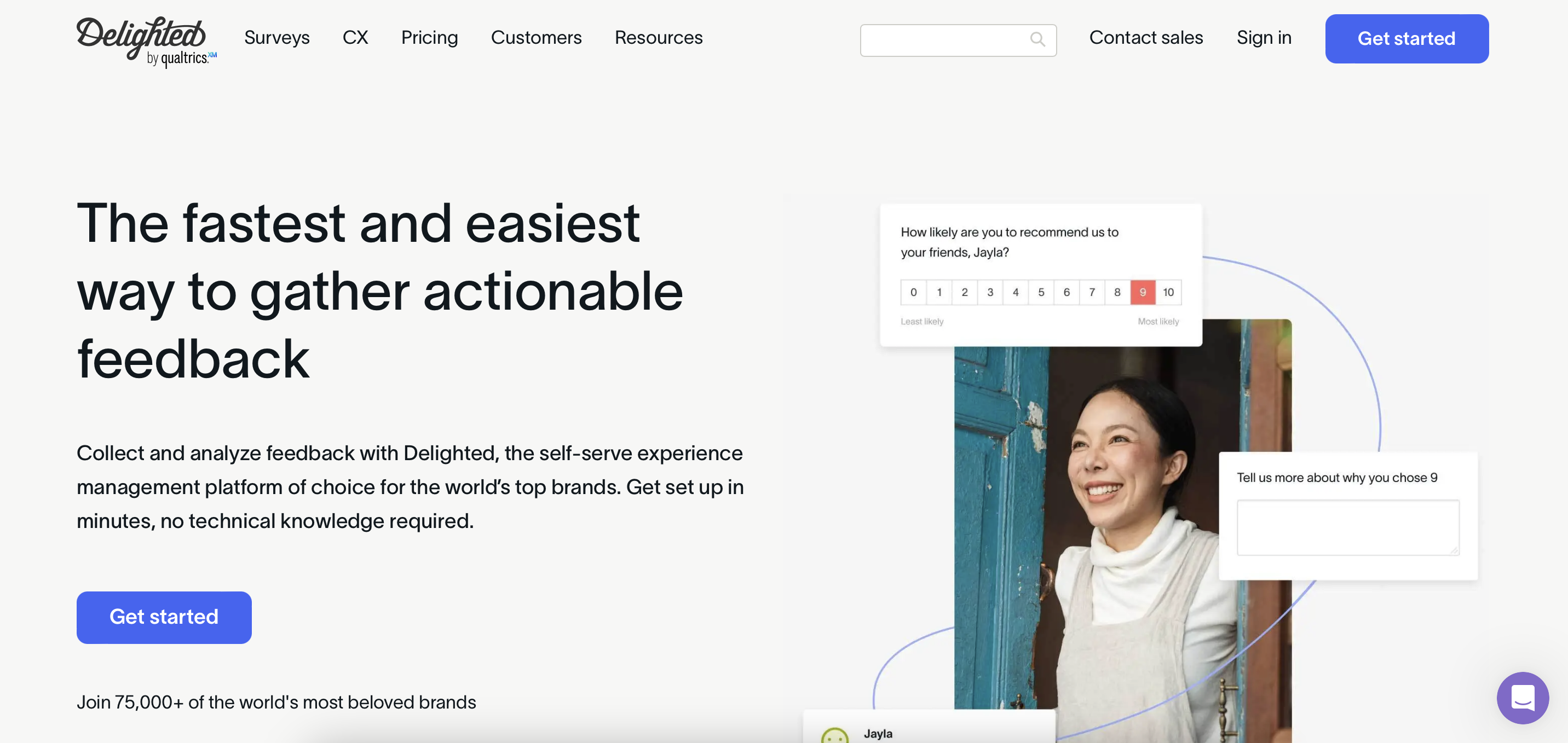
Source: Delighted
- Freshdesk
You can use this solution to configure a user-friendly omnichannel communication system with your customers. Clients may choose a channel most suited to their needs, while customer managers are equipped with powerful analytical tools to better understand and categorize a customer’s request.
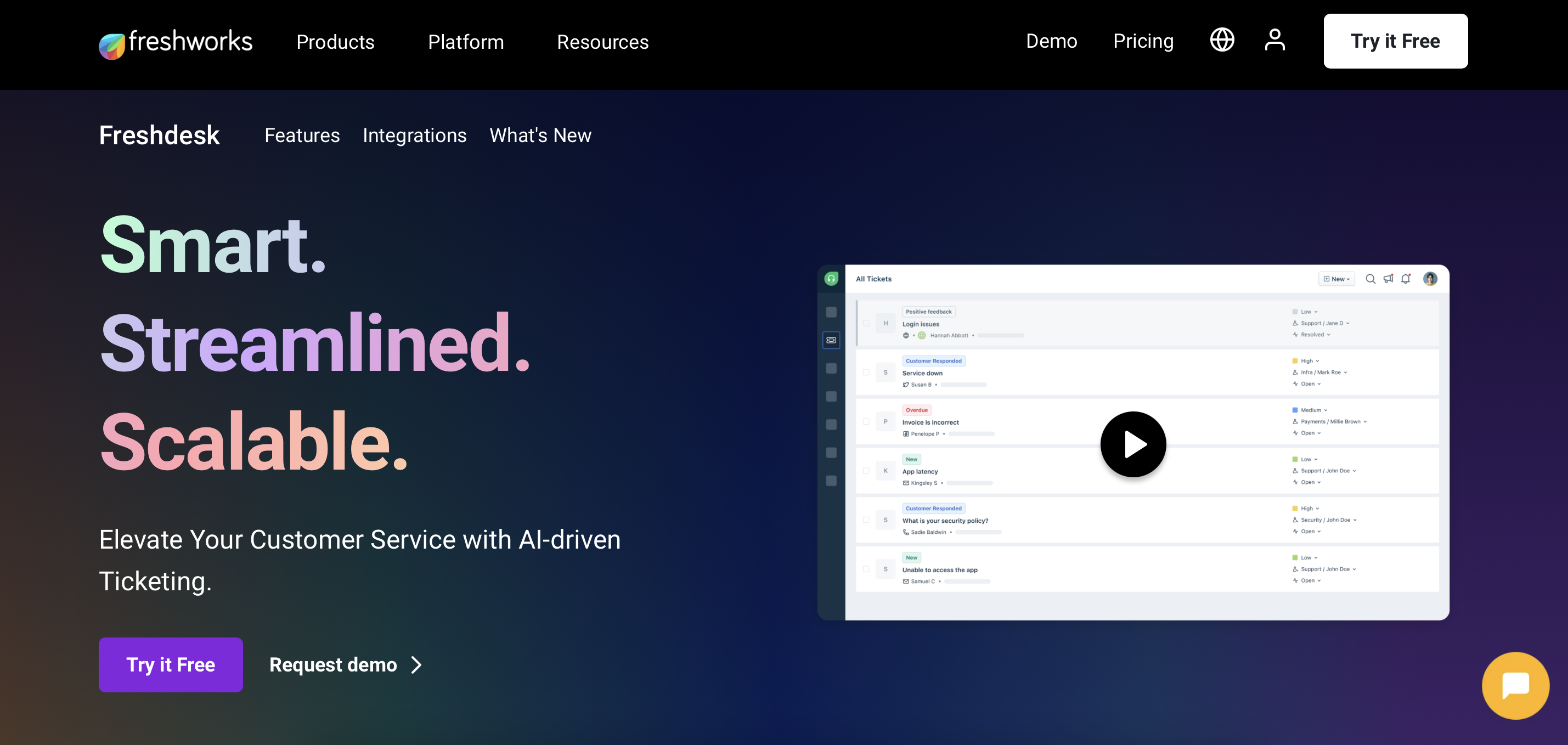
Source: Freshworks
- Intercom
This feedback management software focuses on optimization of the customer service that is, in turn, reflected in more positive and meaningful feedback. It specifically allows for decreasing an average response time, response automation with AI-based chatbots, and connecting different sources of your in-app feedback to simplify its management.
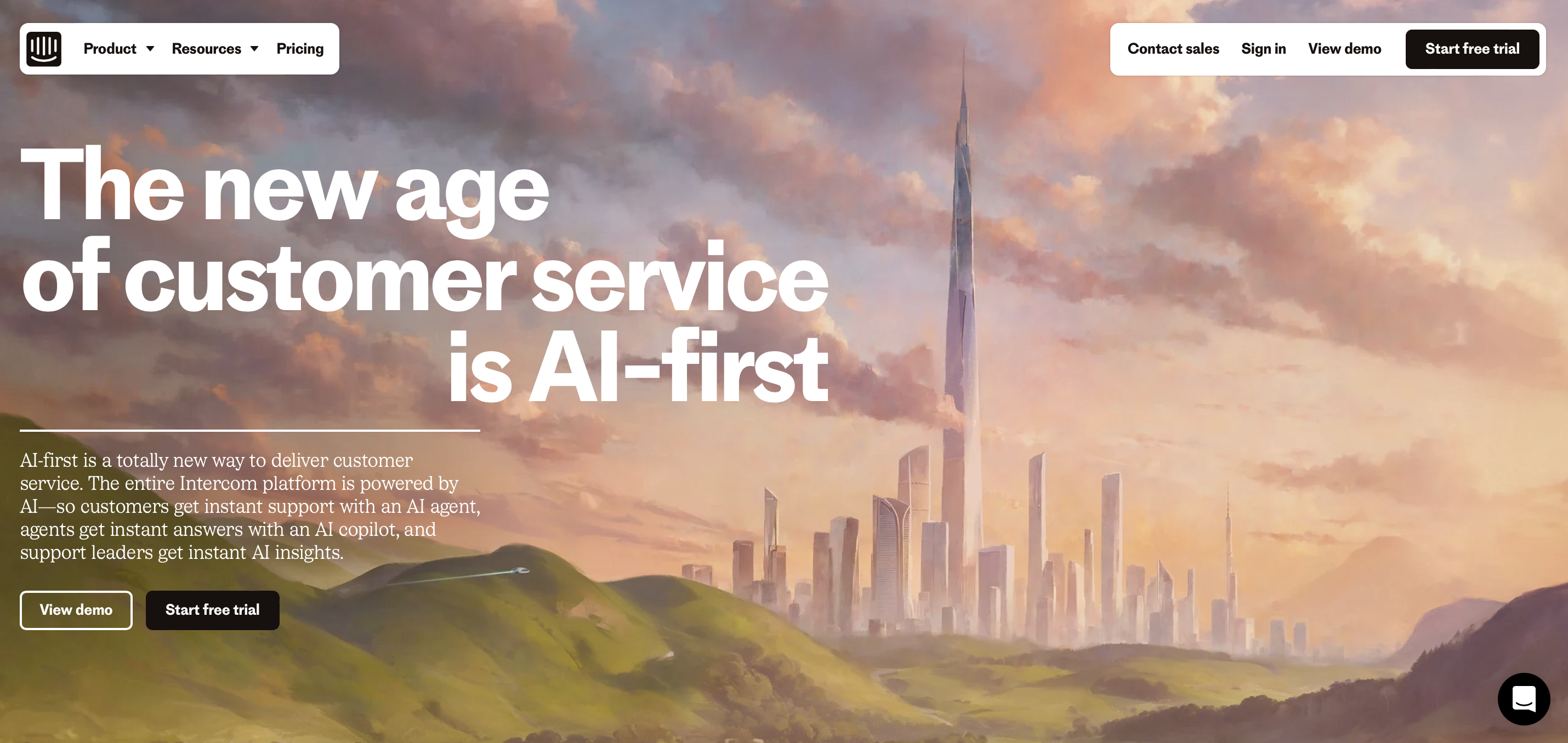
Source: Intercom
- Groove HQ Inbox
This product takes mailing automation to a whole new level with an intelligent email agent. It keeps all the correspondence between your team and clients in one place and has options for its categorizing by priority and real-time notifications.
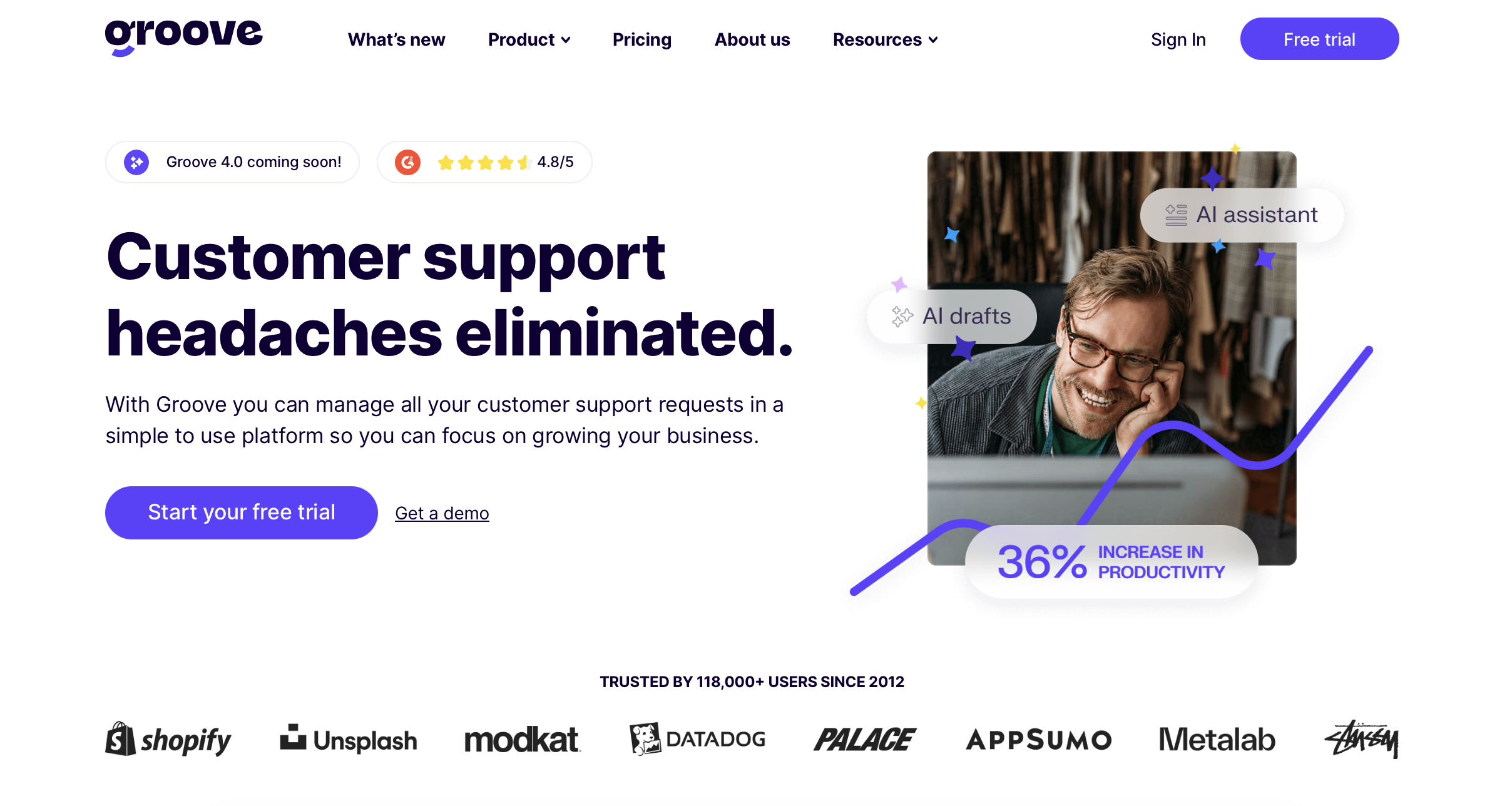
Source: Groove HQ Inbox
Conclusion
Hopefully, even if you got a little bit tired from reading so much text, it has totally paid off with helpful insights and practical tips on how to collect customer feedback. Every piece of this information will be of great service when you start organizing the feedback system adjusted to your SaaS platform.
Now you know that without a systematic approach to collecting customer feedback, it can turn into a deadweight of excessive, fragmented, and inoperable data devoid of practical value.
To create such a system of user feedback, you have to:
- explore your target user to find the most relevant communication approaches;
- choose several most convenient feedback channels;
- monitor and collect information both inside and outside your platform;
- use automation tools and analytical algorithms to simplify data processing;
- take care of UX/UI design convenience, structure, and language of your feedback requests.
The most far-reaching sources and channels for collecting feedback include scores, surveys, helpdesk tickets, bug reports, live communication, custom in-app features and tools, on-site community space, external public resources, feature requests, and user acceptance testing. Of course, this list is not exhaustive, but it is more than enough to cover your needs in listening to your customers and incorporating their sound ideas into your product strategy.
By the way, come back after you collect enough valuable customer feedback. We can help you convert it into a powerful product strategy in the next feature article of our series.