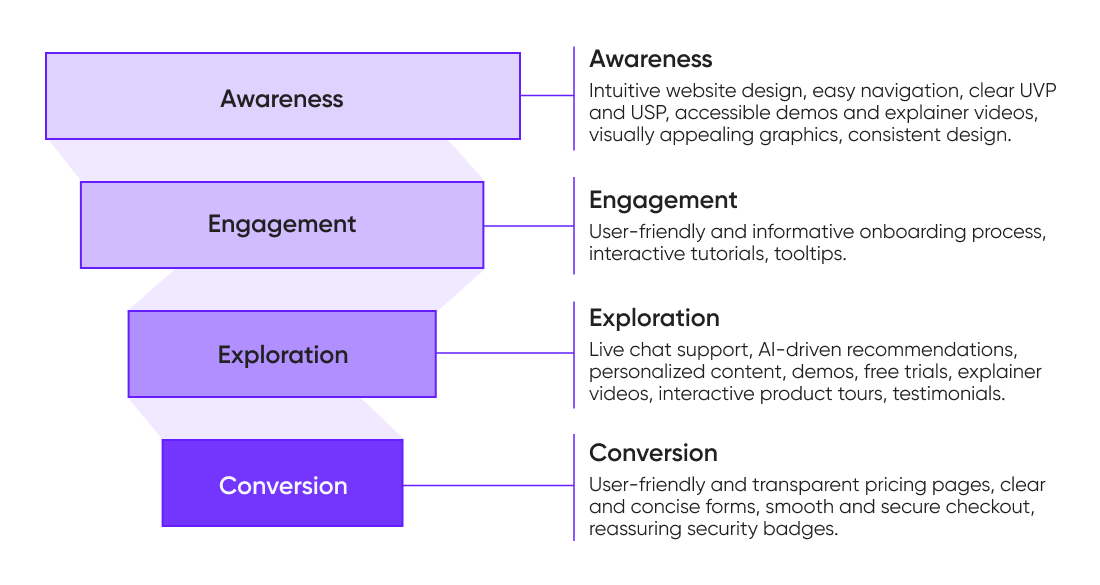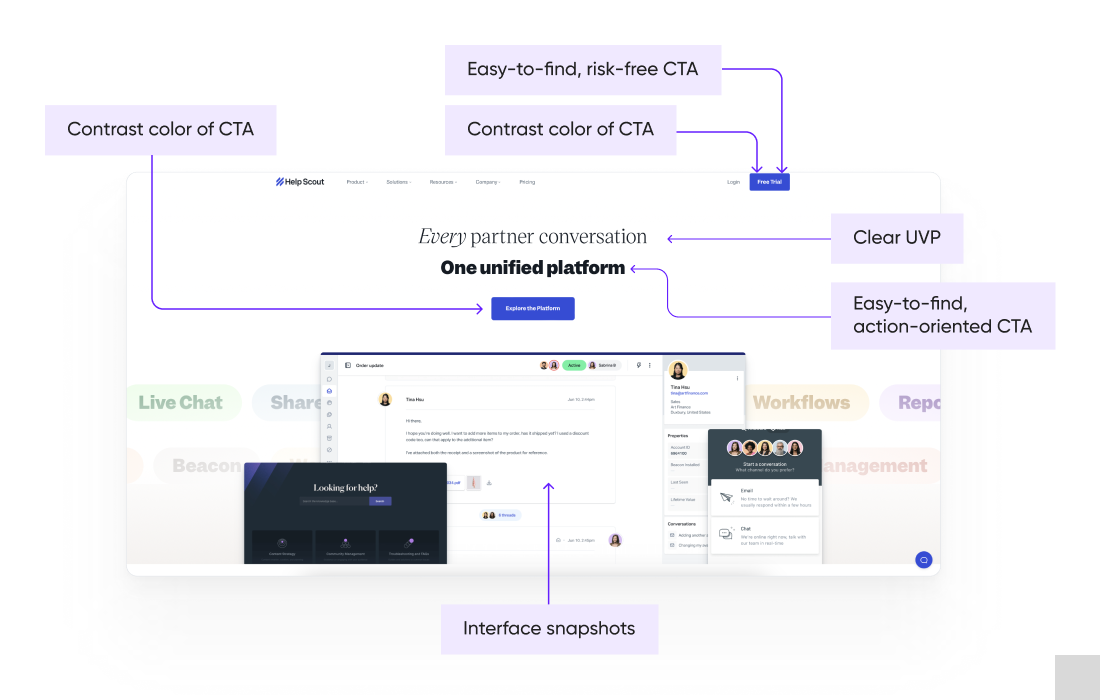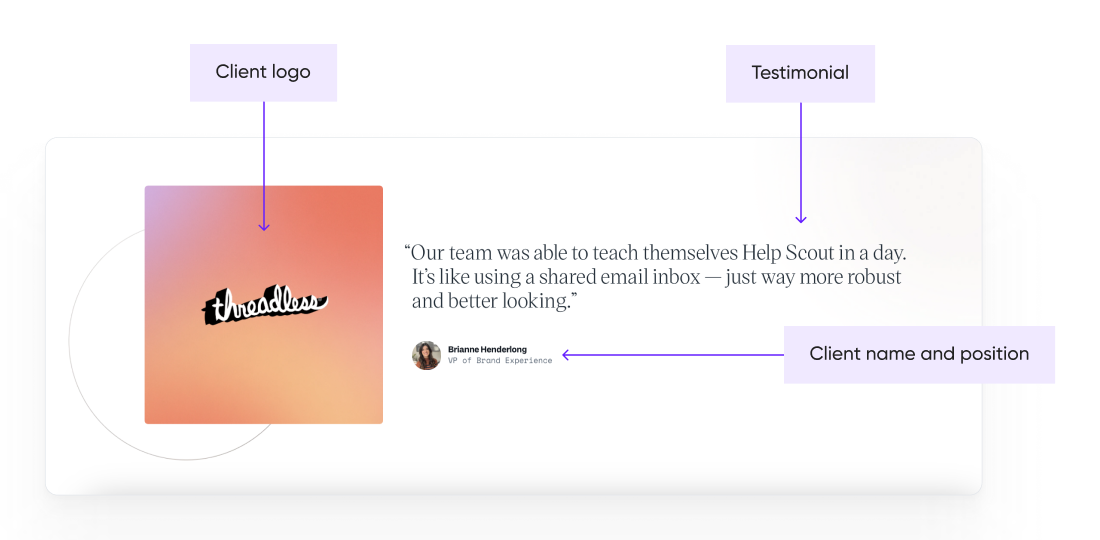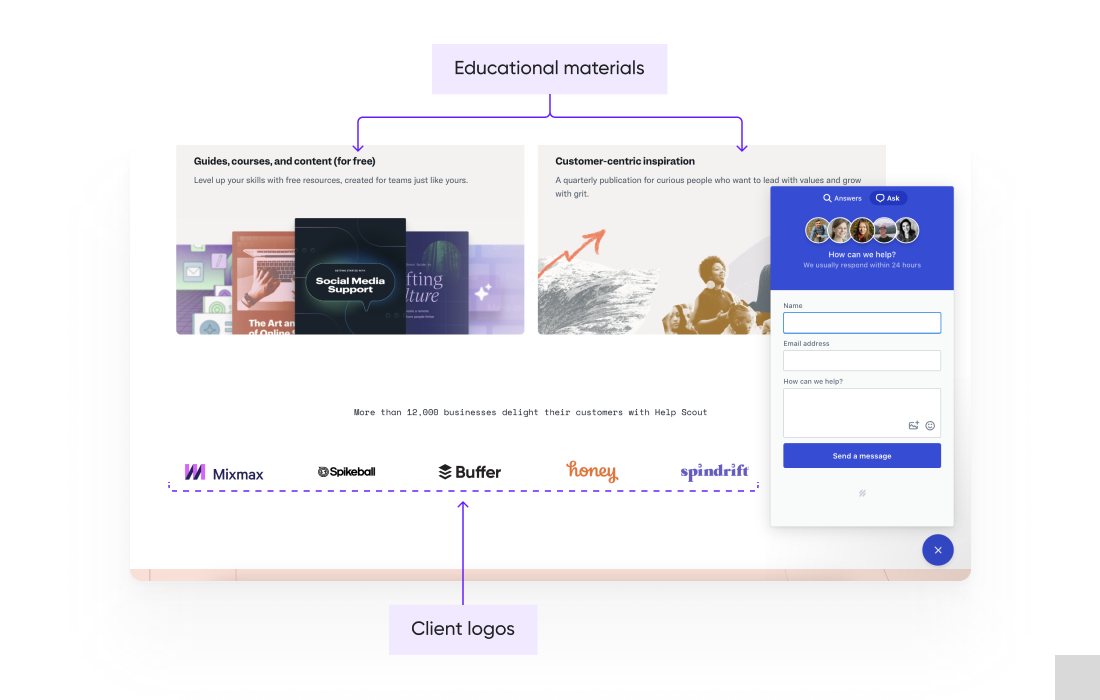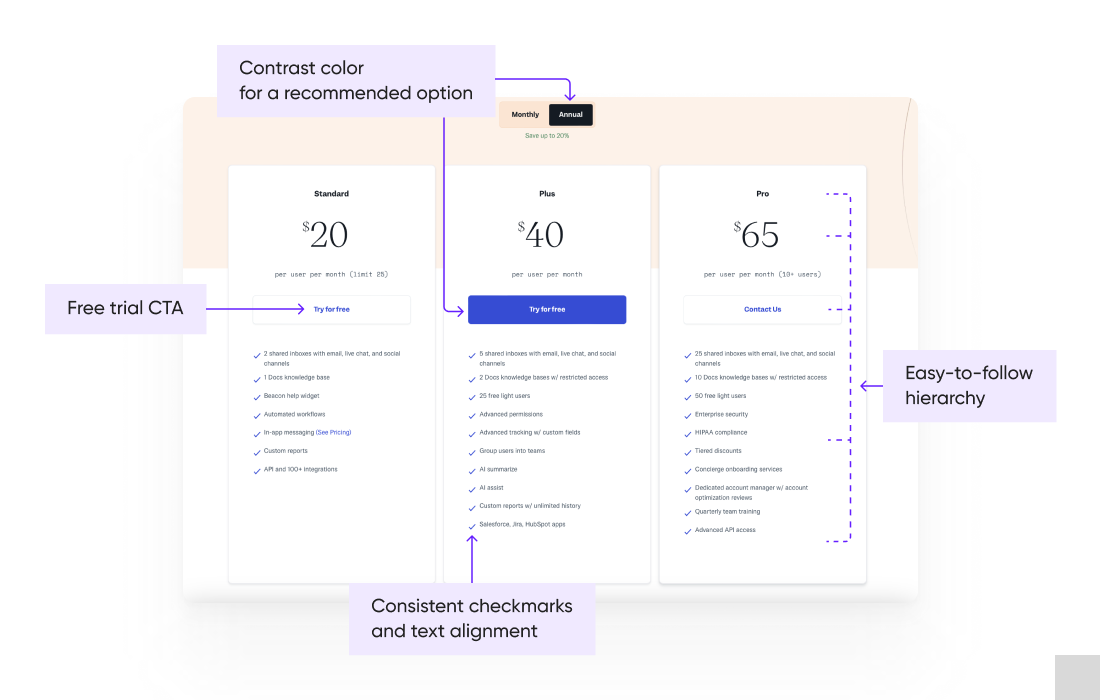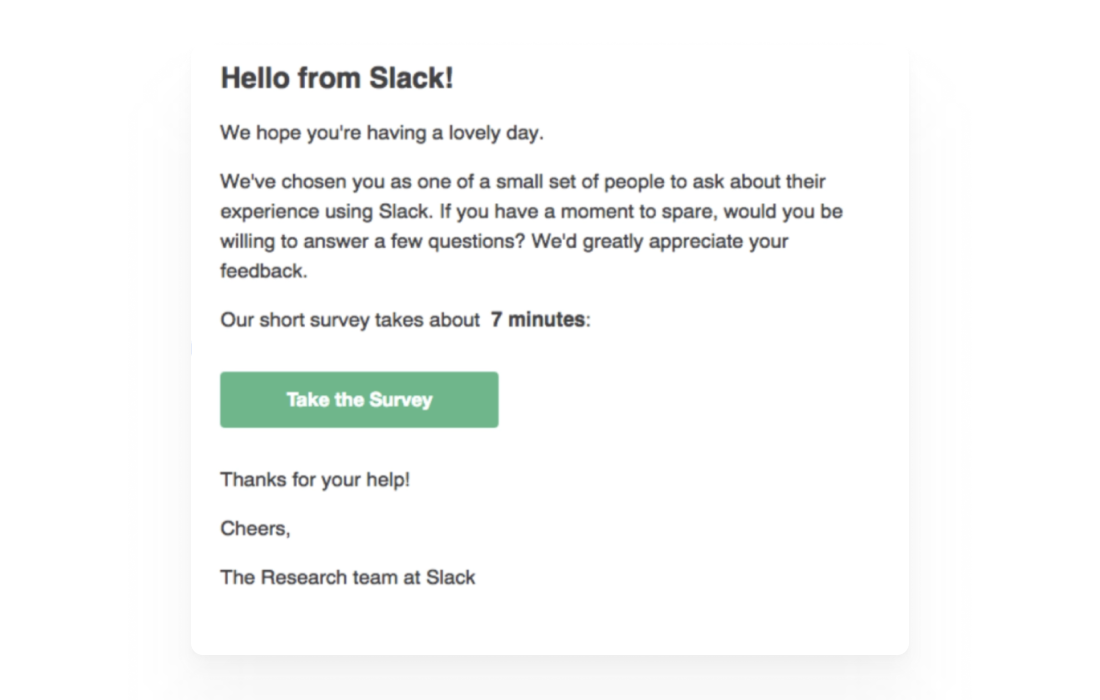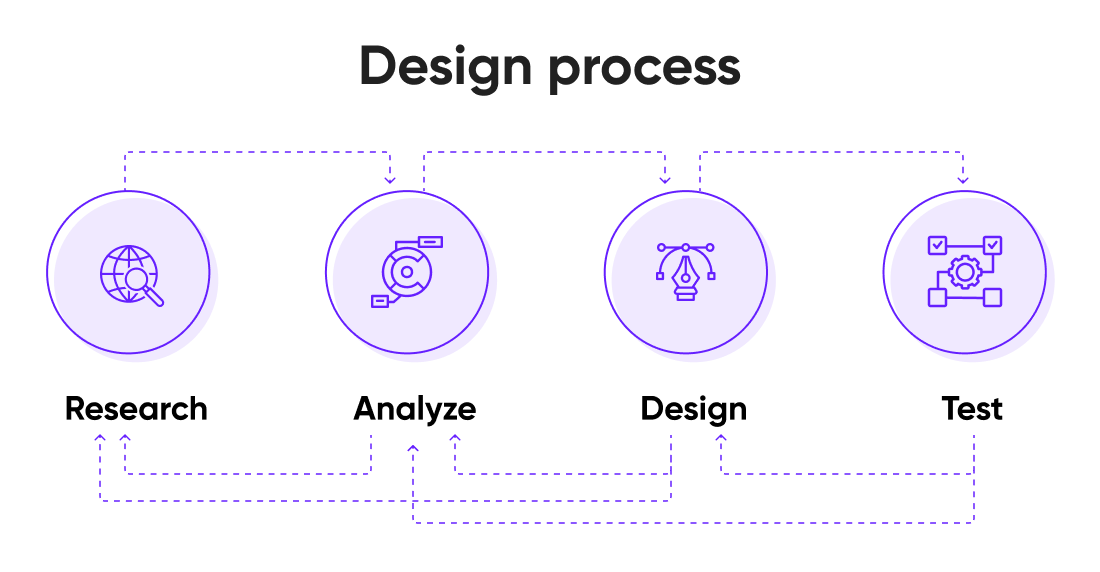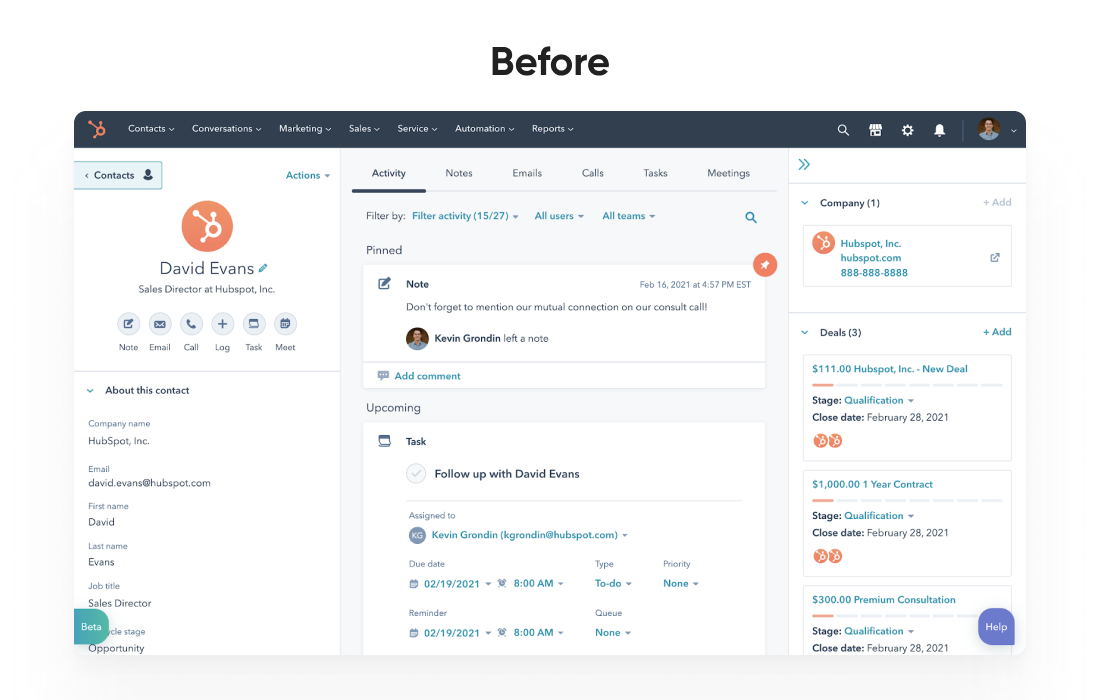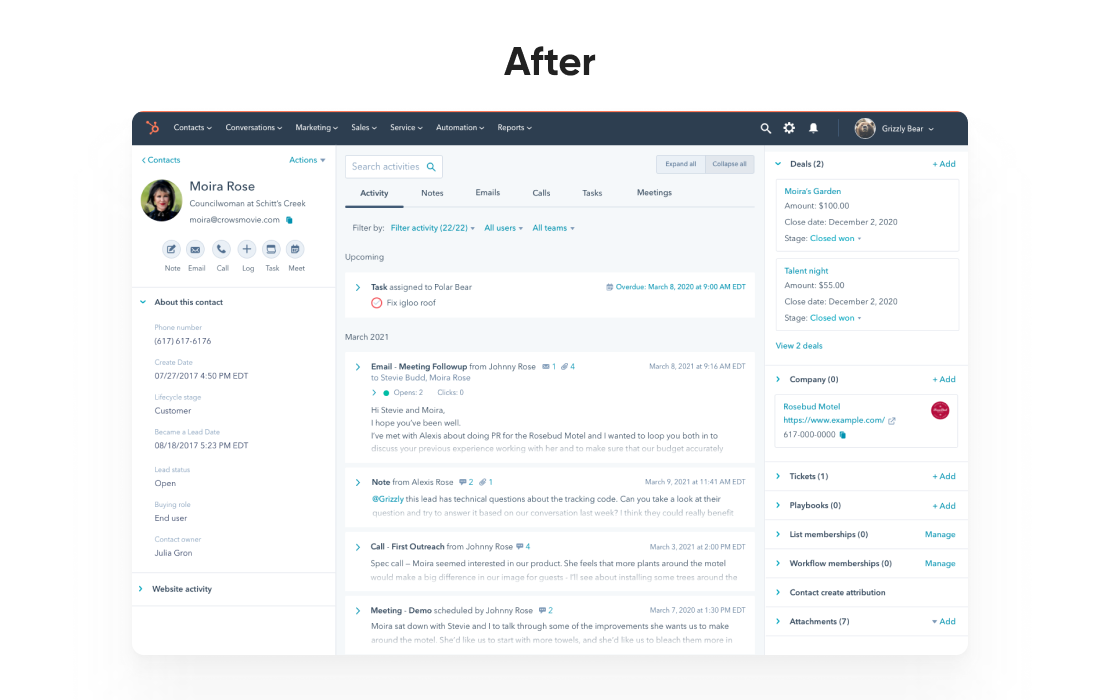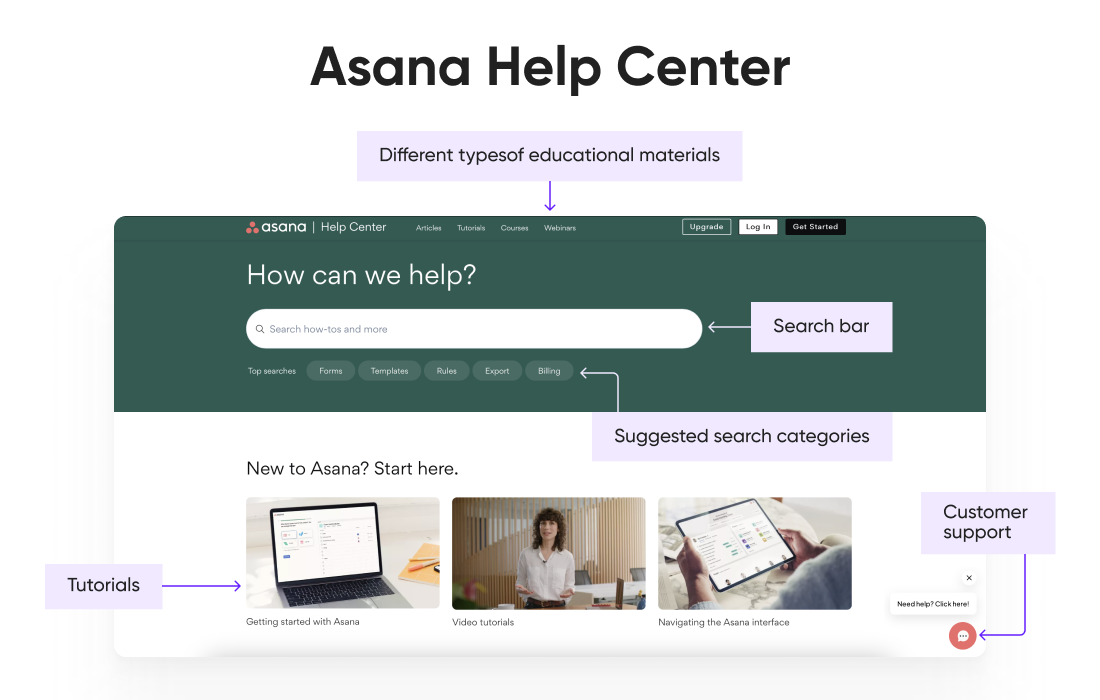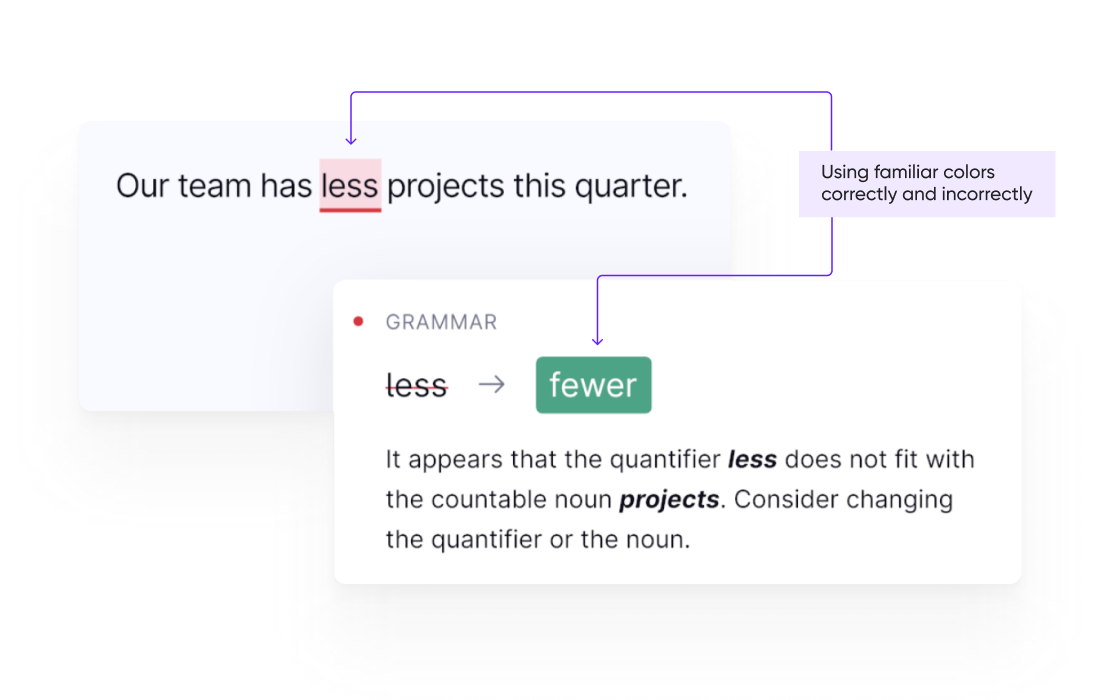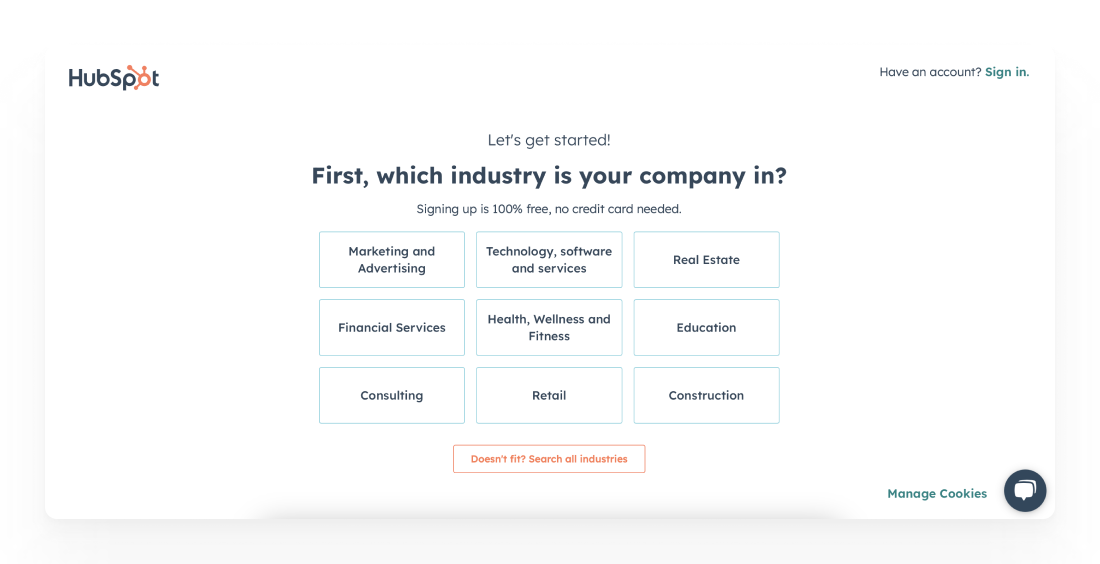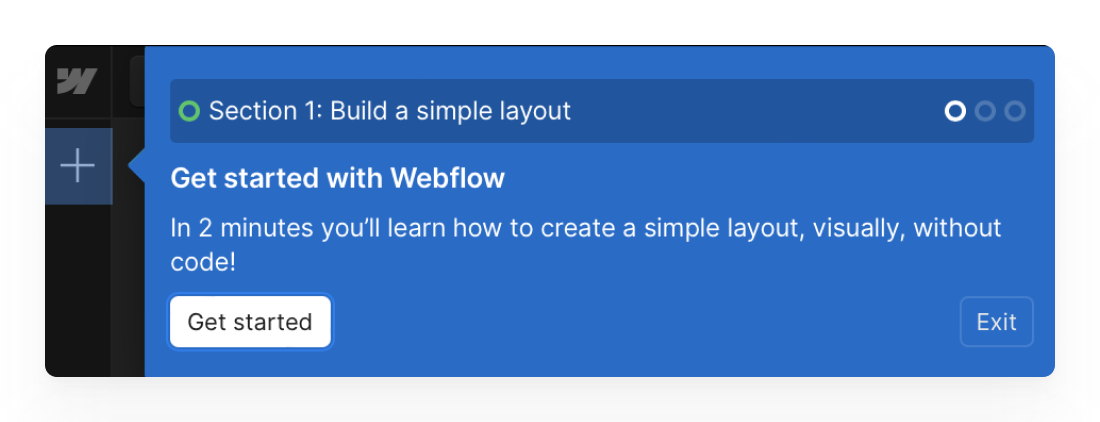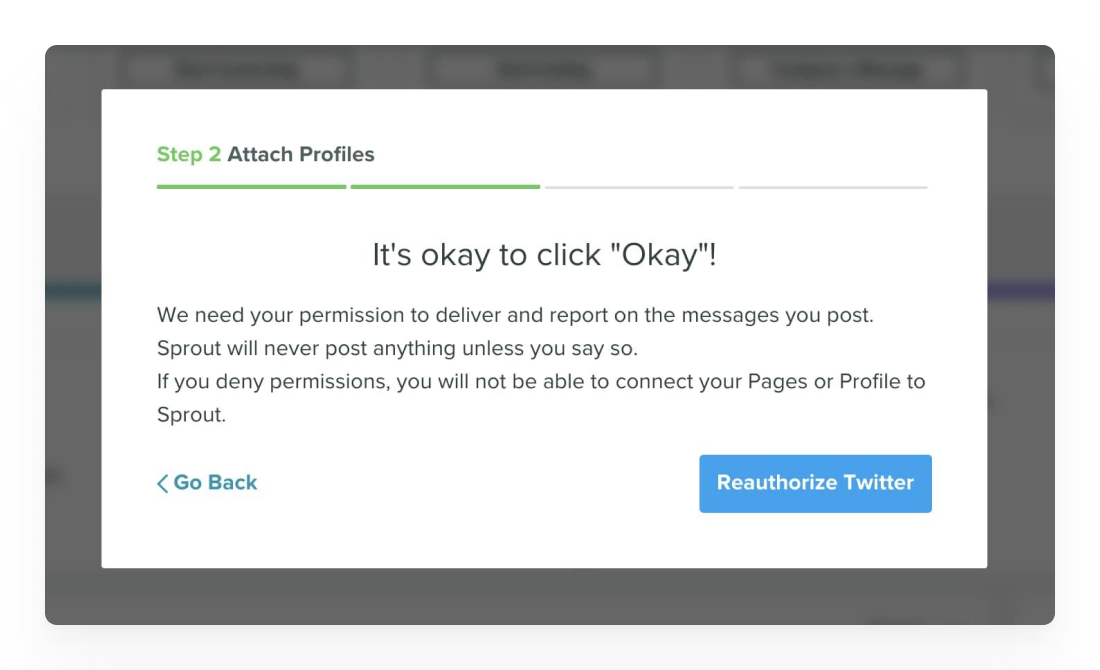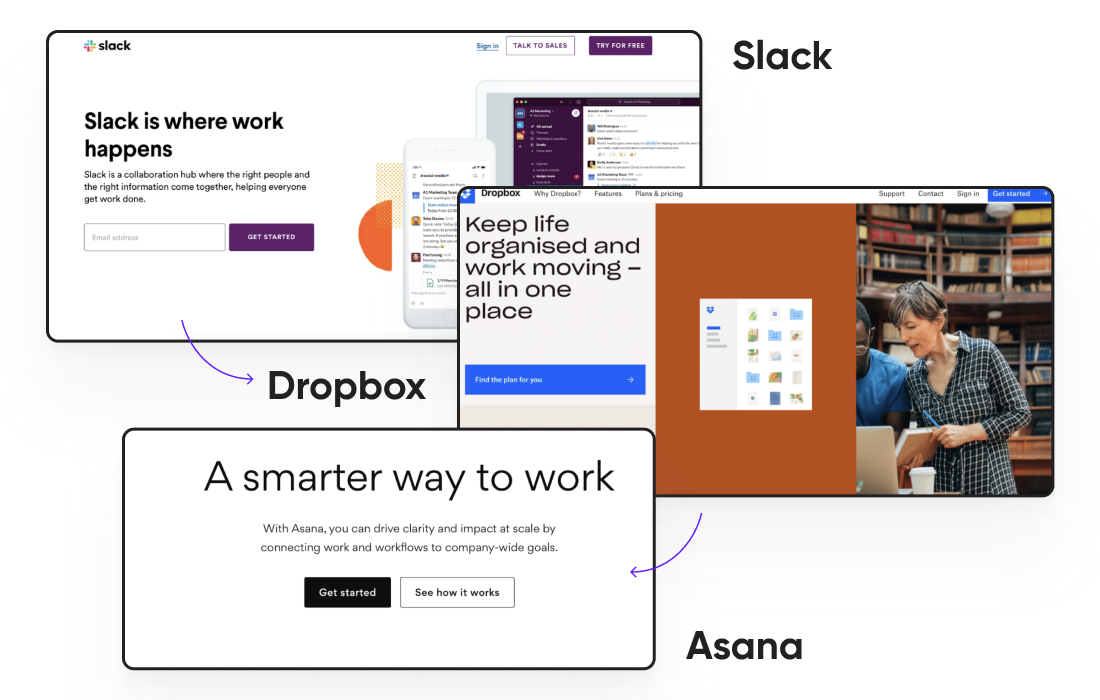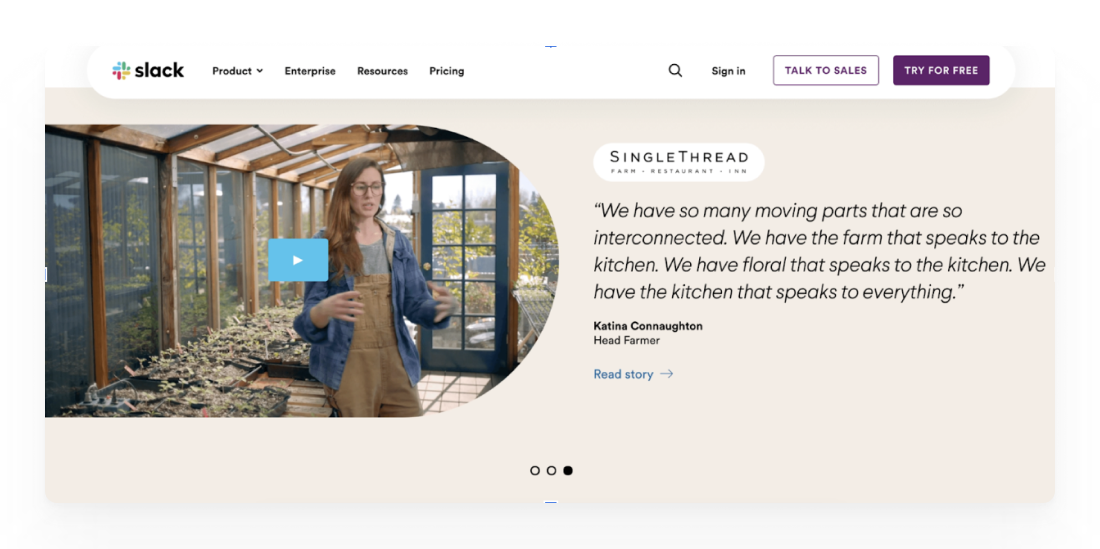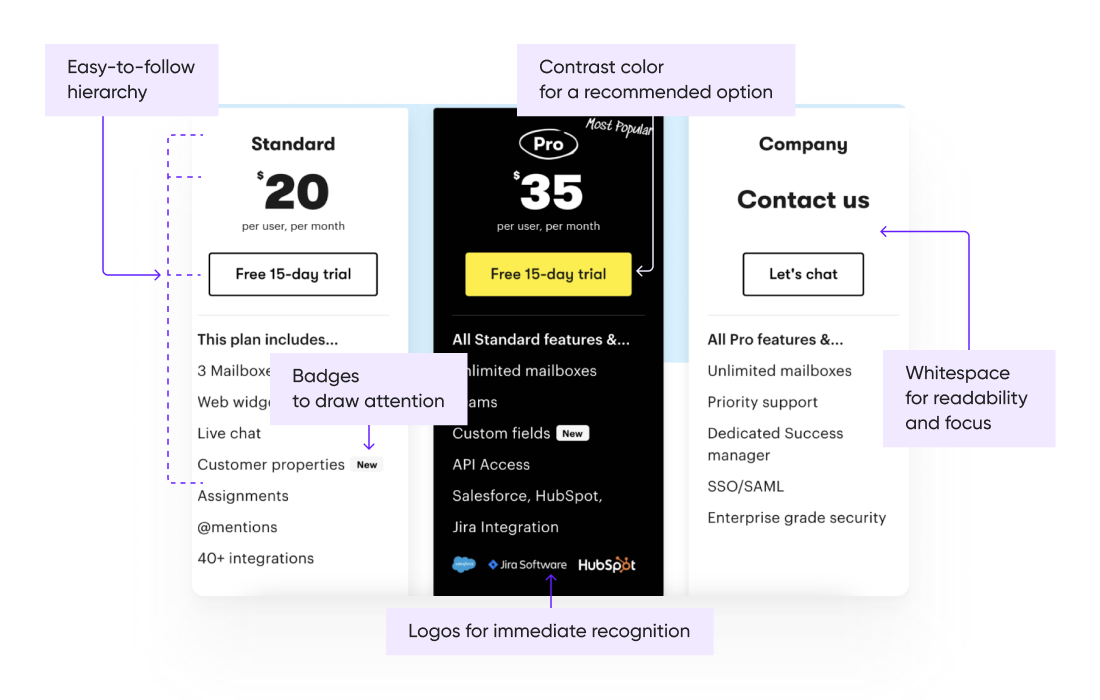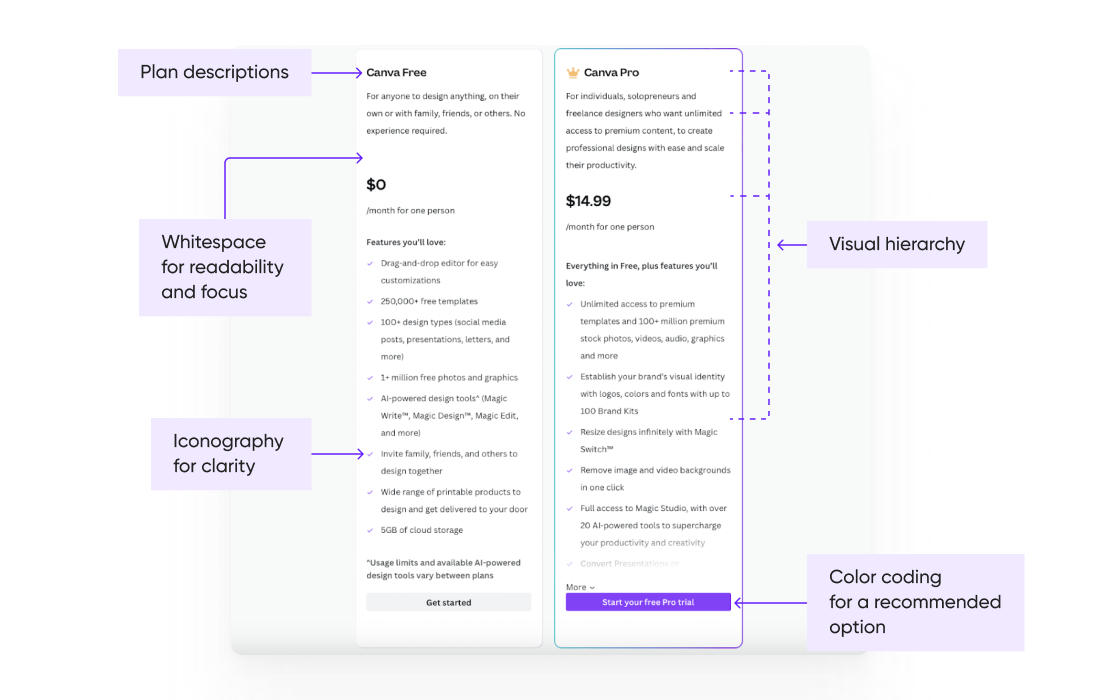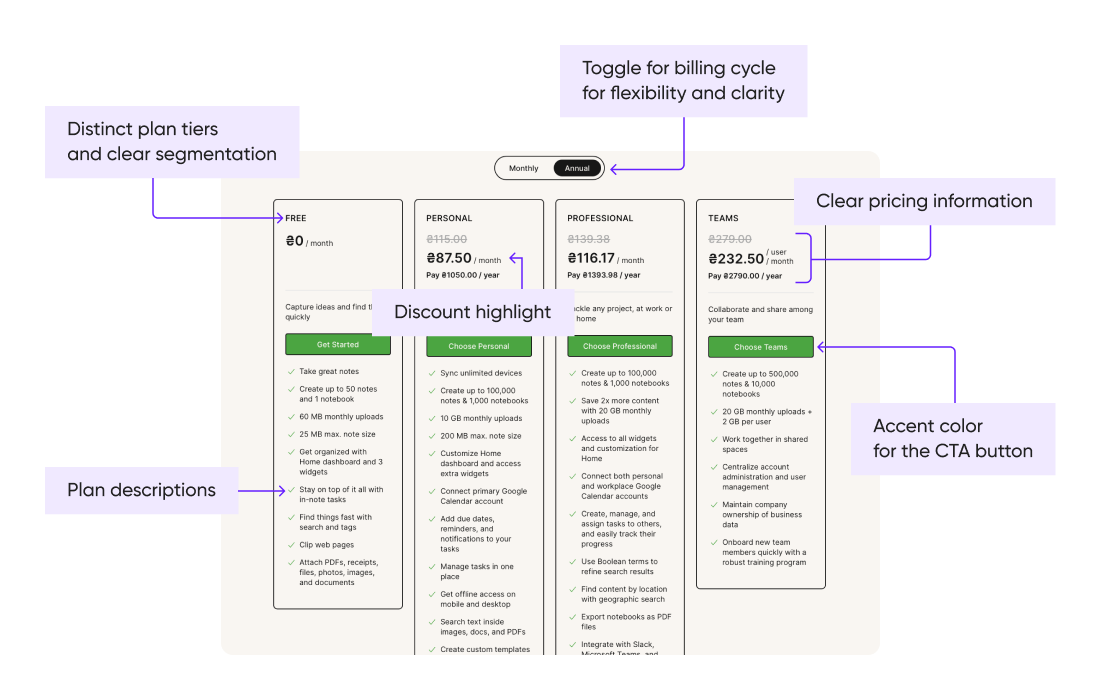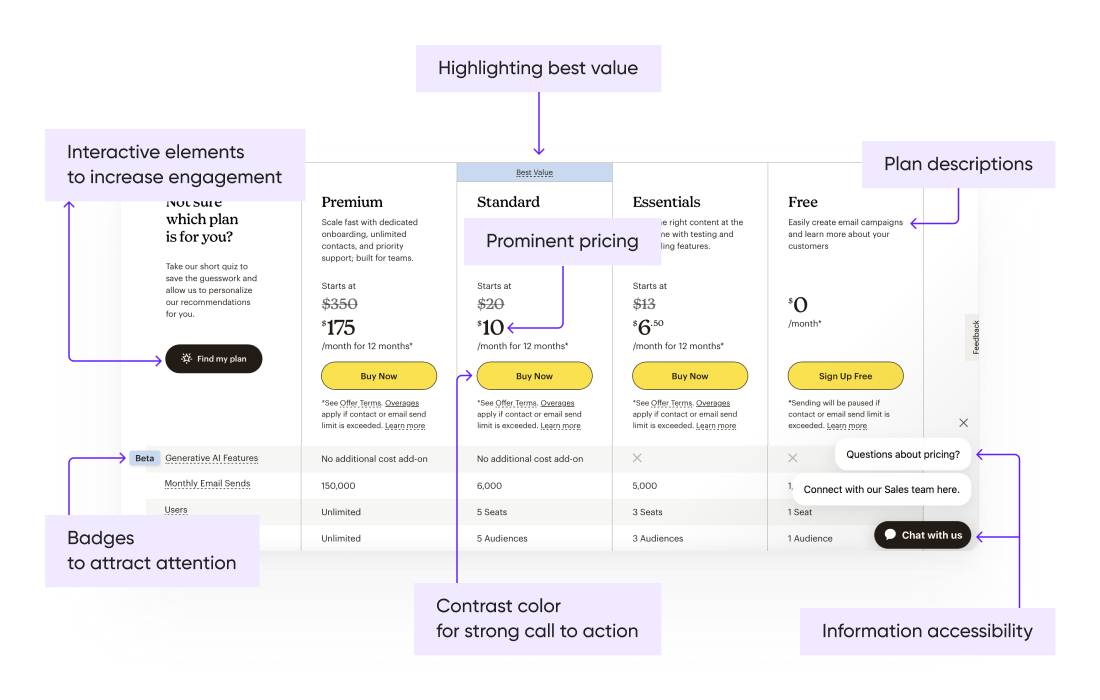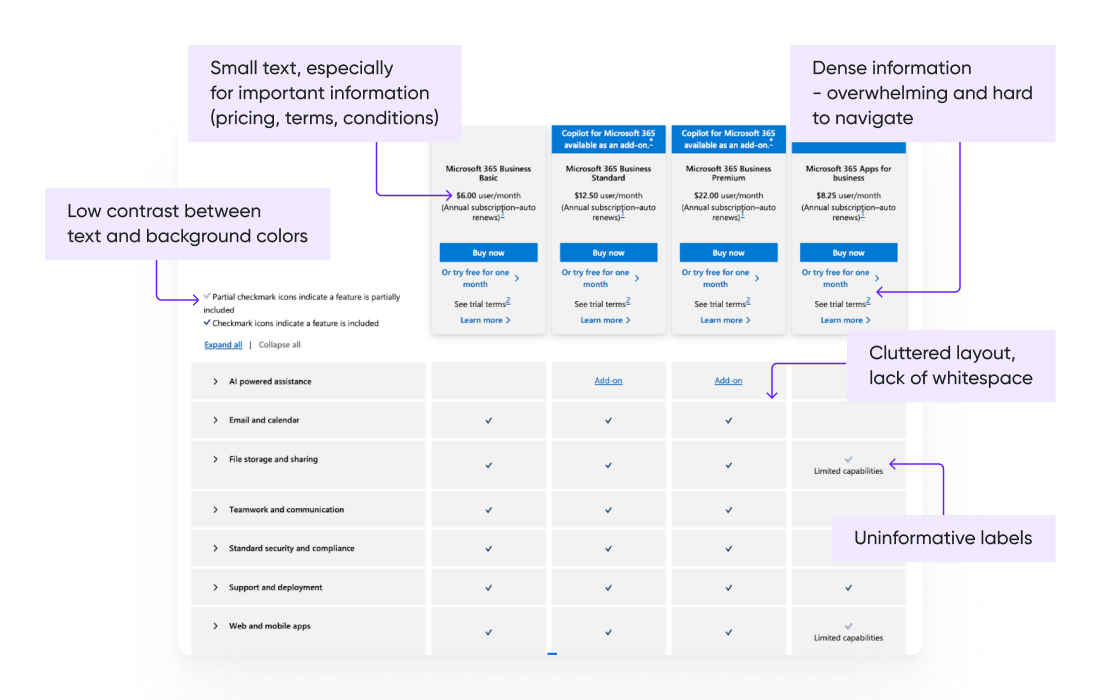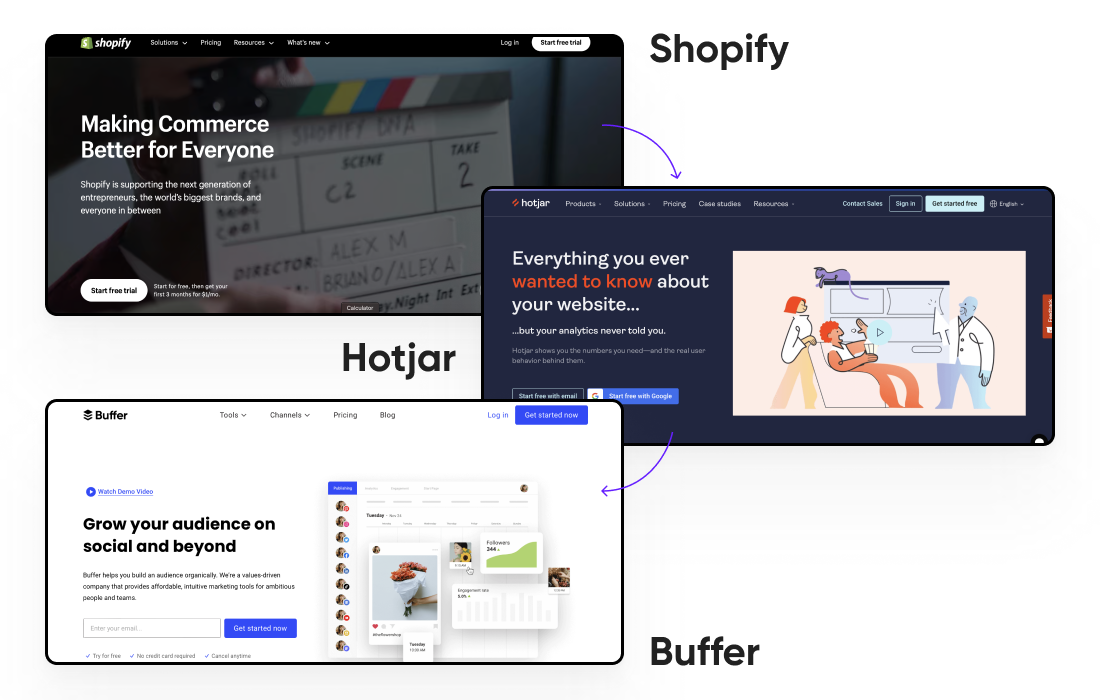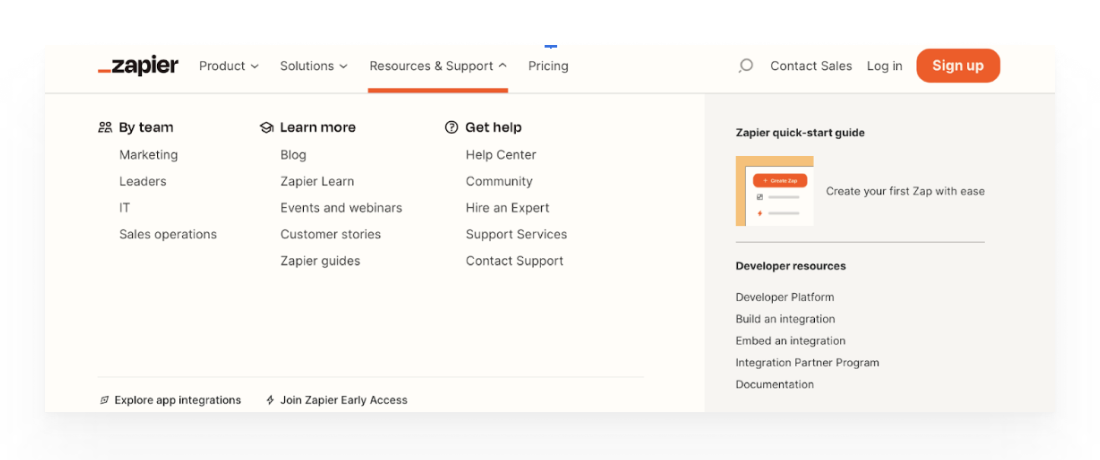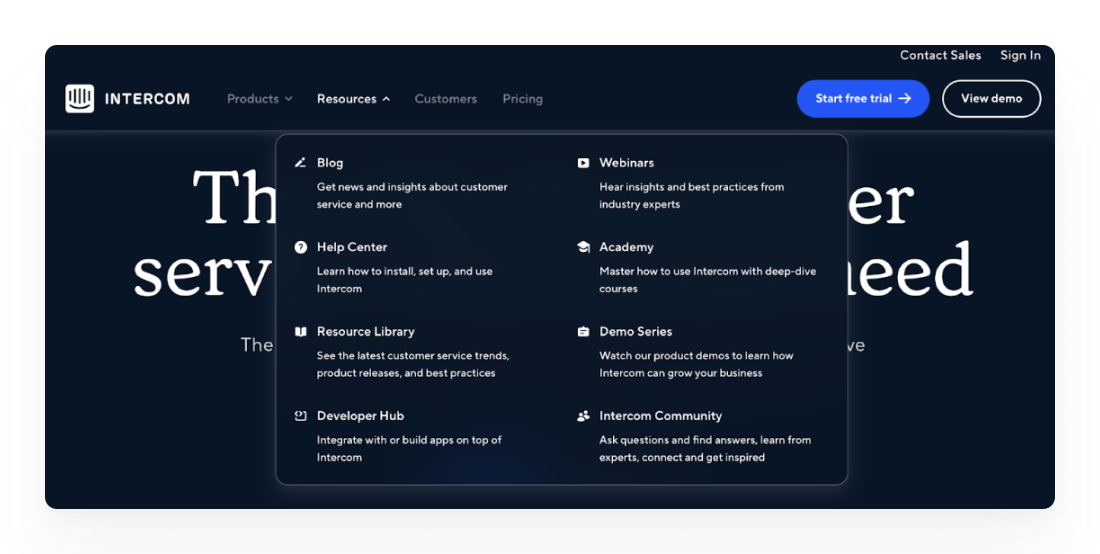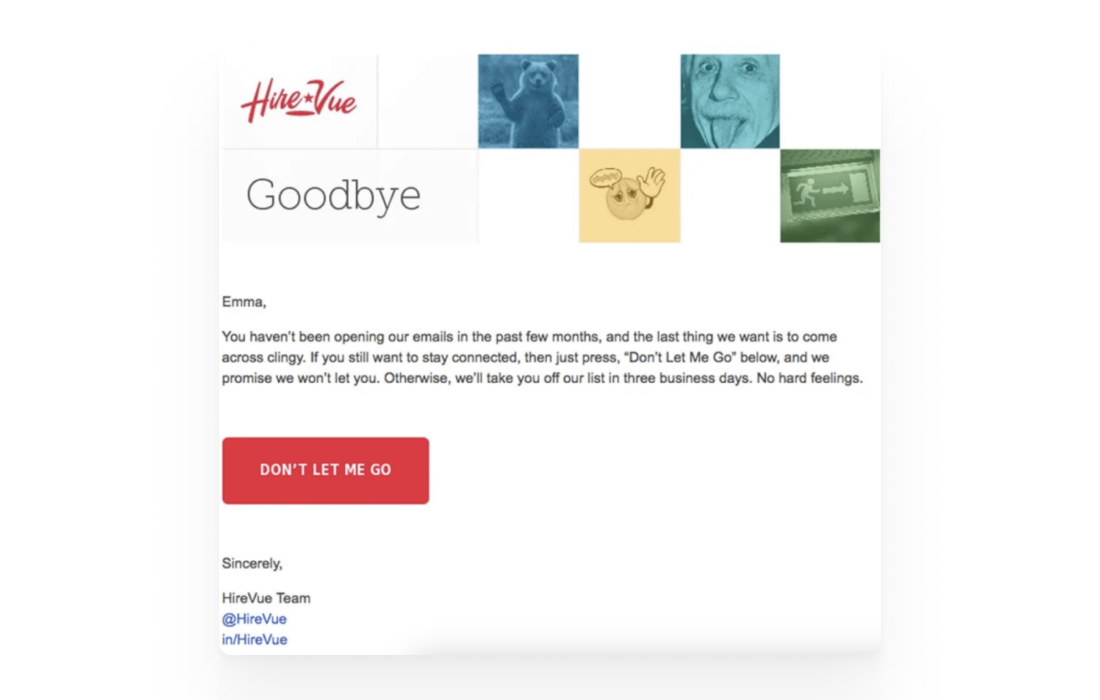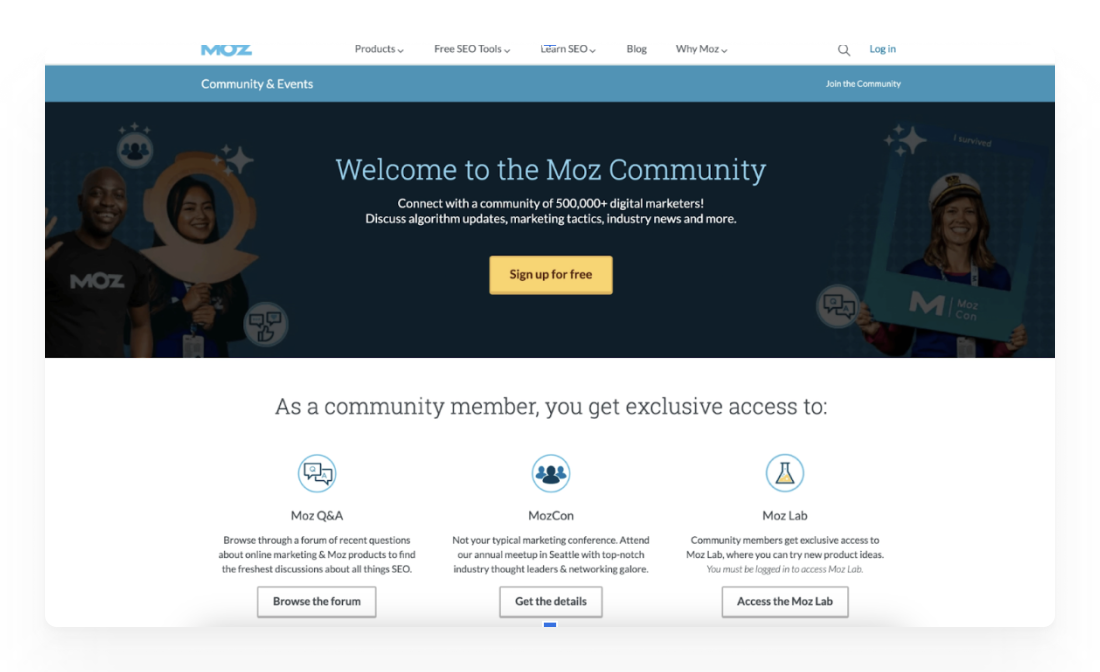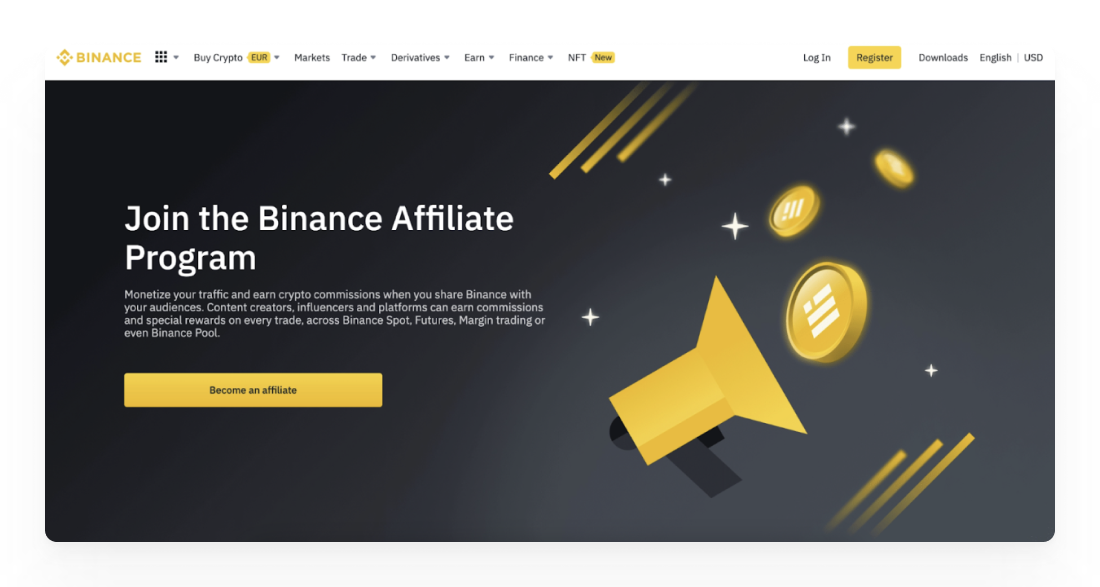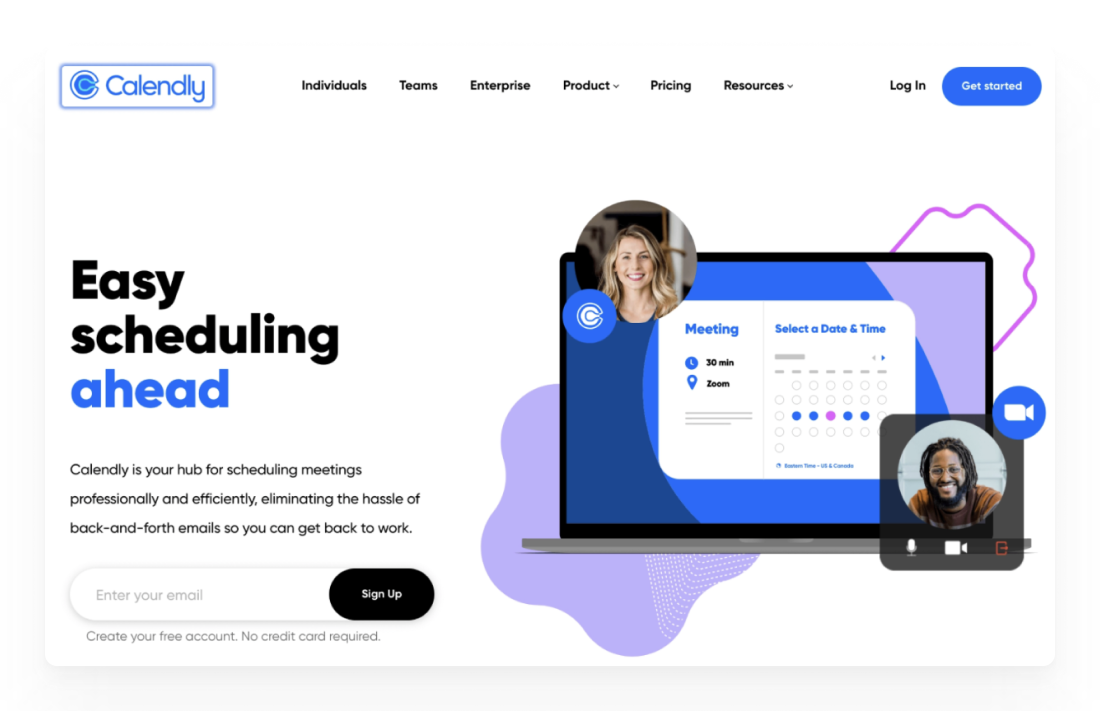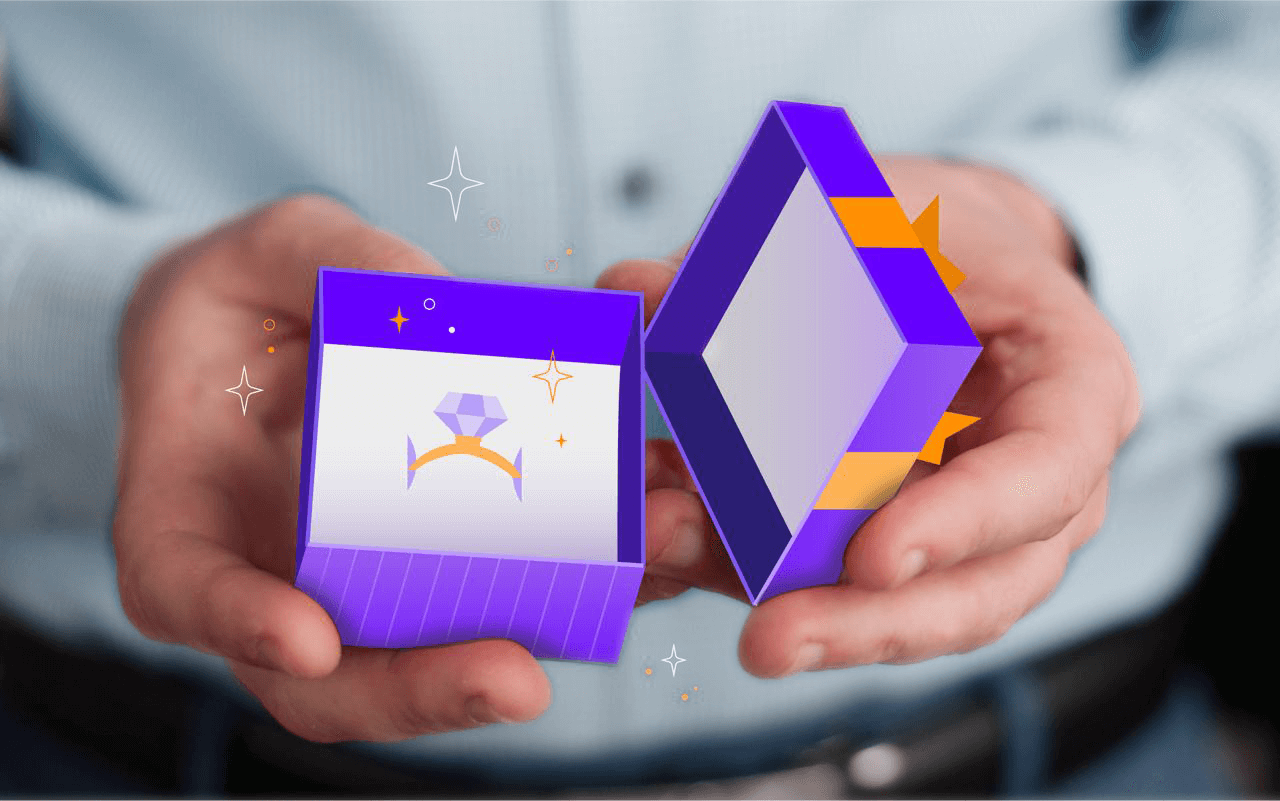The SaaS model made scaling and licensing easier but posed a real challenge to customer acquisition and retention. You have just a few seconds to show the value of a product. Then a customer's attention inevitably goes further. A good user experience (UX) is crucial to keeping your customers’ attention. The more engaged and satisfied your customers are, the more likely they are to continue using your product, which directly impacts your revenue stream.
There are already a thousand and one ways to boost SaaS revenues via UX. And all the same, a one-size-fits-all magic pill is still to be discovered. We did our best to extract and synthesize the most efficient and universal approaches to UX improvement. They apply to any SaaS product, be it B2B, B2C, or a marketplace.
Keep on reading to discover how to increase sales with UX and implement these transformative strategies in your business.