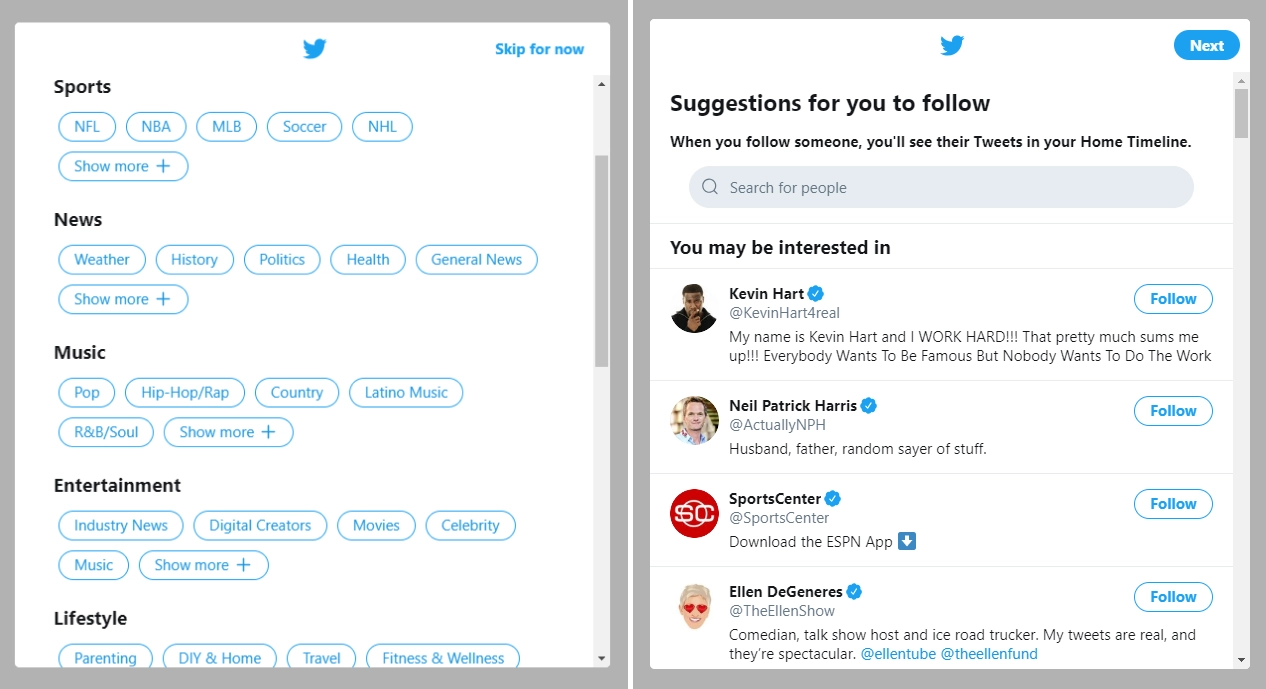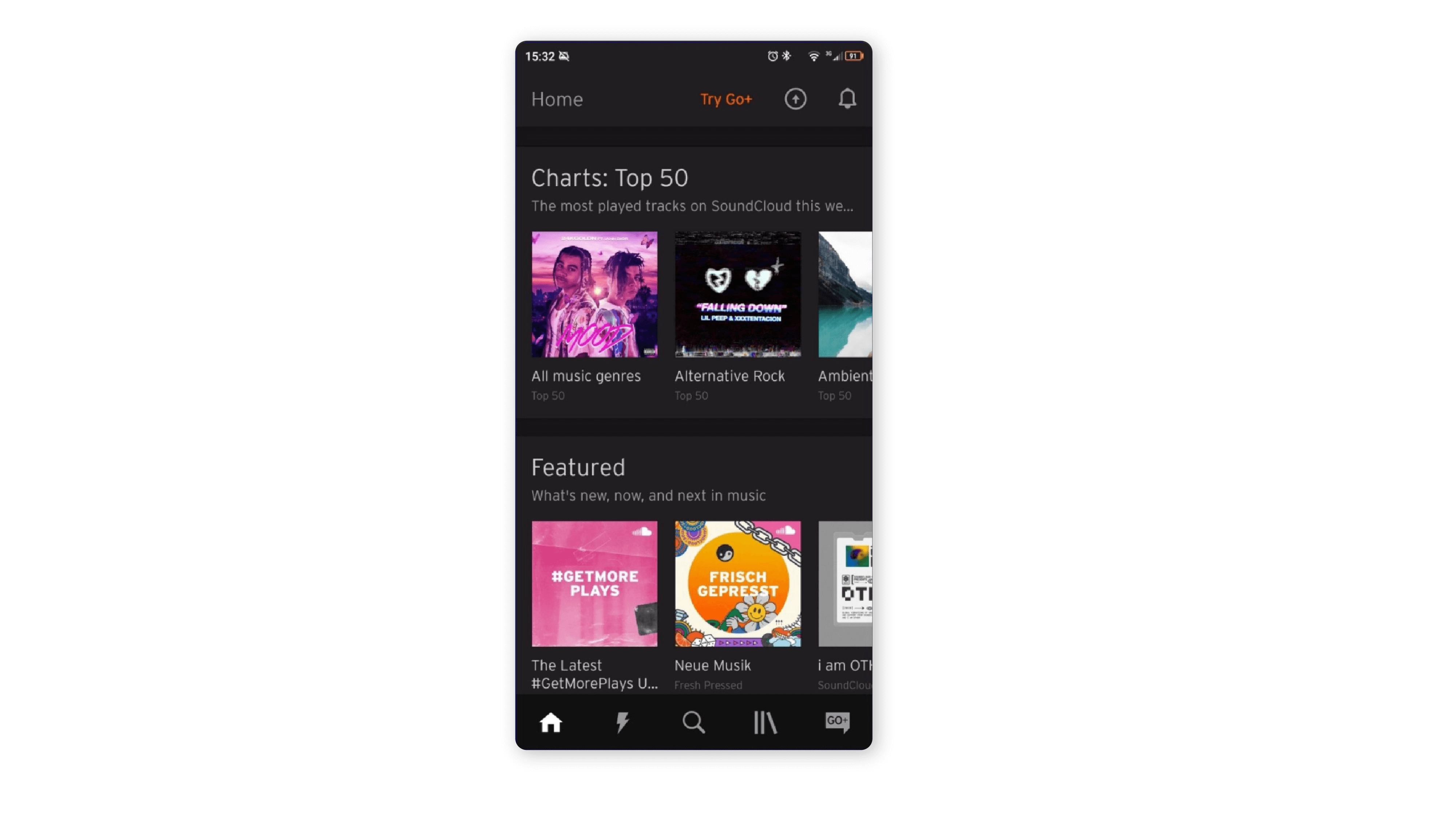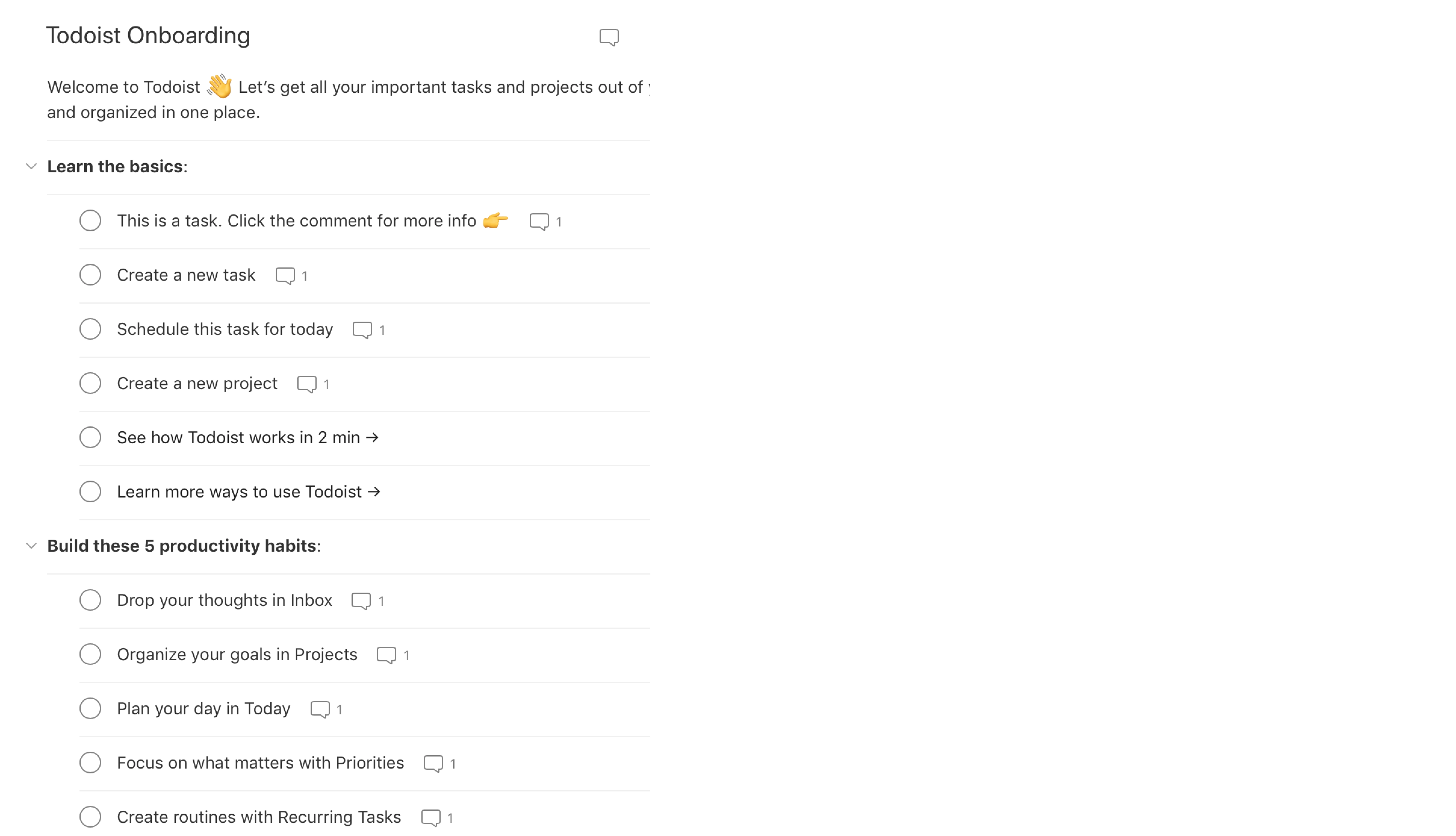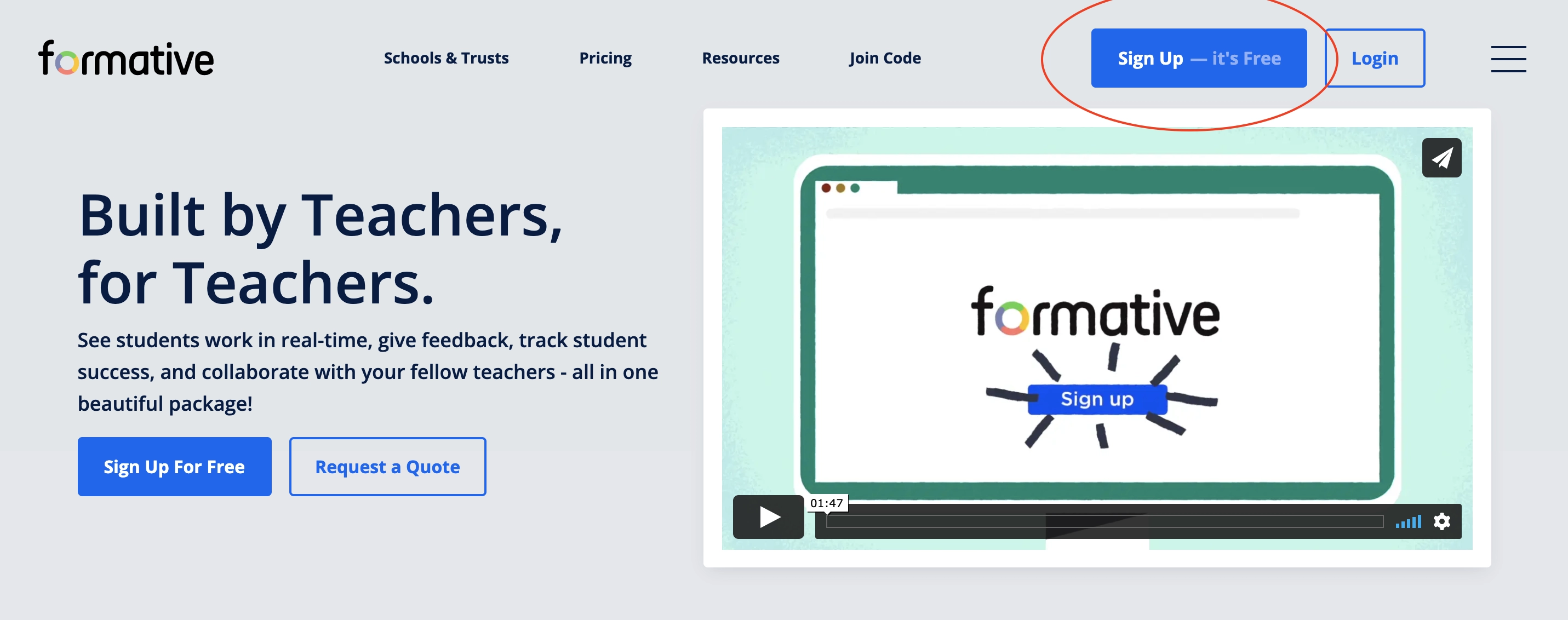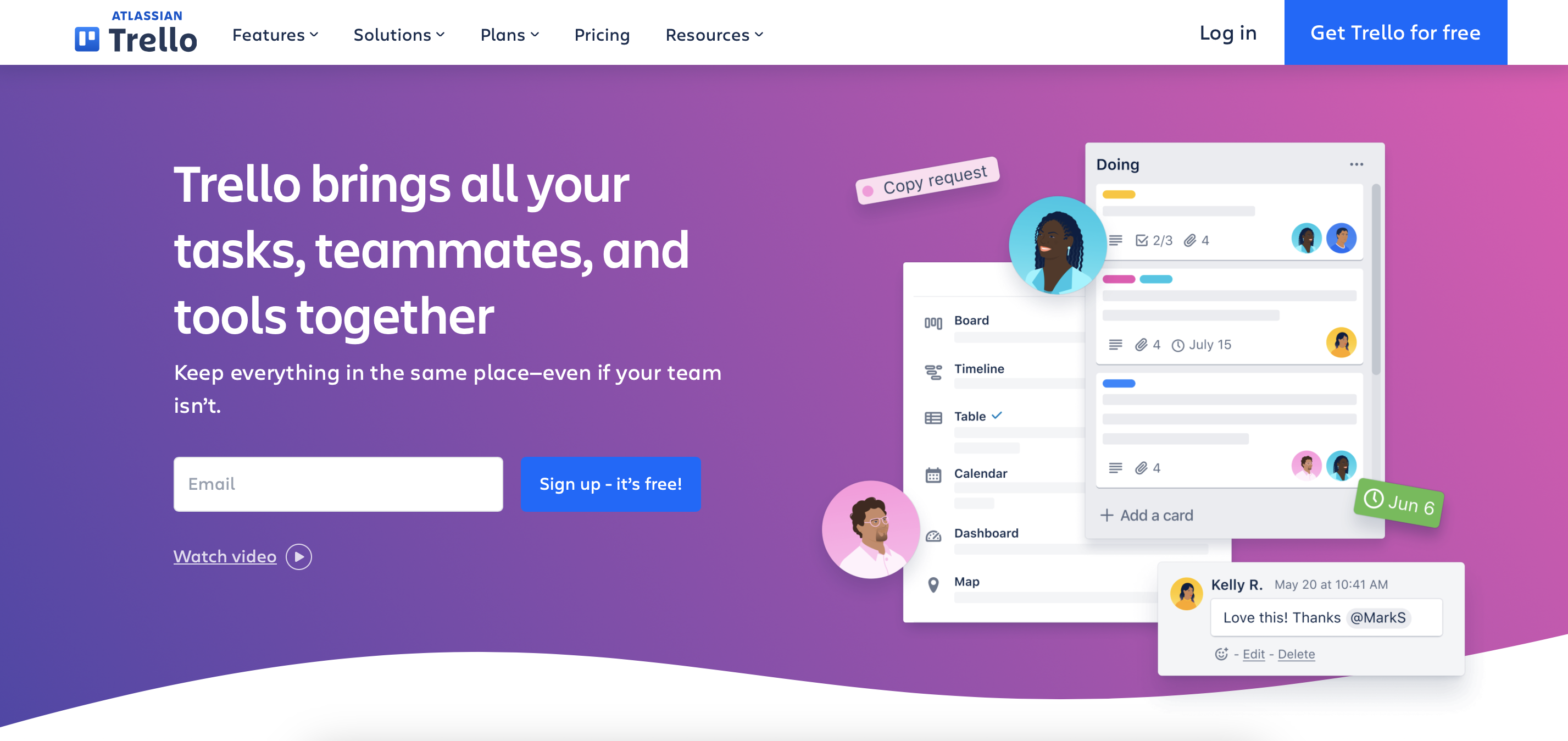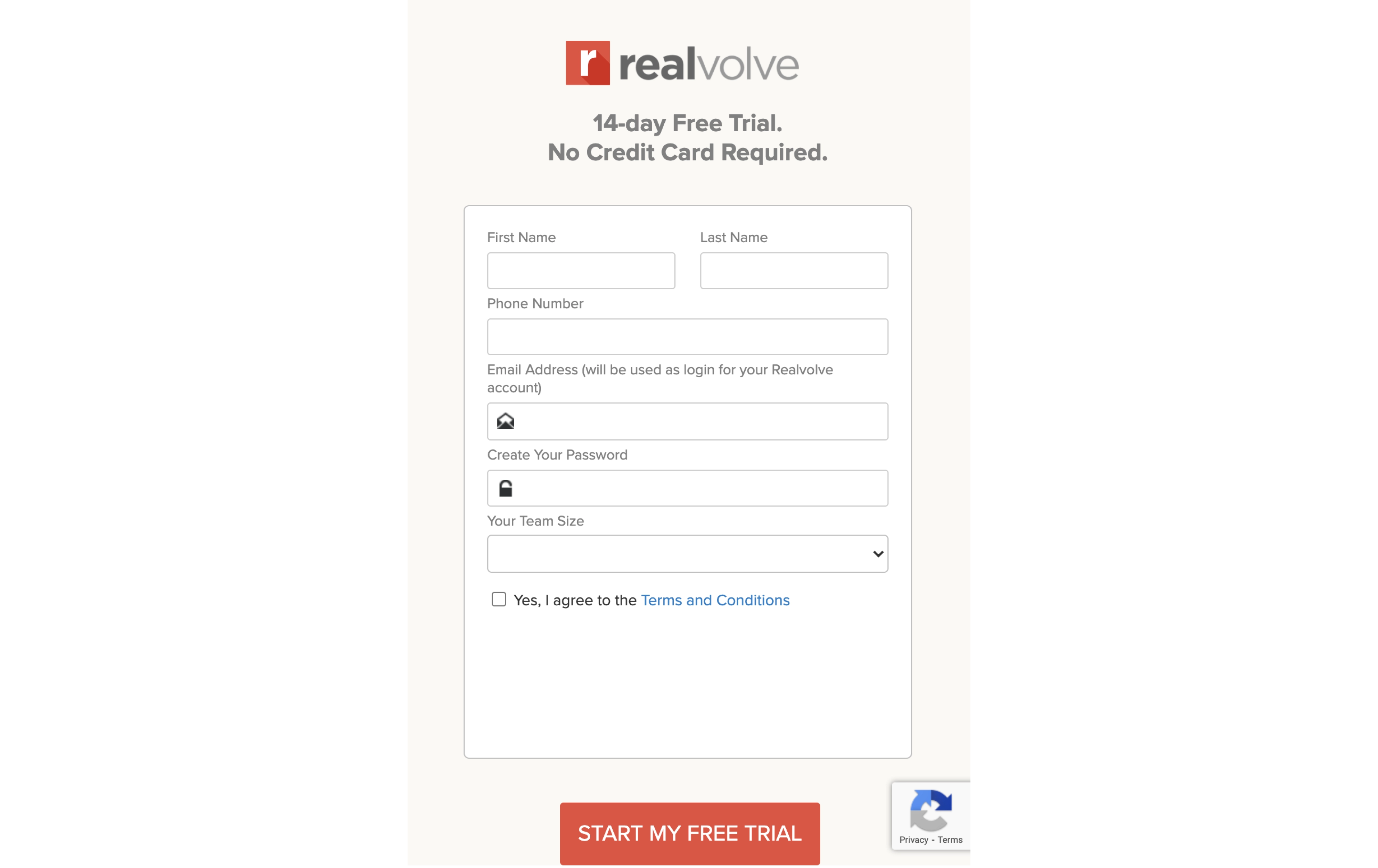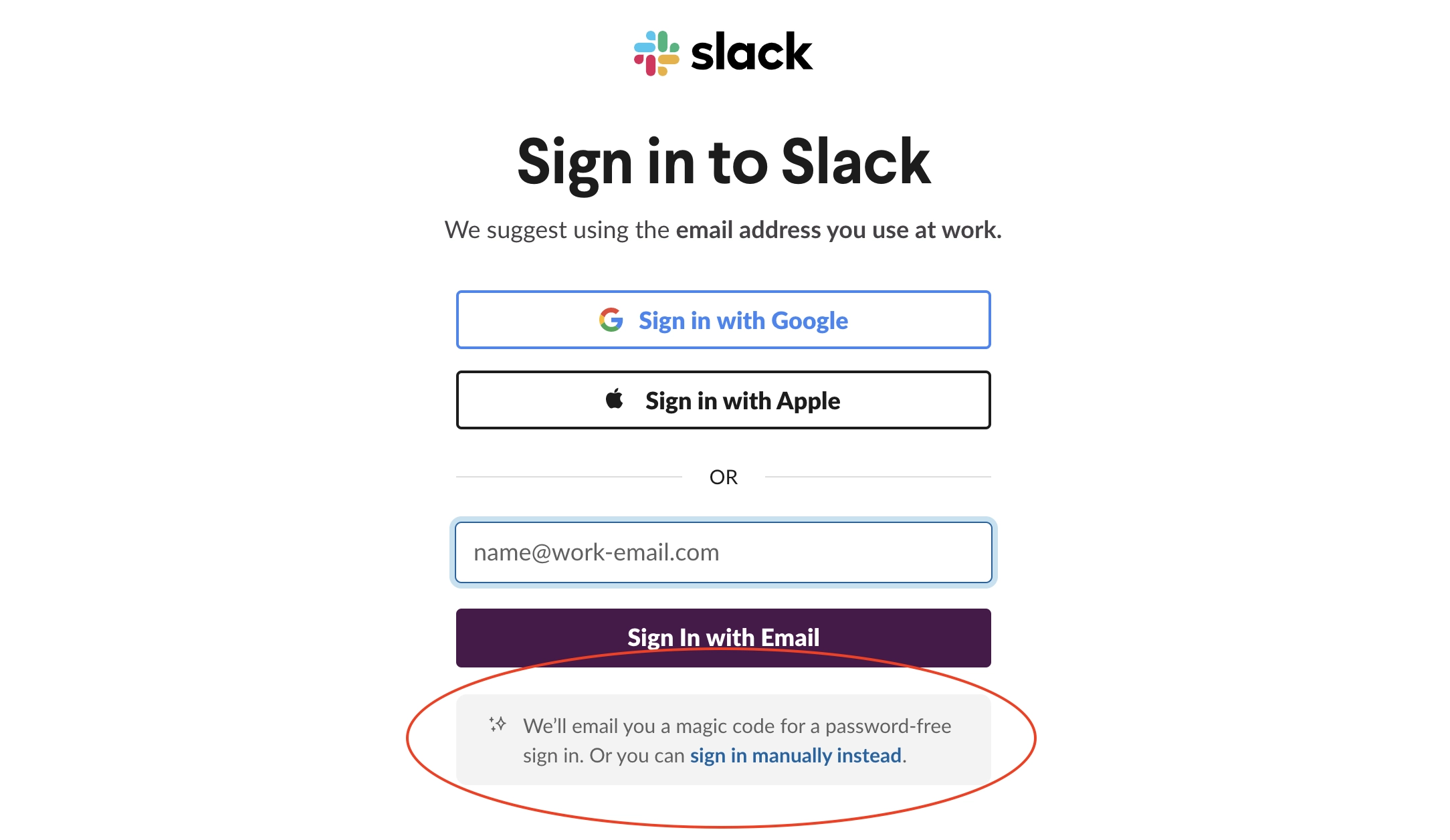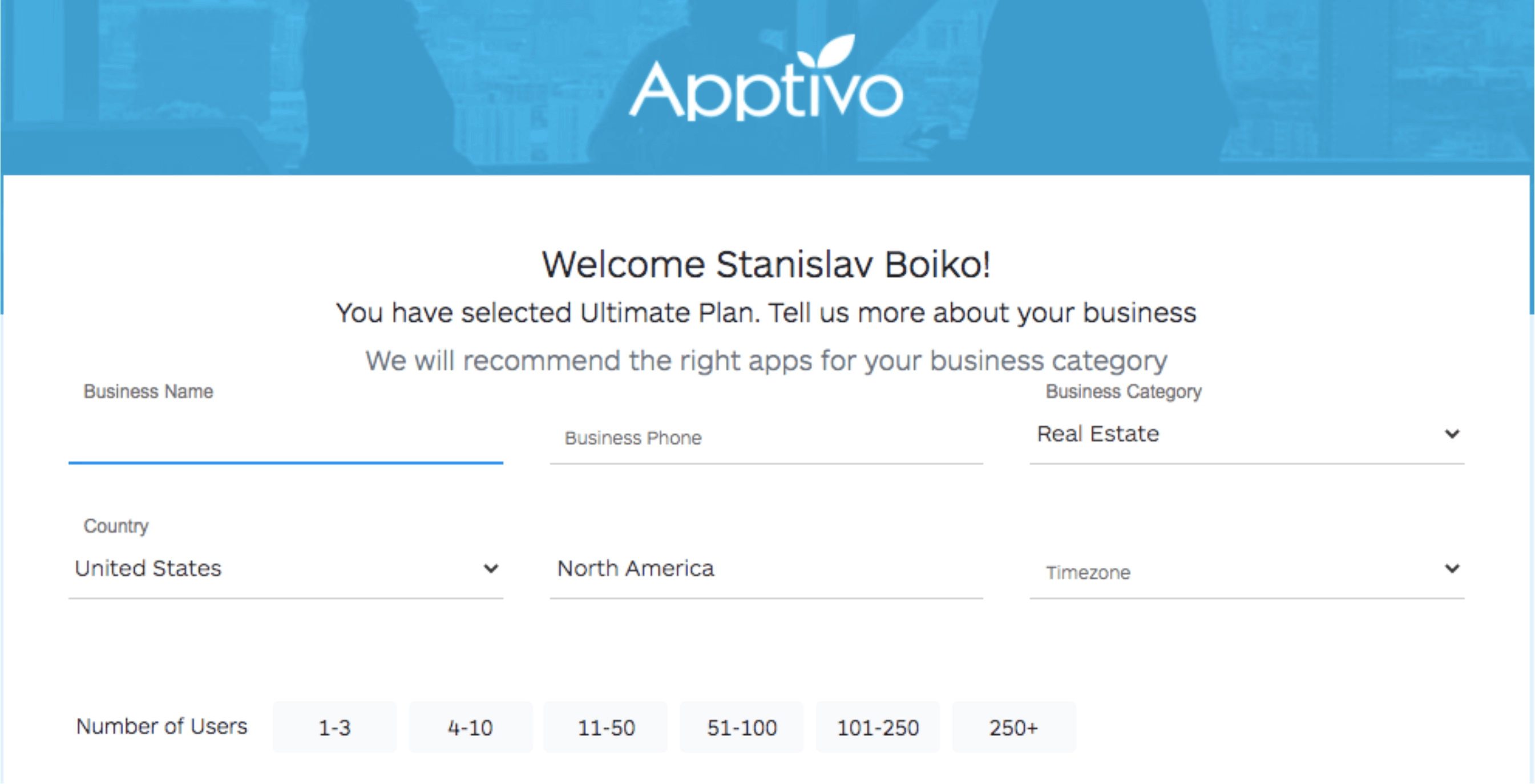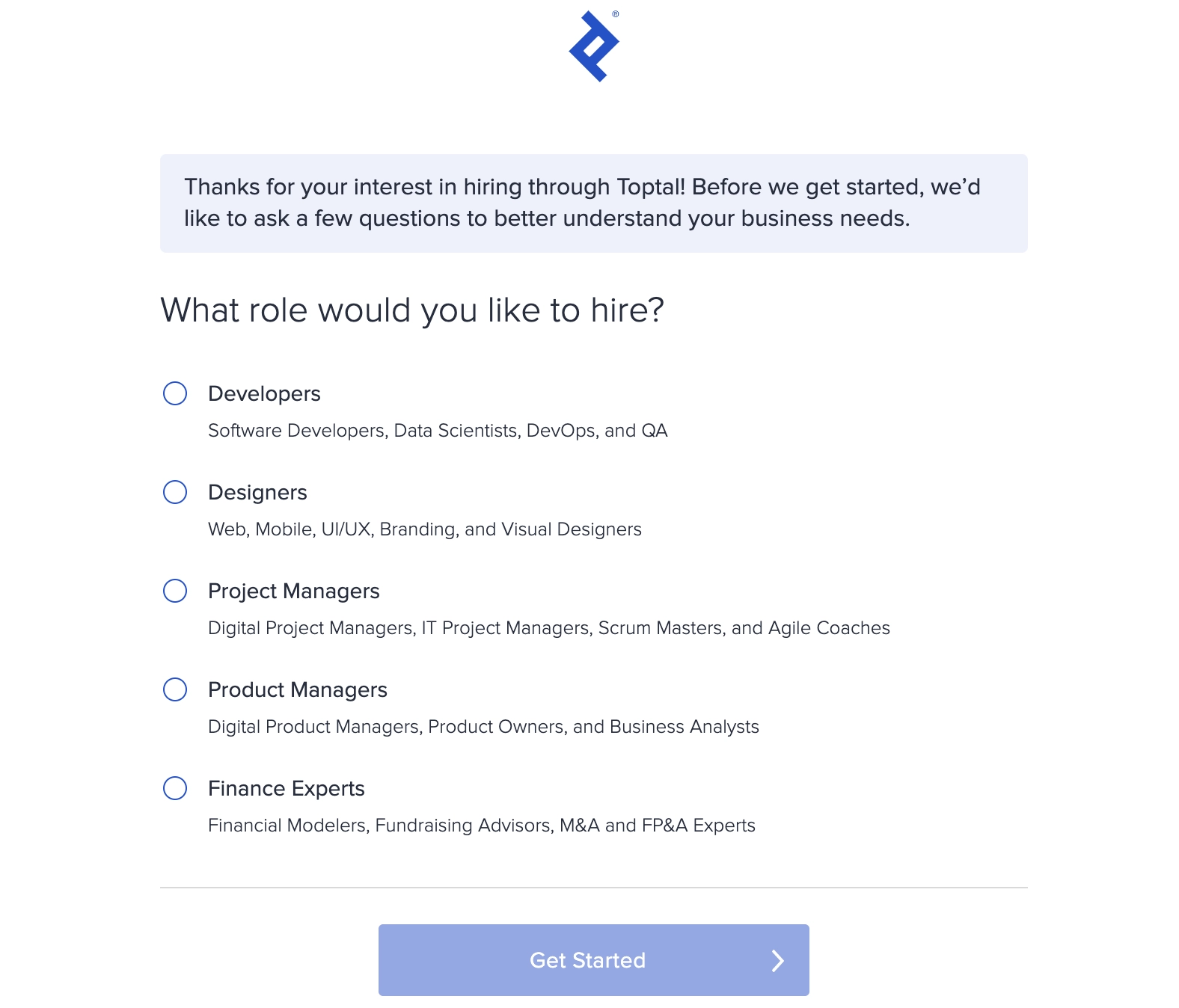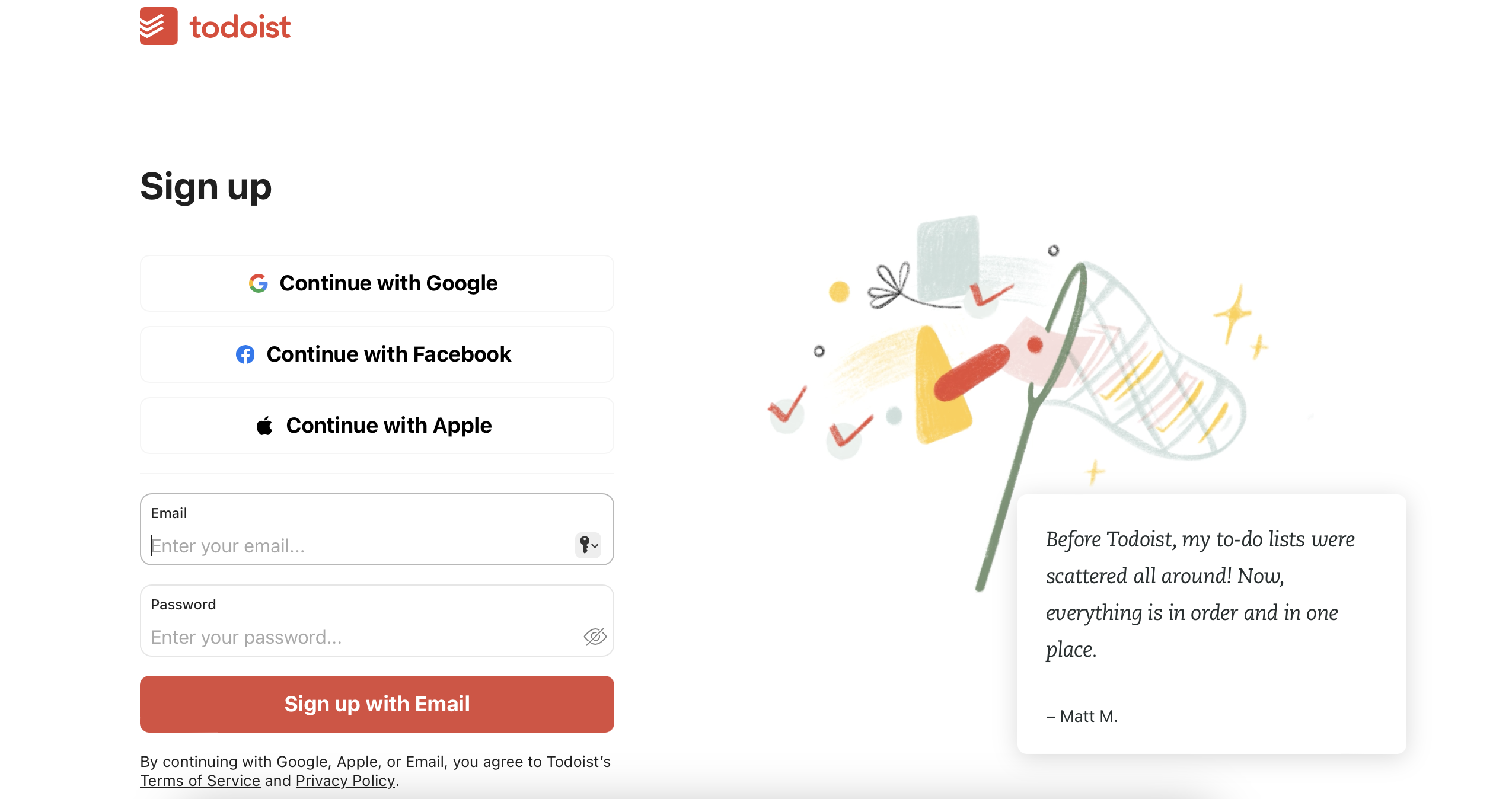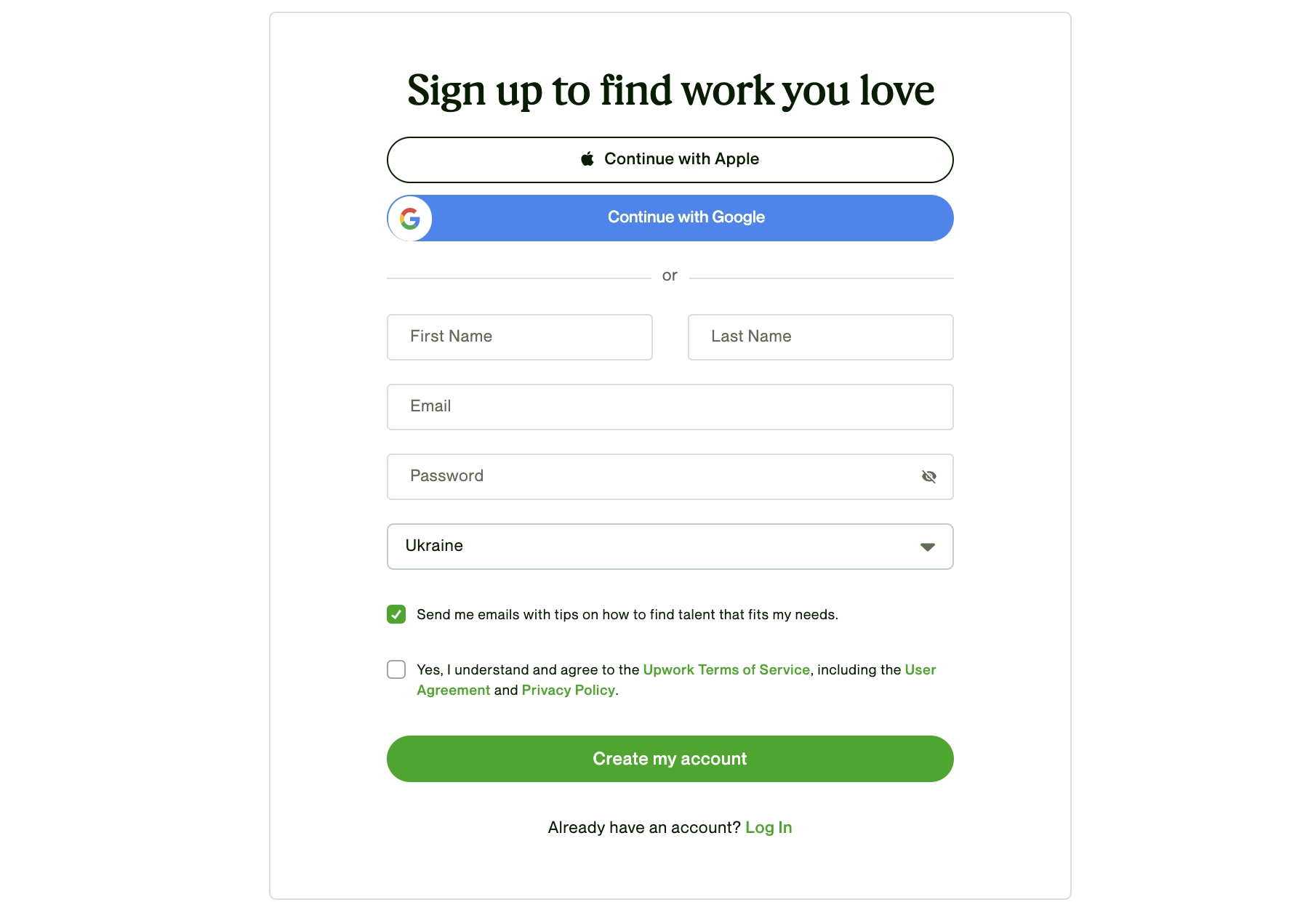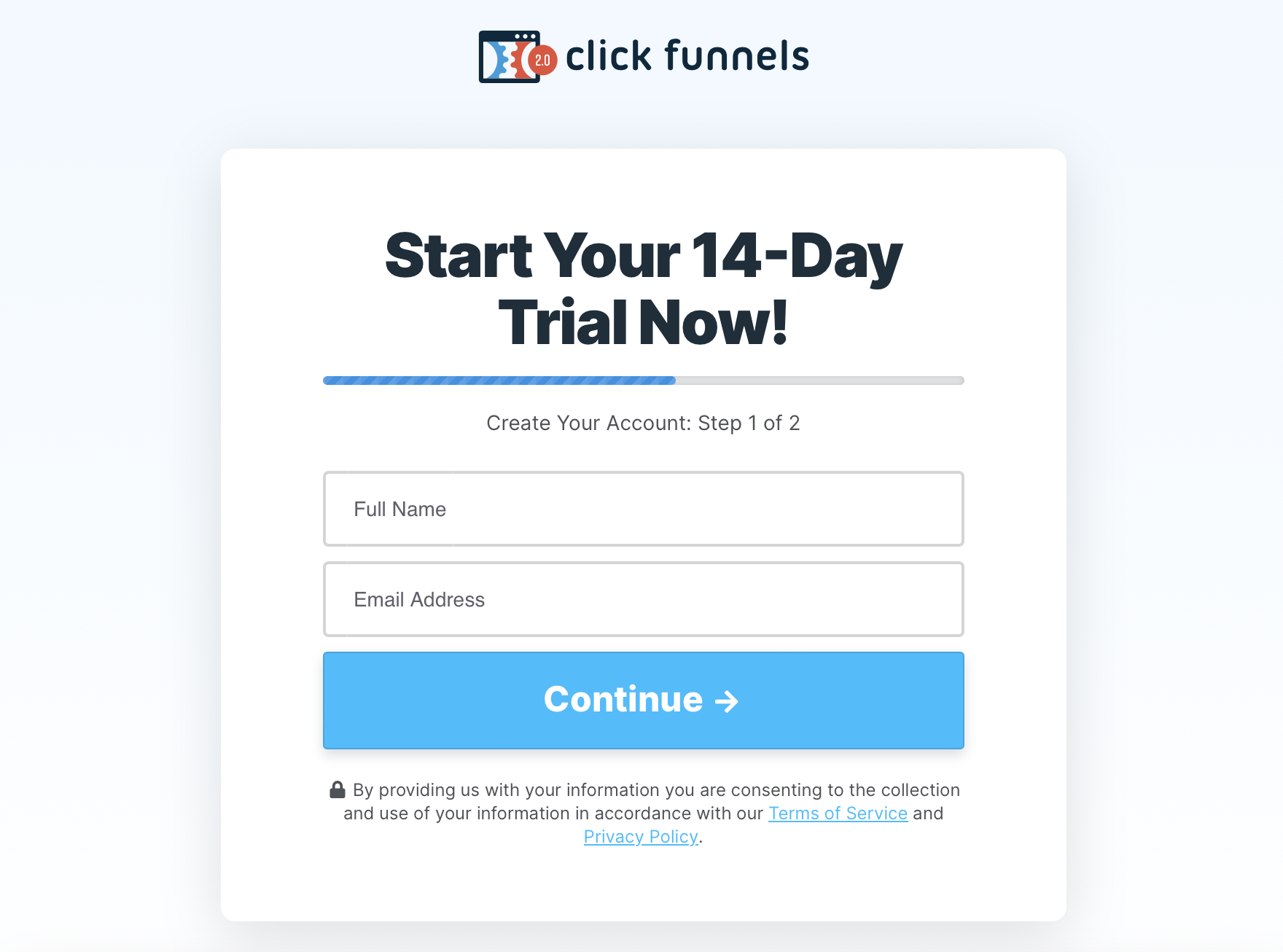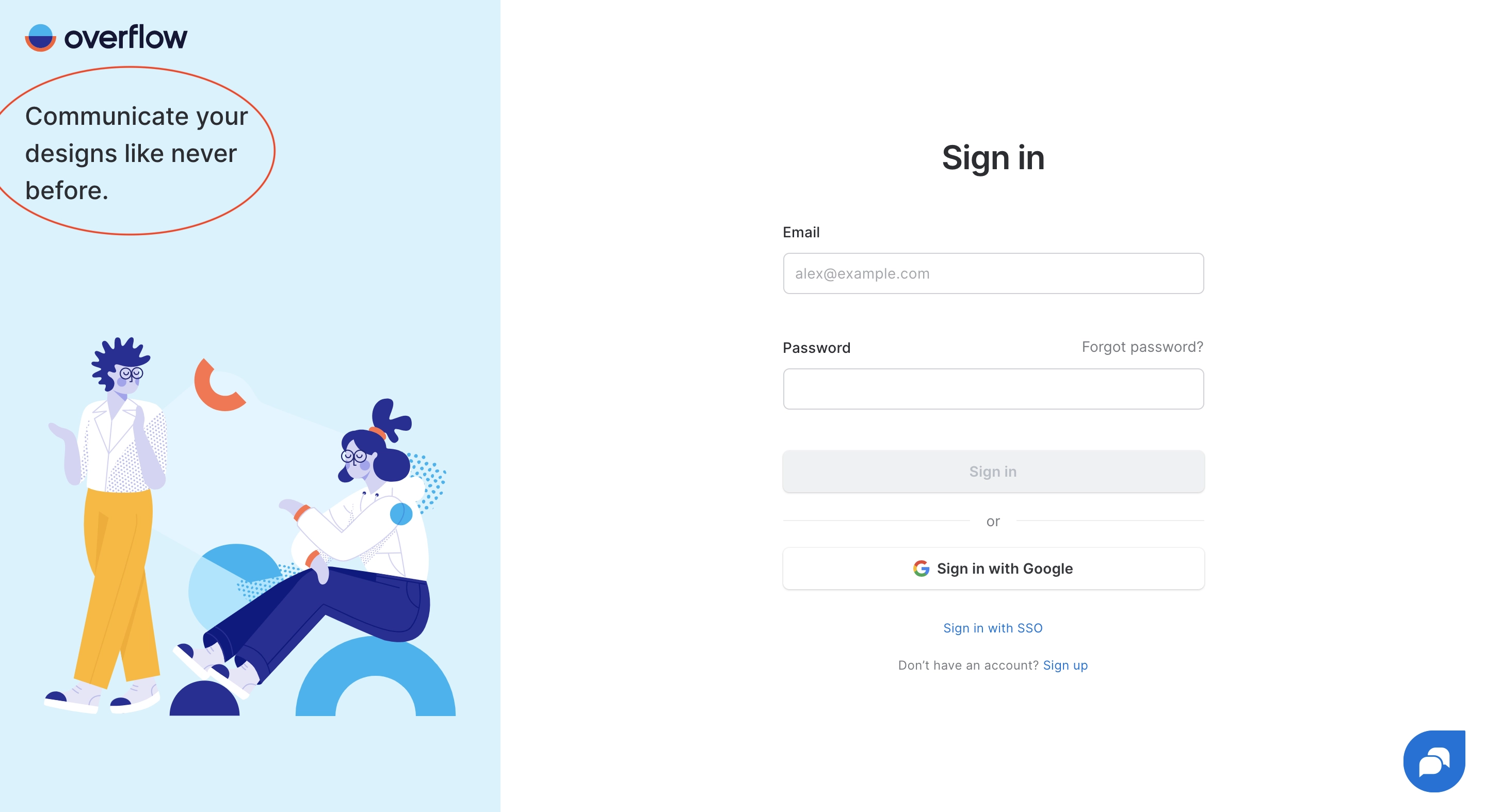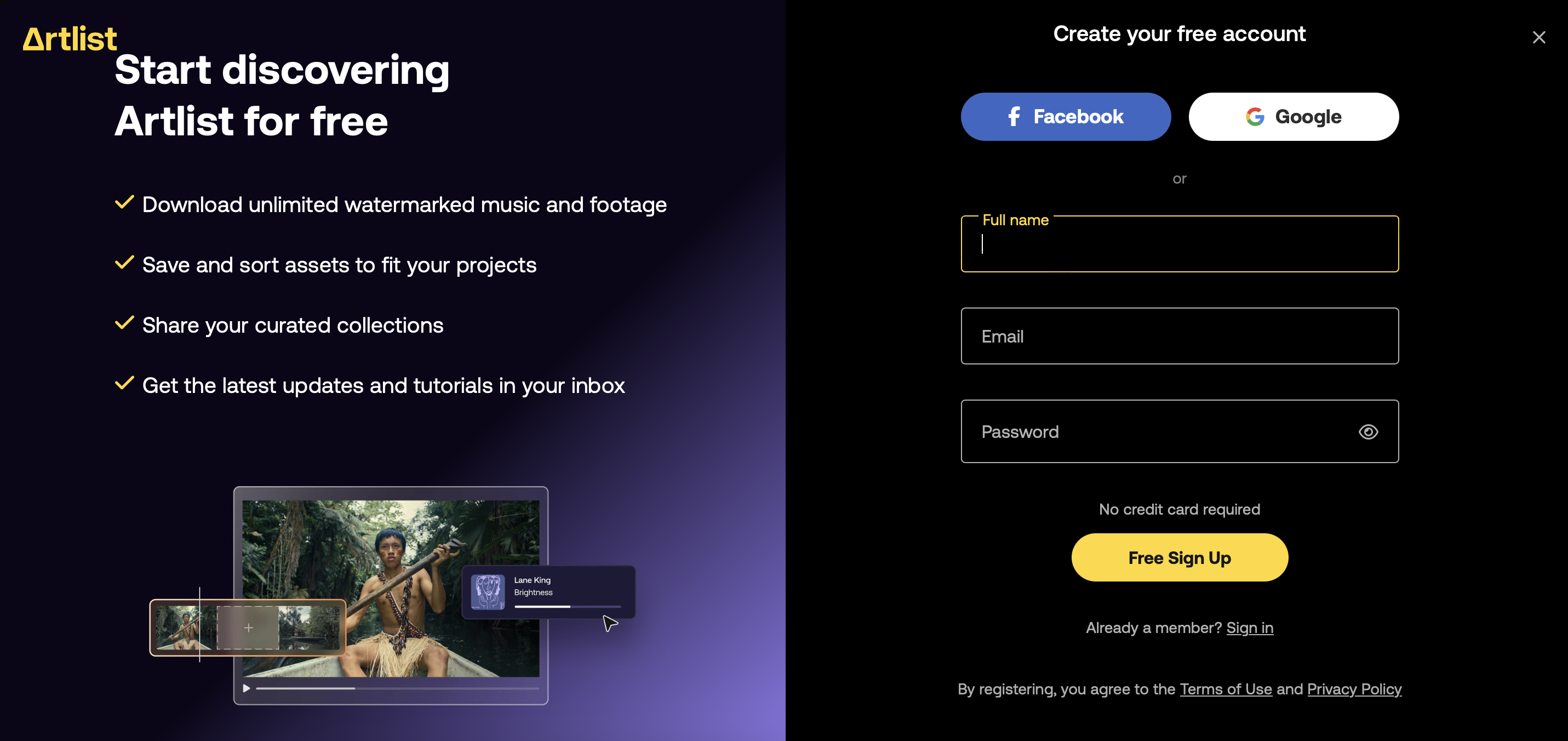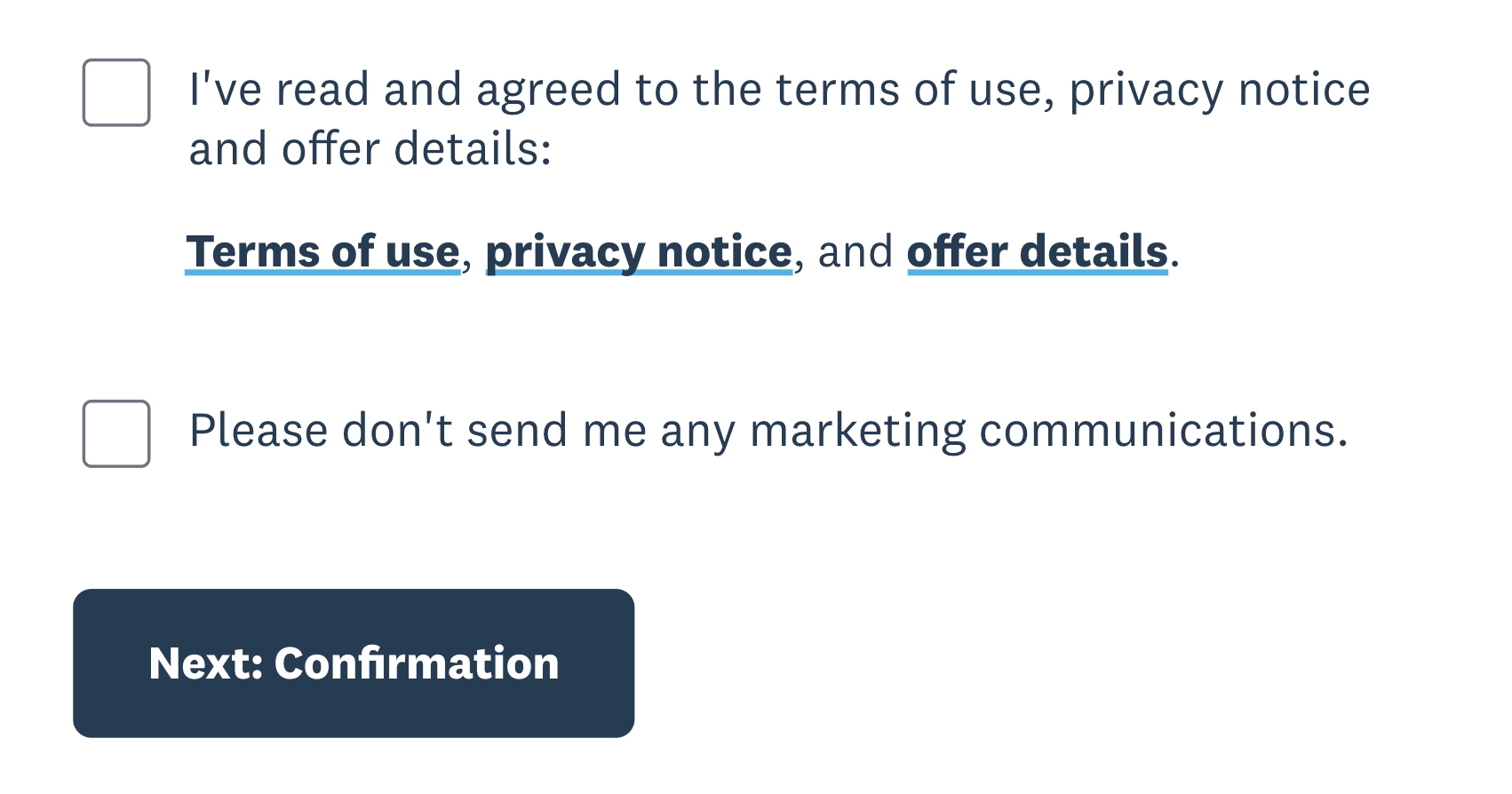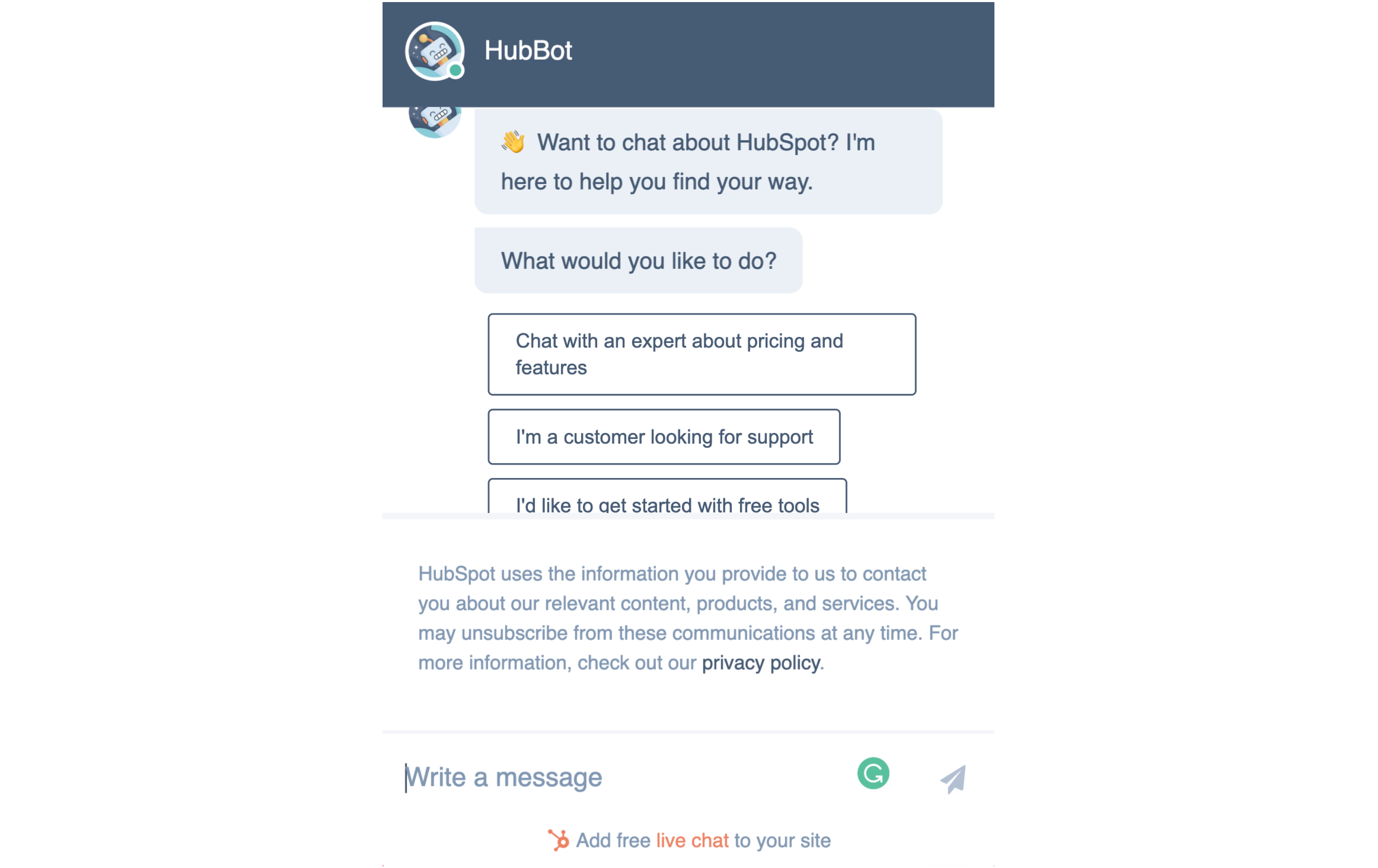We’ve already touched upon the significance of easy and convenient SaaS onboarding UX for the commercial success of any product in our article. A brief reminder: nearly 9 of 10 users quit a sign-up process if they find it difficult to complete.
Certainly, the customer onboarding experience is never limited to passing the registration procedure. In a broad sense, it embraces the whole array of activities and resources, ensuring that a new customer gets fully engaged with the product, has got into its value, and has begun using it on a permanent basis.
Yet, in this post, we will focus mainly on the sign-up process. It deserves particular attention as a rather challenging milestone in the onboarding adventure. The more simple and flawless this aspect of the user onboarding flow is, the higher conversion rates you will observe in your customer success metrics, let alone better chances of a successful sale with every particular user.
We’ll deepen our analysis by exploring the guide “Designing the User Onboarding Experience” by John Ozuysal. Expanding on his ideas and examples will give you a broader vision of the subject. By the time the guide was released, John had been the Head of Growth at UserGuiding focused on streamlining the customer onboarding experience of various digital products, so he knew what he was talking about.
By the end of this article, you’ll have an understanding of SaaS product onboarding best practices, steps to making your sign-up process smooth, and mistakes to avoid.
What is SaaS user onboarding?
In SaaS, onboarding indicates a set of online interactions at the starting period of a user’s engagement with a platform, from the initial registration procedure to the first experience of its operational use. However, the mission of the onboarding phase goes far beyond signing up and learning how to work with a product and its core features.
Along with this, SaaS customer onboarding process aims at:
- creating the most motivational and engaging experience for a new client at the first stages of a user journey;
- convincing a customer of a product’s authenticity and unique value;
- product adoption, i.e., ensuring it is a match with a user’s specific needs, preferences, and basic tasks.
At the same time, in the designers’ community, SaaS onboarding is most often treated as a continuous process that is not limited to the starting period and, actually, lasts throughout the entire user account lifecycle. This is because a good digital product gets improved and streamlined permanently, thus requiring the respective updating of a user all the time.